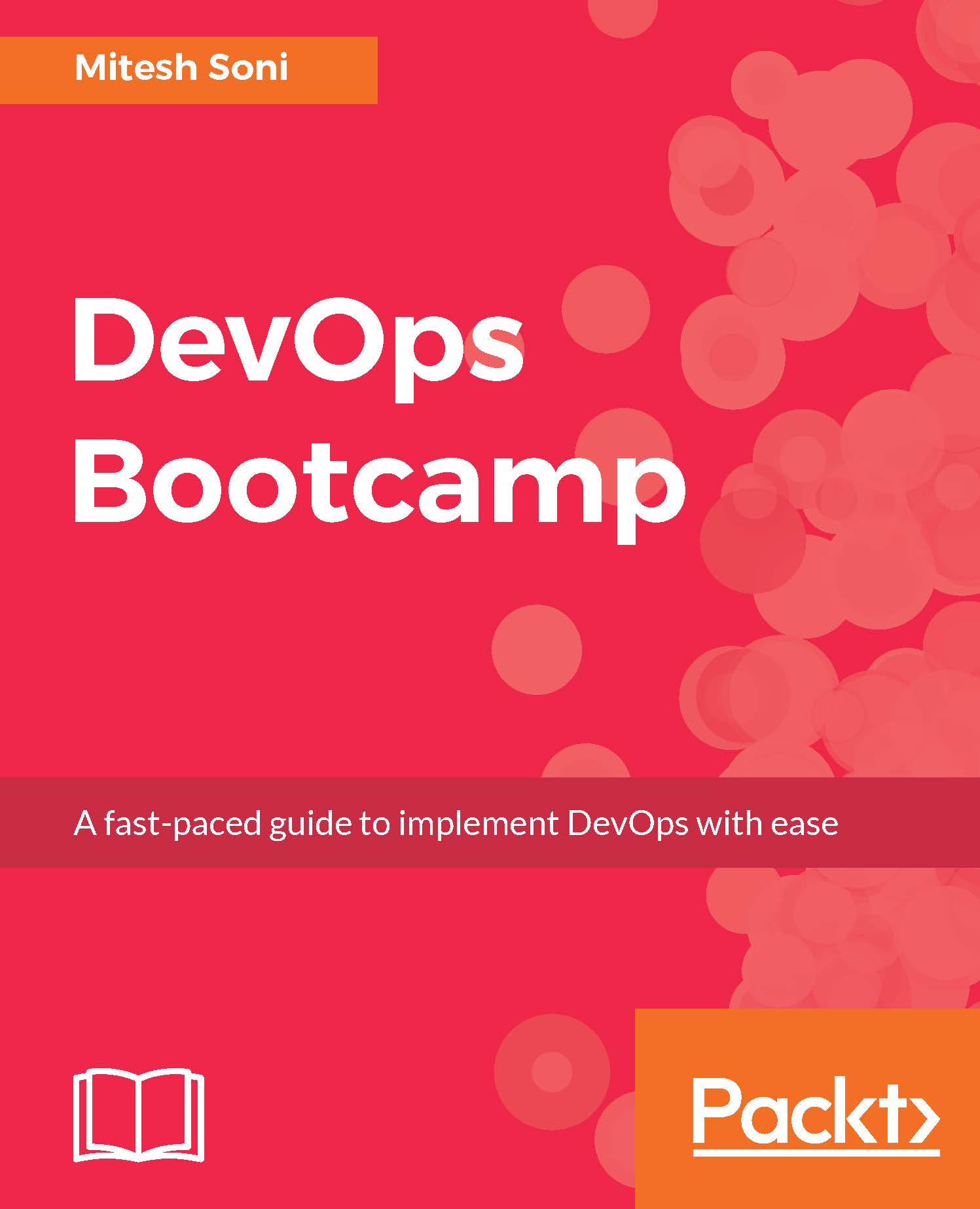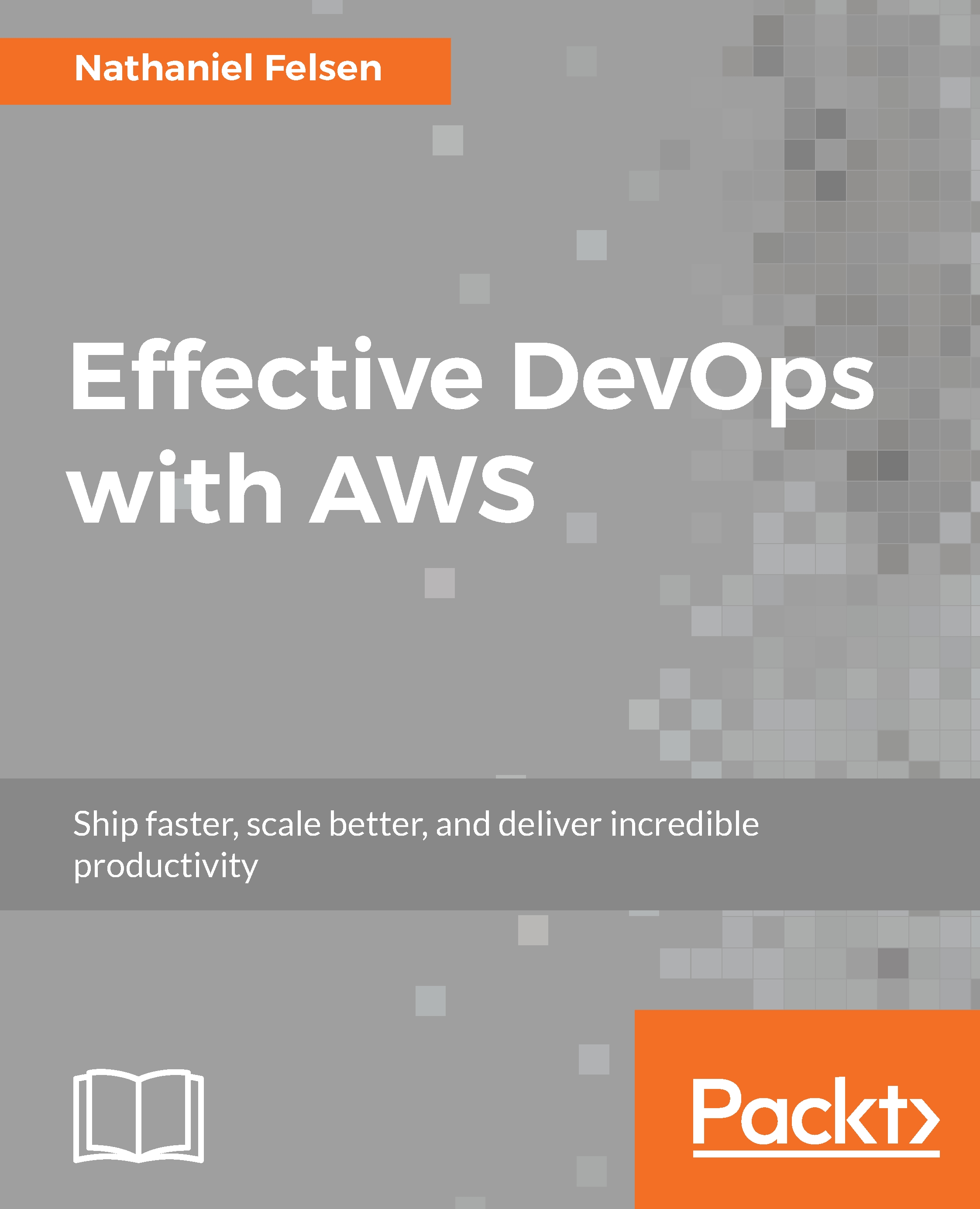As per the famous quote from Jack Canfield :
Successful people maintain a positive focus in life no matter what is going on around them. They stay focused on their past successes rather than their past failures, and on the next action steps they need to take to get them closer to the fulfillment of their goals rather than all the other distractions that life presents to them.
A curious question could be, why do people matter? If we try to answer this in one sentence, then it would be: Because we are trying to change culture.
So?
People are an important part of any culture and only people can drive the change or change themselves to adapt to new processes or define new processes and learn new tools or technologies.
Let's understand how and why with the Formula for Change.
David Gleicher created the Formula for Change in the early 1960s, as per references available in Wikipedia. Kathie Dannemiller refined it in 1980. This formula provides a model to assess the relative strengths affecting the possible success of organizational change initiatives.
Gleicher (original) version: C = (ABD) > X, where: C = change, A = the status quo dissatisfaction, B = a desired clear state, D = is practical steps to the desired state, X = the cost of the change.
Dannemiller version: D x V x F > R; where D, V, and F must be present for organizational change to take place where: D = Dissatisfaction with how things are now, V = Vision of what is possible, F = First concrete steps that can be taken toward the vision. If the product of these three factors is greater than R = Resistance, then change is possible.
Essentially, it implies that there has to be strong dissatisfaction with existing things or processes, vision of what is possible with new trends, technologies, and innovations with respect to the market scenario; concrete steps that can be taken toward achieving the vision.
If it comes to sharing an experience, I would say it is very important to train people to adopt a new culture. It is a game of patience. We can't change the mindset of people overnight and we need to understand first before changing the culture.
Often, it is observed in the industry, that job opening with a DevOps knowledge or DevOps engineers, but ideally they should not be imported and people should instead be trained in the existing environment by changing things gradually to manage resistance. We don't need a special DevOps team; we need more communication and collaboration between developers, test teams, automation enablers, and the cloud or infrastructure team.
It is essential for all to understand the pain points of each other. In the organizations I have worked, we used to have a Center of Excellence (COE) in place to manage new technologies, innovations, or culture. As an automation enabler and part of the DevOps team, we should be working as a facilitator only and not a part of the silo.
 United States
United States
 Great Britain
Great Britain
 India
India
 Germany
Germany
 France
France
 Canada
Canada
 Russia
Russia
 Spain
Spain
 Brazil
Brazil
 Australia
Australia
 Singapore
Singapore
 Hungary
Hungary
 Ukraine
Ukraine
 Luxembourg
Luxembourg
 Estonia
Estonia
 Lithuania
Lithuania
 South Korea
South Korea
 Turkey
Turkey
 Switzerland
Switzerland
 Colombia
Colombia
 Taiwan
Taiwan
 Chile
Chile
 Norway
Norway
 Ecuador
Ecuador
 Indonesia
Indonesia
 New Zealand
New Zealand
 Cyprus
Cyprus
 Denmark
Denmark
 Finland
Finland
 Poland
Poland
 Malta
Malta
 Czechia
Czechia
 Austria
Austria
 Sweden
Sweden
 Italy
Italy
 Egypt
Egypt
 Belgium
Belgium
 Portugal
Portugal
 Slovenia
Slovenia
 Ireland
Ireland
 Romania
Romania
 Greece
Greece
 Argentina
Argentina
 Netherlands
Netherlands
 Bulgaria
Bulgaria
 Latvia
Latvia
 South Africa
South Africa
 Malaysia
Malaysia
 Japan
Japan
 Slovakia
Slovakia
 Philippines
Philippines
 Mexico
Mexico
 Thailand
Thailand