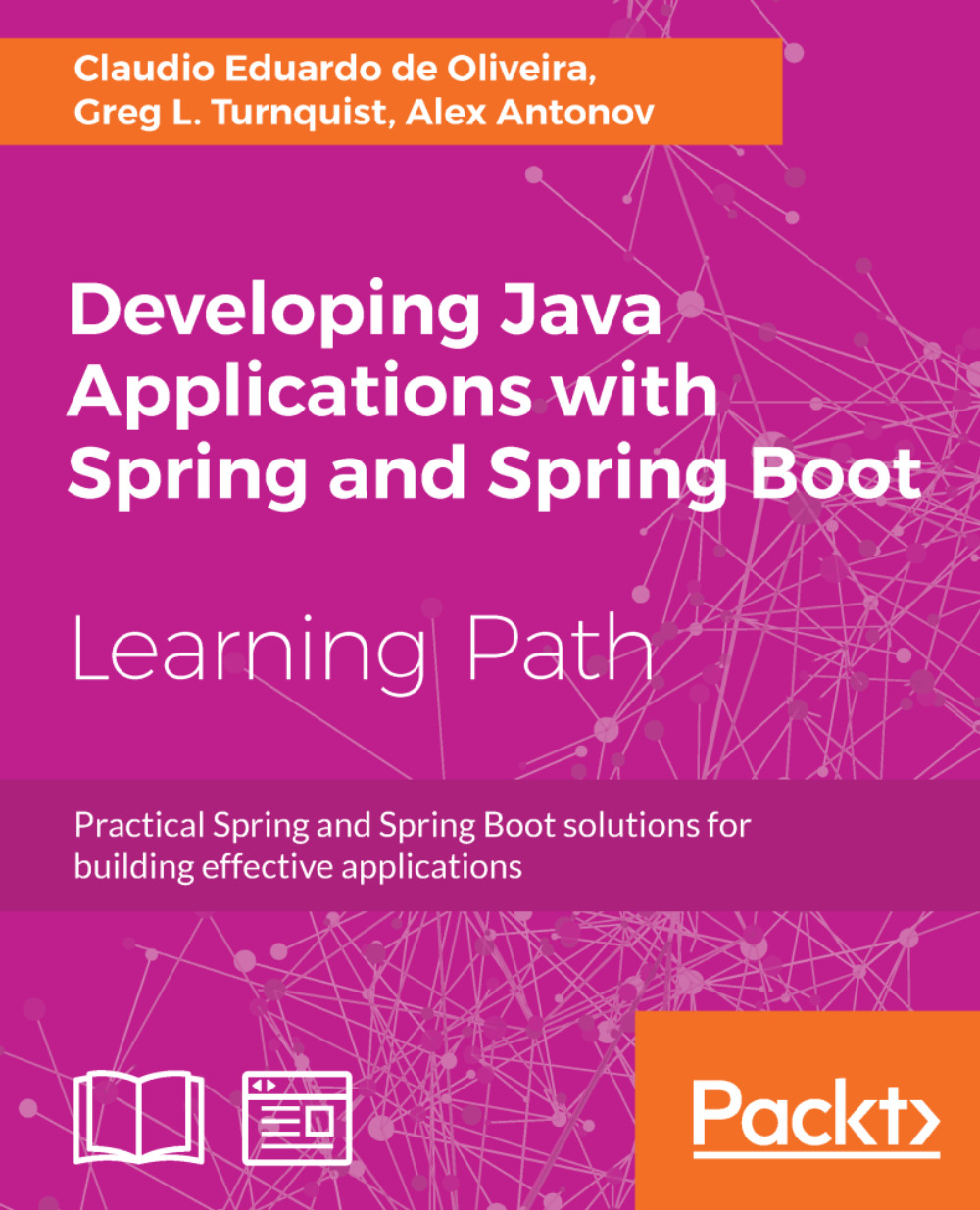Creating the Tweet Dispatcher project
Now, we will create our last microservice. It will push the Tweets filtered by Twitter Gathering for our connected clients, in this case, consumers.
In this chapter, we will use the Spring Initializr page to help us create our pretty new project. Let's create.
Using Spring Initializr once again
As you can see, the Spring Initializr page is a kind of partner for creating Spring projects. Let's use it one more time and create a project:
Go to https://start.spring.io and fill in the data using the following screenshot:

We have selected the Reactive Web dependencies; we will also keep using Kotlin as a programming language. Finally, click on the Generate Project button. Good, it is enough for us.
There are some missing dependencies which are not displayed in the Spring Initializr. We need to set these dependencies manually. We will do that task in the next section. Let's go there.
Additional dependencies
We need to use the Jackson Kotlin Module as a dependency to...