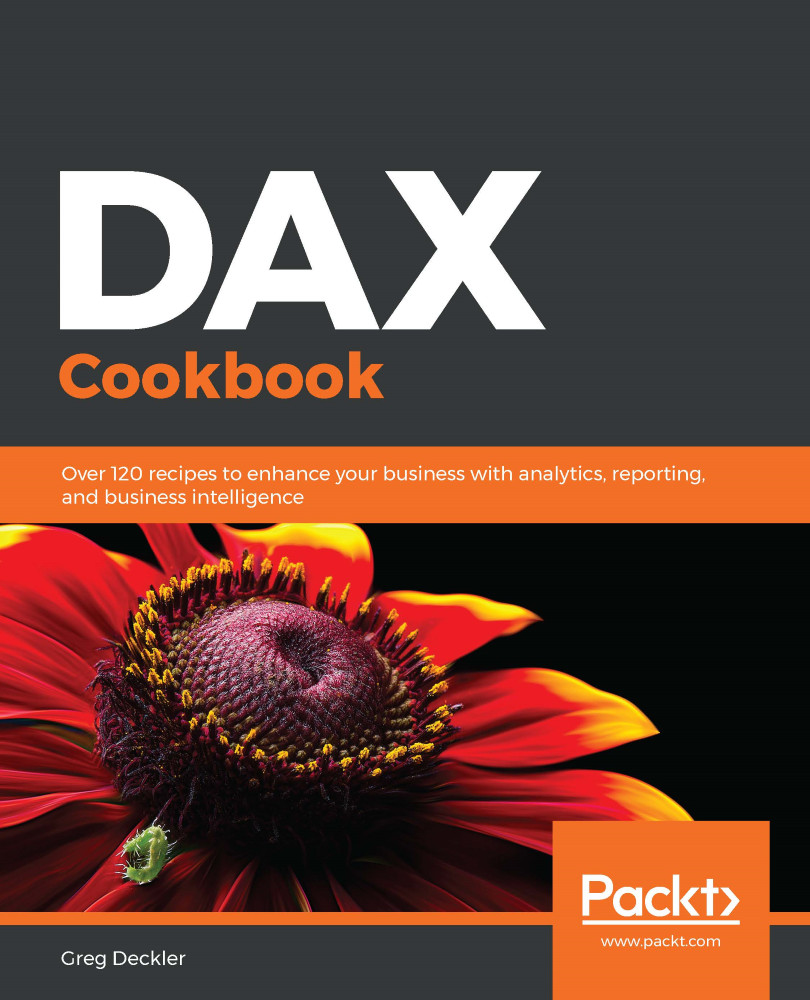When performing data analysis, sometimes it is important to understand which data shares common groups or attributes and, conversely, which data does not share common groups and attributes. This recipe provides techniques you can use to identify data that shares common groups and attributes (in-common) as well as data that does not share common groups and attributes (not-in-common).
Finding in-common and not-in-common things
Getting ready
To prepare for this recipe, do the following:
- Open Power BI Desktop.
- Use an Enter Data query to create a table called R02_Students with the following data:
|
Teacher |
Student |
|
Teacher A |
Student 1 |
|
Teacher A |
Student 2 |
|
Teacher A |
Student 3 |
|
Teacher A |
Student 4 |
|
Teacher... |