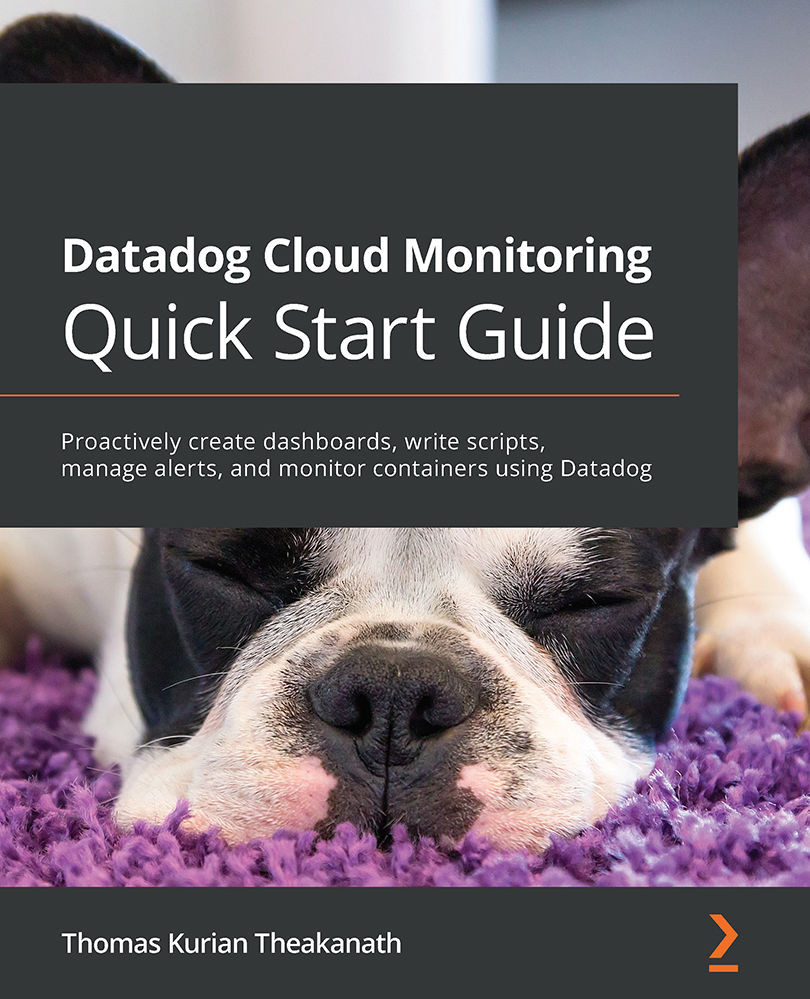Granting custom access using roles
Each role grants the user a set of privileges as listed in the following screenshot:
Figure 4.4 – Privileges available in the standard user role
While assigning one or more predefined roles might be enough in most access management use cases, users could be assigned more specific privileges using custom roles.
The custom roles can be set up by an administrator and be assigned to users after that.
Here are a few steps you need to follow to create a custom role:
- Go to the Roles page on the dashboard (direct link: https://app.datadoghq.com/access/roles).
- In the upper-right corner of the page, click on the New Role link:
Figure 4.5 – Creating a new custom role
- Enter the name of the role in the Name field, pick the privileges you want to add to the role from the Permissions table, and click on the Save button to create the role.
Important note
An existing custom role can be updated following similar...