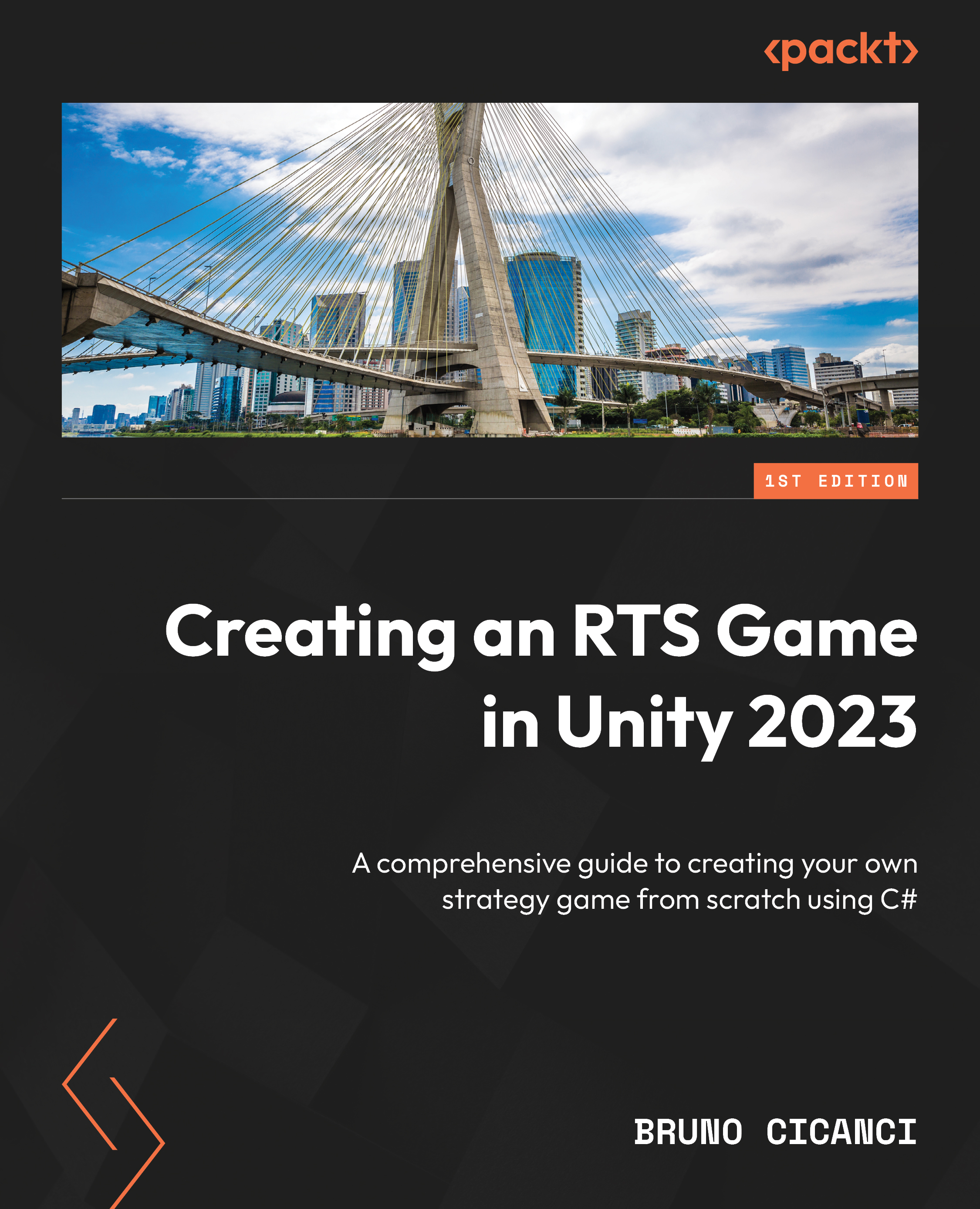Tracking objectives
The classes we created so far in this chapter will help us to define the objectives on each level, and now we are going to implement a new class that is going to take care of showing the updated progress to the player, as well as keeping track of the progress.
To track the progress of how many resources the player collected, we will listen to an existing message, the UpdateResourceMessage class, which is triggered when a new number of resources is produced and is already used by our UI to display the values in the top-right corner of the screen.
We are ready to go with the resource collection progress; however, we do not have a similar message that we can use to track how many enemies were killed by the player. So, before moving on to the script that will keep track of the objectives, we first need to add a new message that should be triggered every time an enemy is defeated.
Let’s create a new script in the Scripts | MessageQueue | Messages | Enemy...