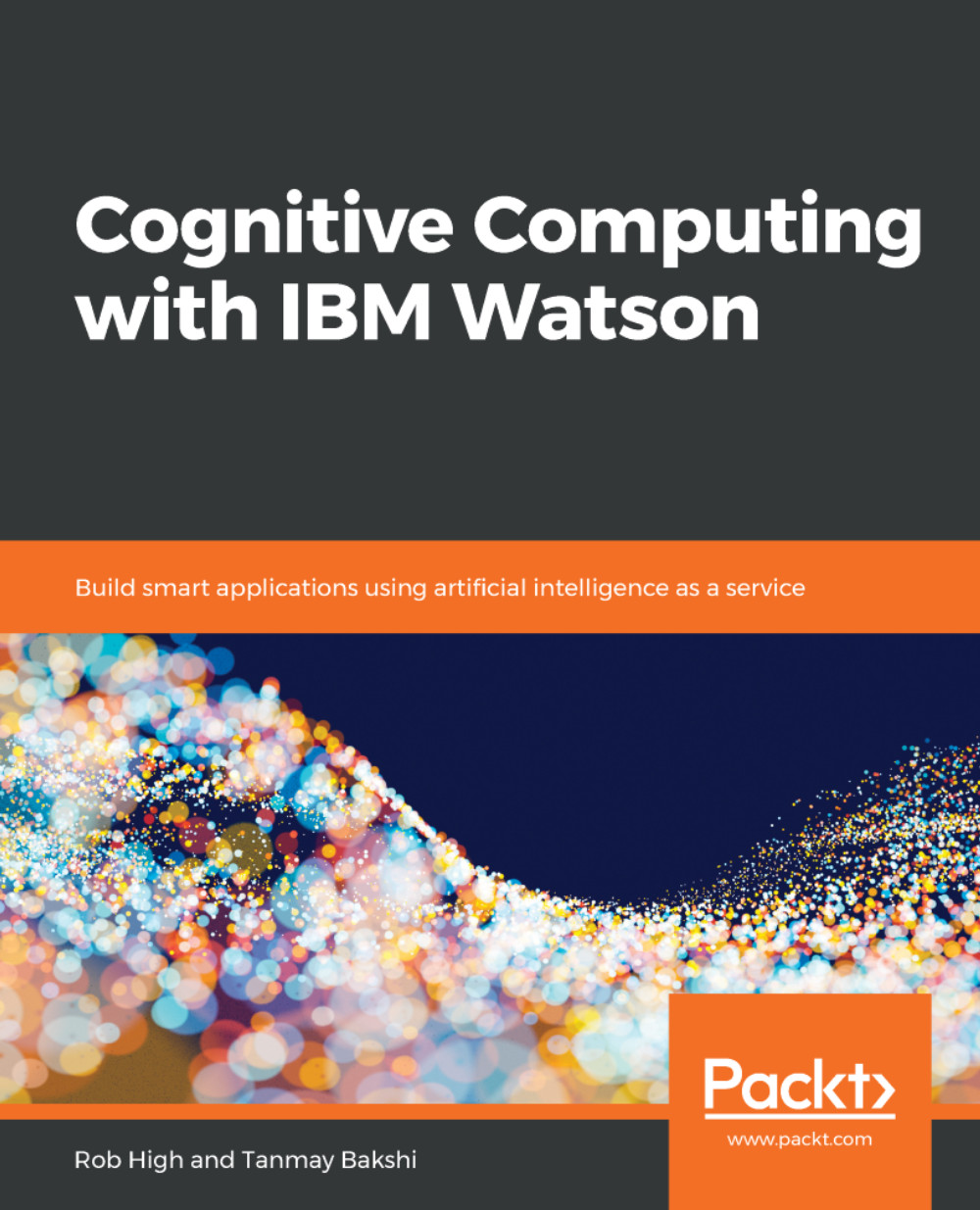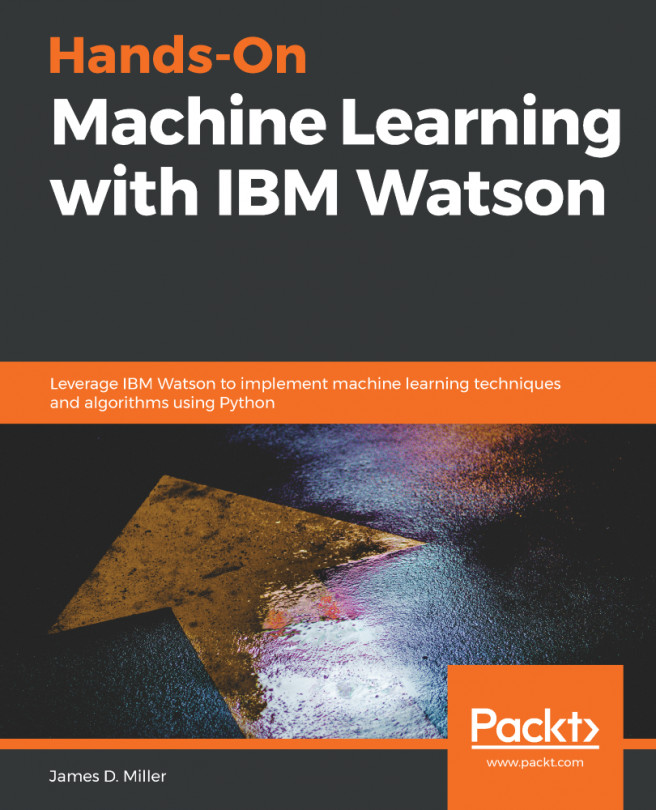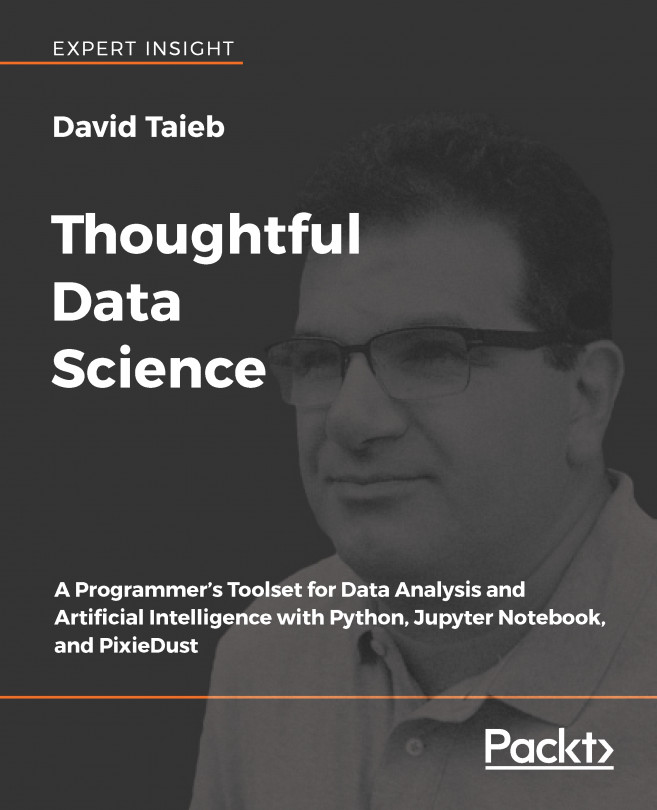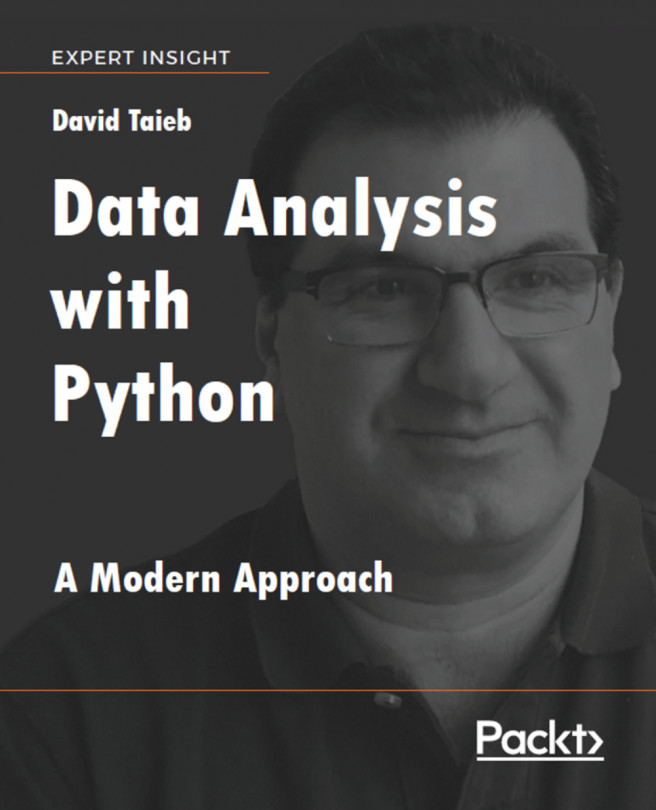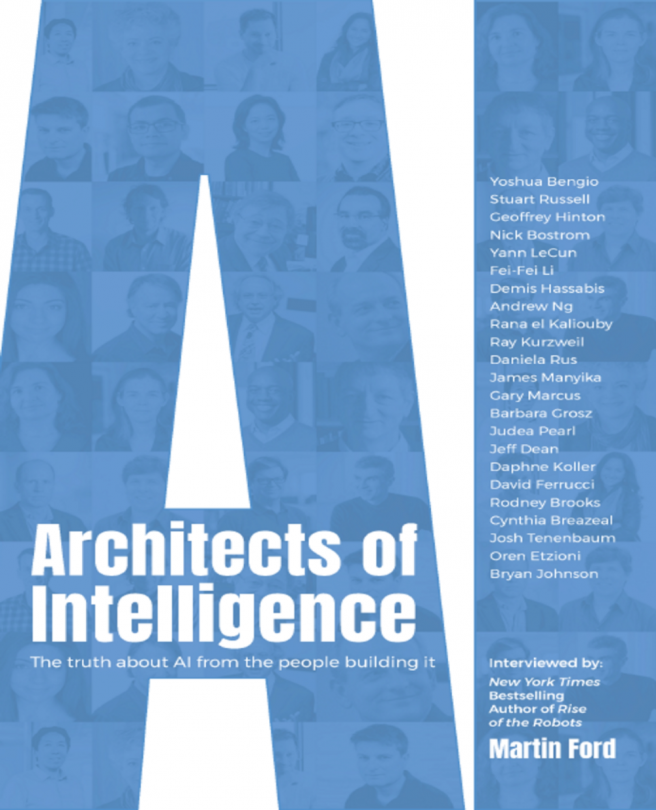Introducing the NLU service
Let's begin with a basic look at the NLU service and interface.
Like other Watson services, you need to subscribe to the service. For development purposes, you can subscribe to the Lite plan for free. This comes with certain limitations, such as the amount of processing you can do in a given month, and you can only deploy a single custom model per Lite instance at a time (we'll cover customization later in the chapter), but that should be sufficient for most development purposes, and is certainly more than enough for what we cover in this chapter.
The NLU service uses the new IBM Identity and Access Manager approach to grant access to the service, so you should end up a with an apikey for your service credentials (rather than a username and password as you may have for other services).
You can begin with a simple program, such as this:
[Chp7-Program-1.py]
import json
from watson_developer_cloud import NaturalLanguageUnderstandingV1
from watson_developer_cloud.natural_language_understanding_v1...