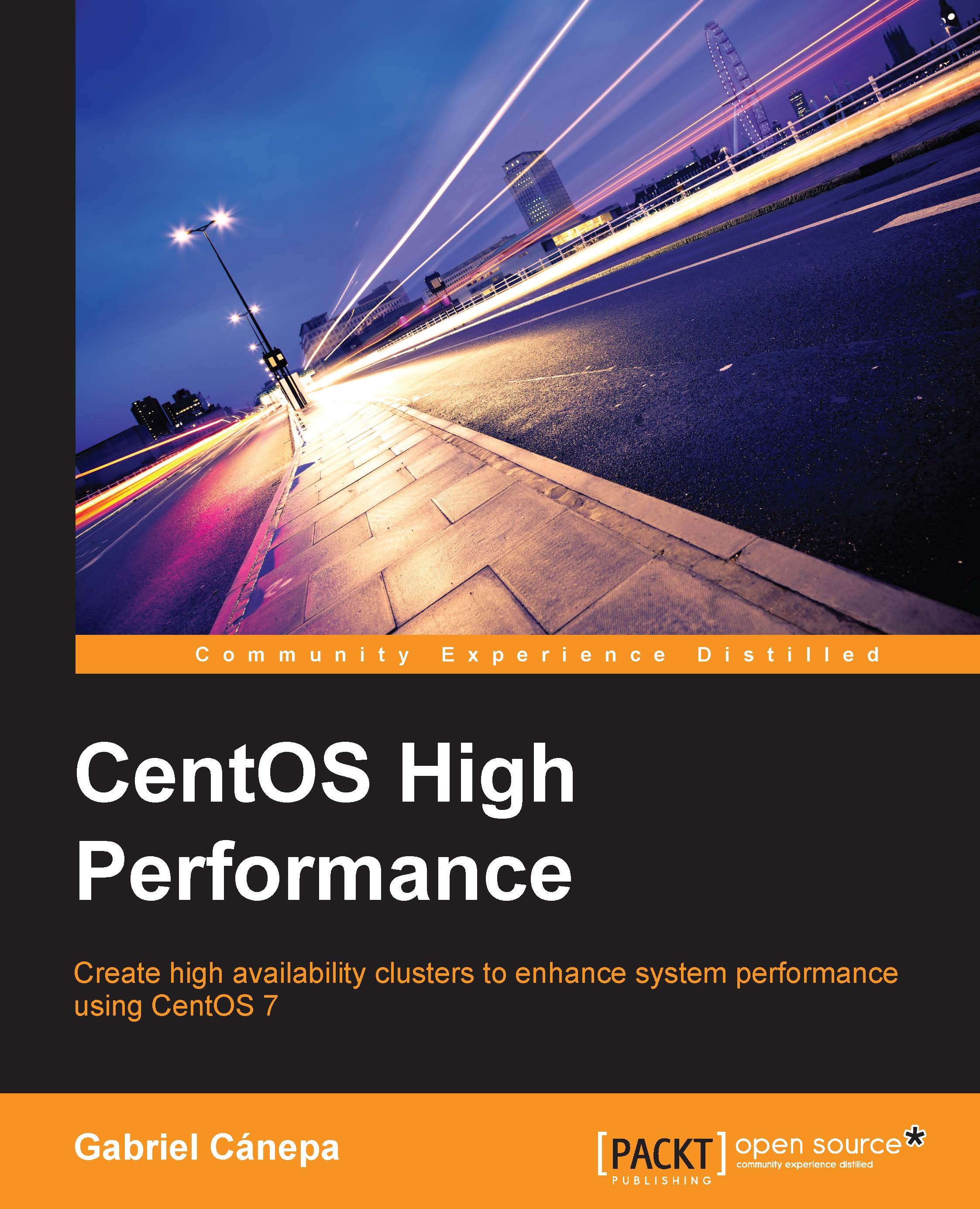Getting acquainted with PCS
We are getting closer to actually setting up the cluster. Before diving into that task, we need to become familiar with PCS—the core component of our cluster—so to speak, which will be used to control and configure pacemaker and corosync. To begin doing that, we can just run PCS without arguments, as follows:
pcsThis returns the output shown in the following screenshot, which provides a short explanation of each option and command available in PCS:

We are interested in the Commands section, where the actual categories of clustering that can be managed through this tool are listed, along with a brief description of their usage. Each of them supports several capabilities, which can be shown by appending the word help to pcs [category]. For example, let's' see the functionality that is provided by the cluster command (which by the way, we will use shortly):
pcs cluster help Usage: pcs cluster [commands]... Configure cluster for use with pacemaker...