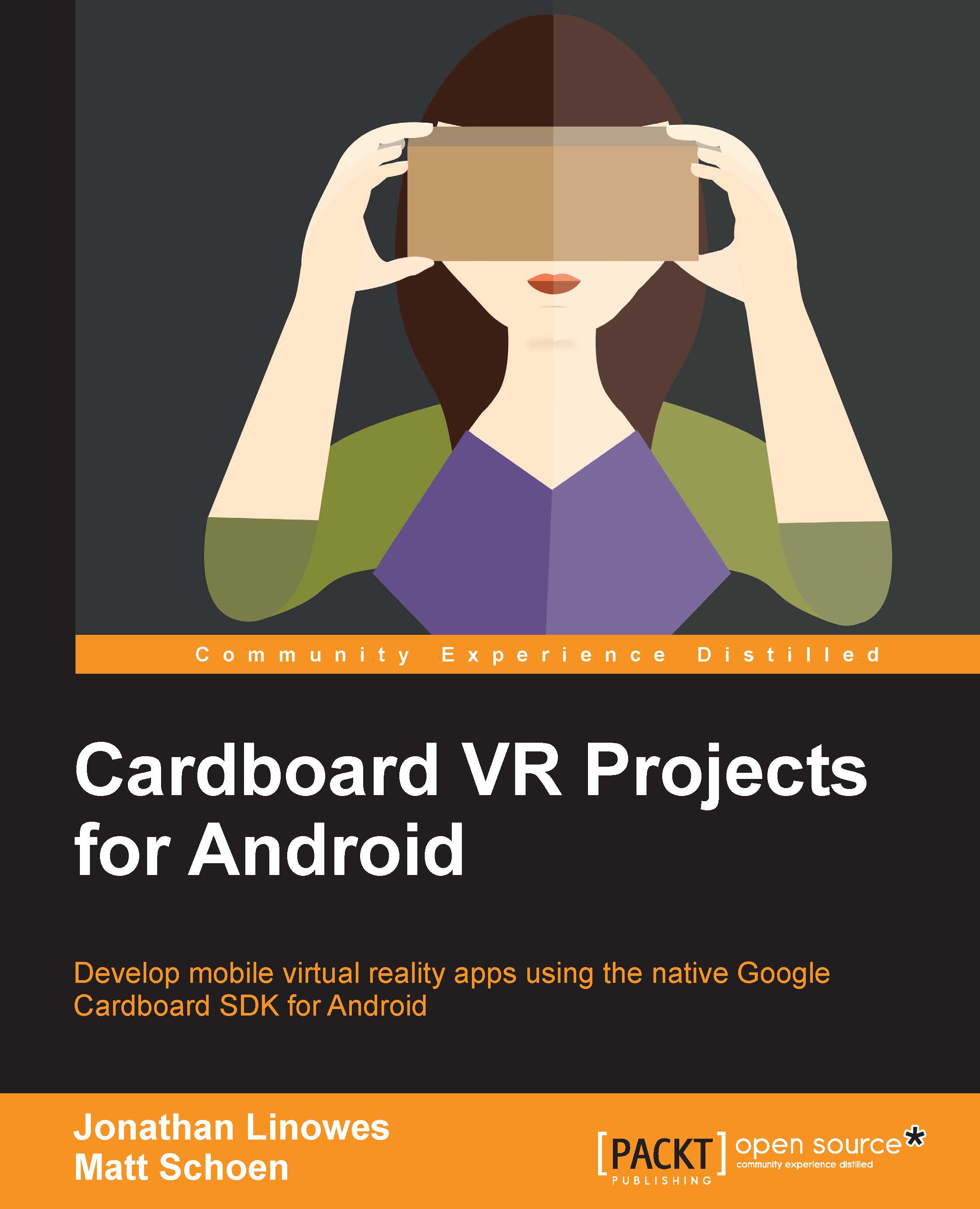Showing/hiding the grid with tilt-up gestures
Back in the early days of Cardboard, you had one button. That was all. The one button and head tracking were the only ways for the user to interact with the app. And because the button was a nifty magnet thing, you couldn't even press and hold the one button. With Cardboard 2.0, the screen turned into the button, and we also realized that we could briefly take the box off of our face, tilt the phone up, put it back on, and interpret that as a gesture. Thus, a second input was born! At the time of writing, the sample Cardboard apps use this as a back gesture.
We will be using tilt-up to show and hide the grid and arrows so that you can fully immerse yourself in the selected photosphere. Since it's less work, we'll also let the user do this anytime, and not just while looking at photospheres. As with the vibration feedback, this is actually a pretty painless feature to add. Most of the hard work is done by an OrientationEventListener class.
At the...