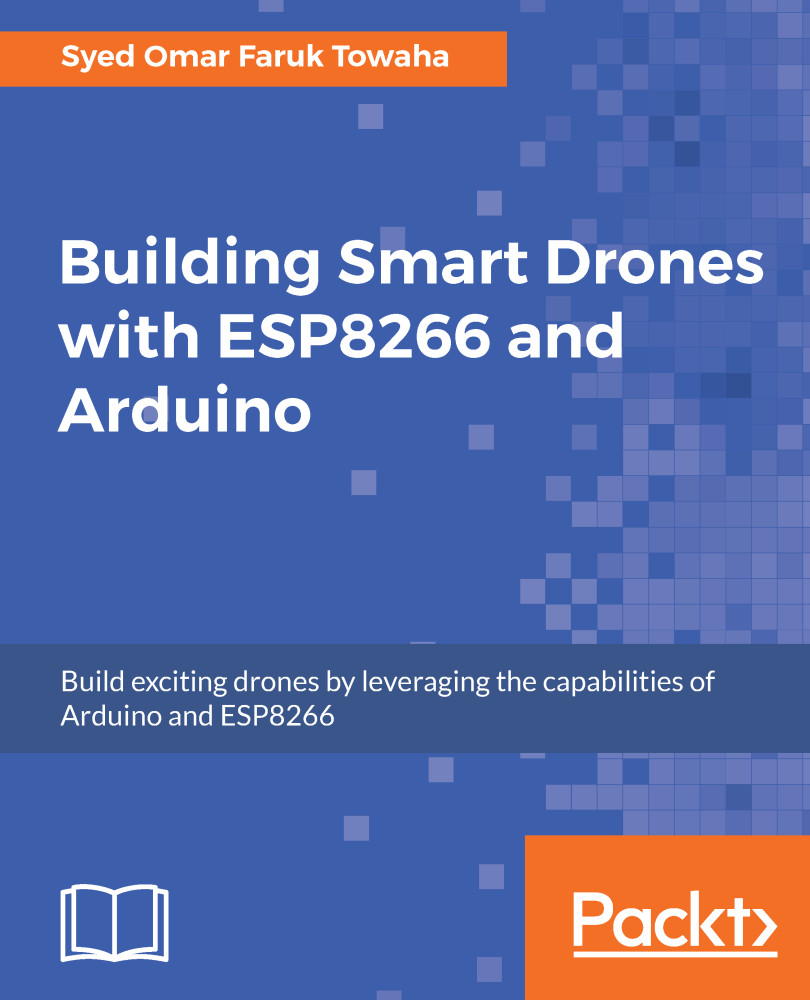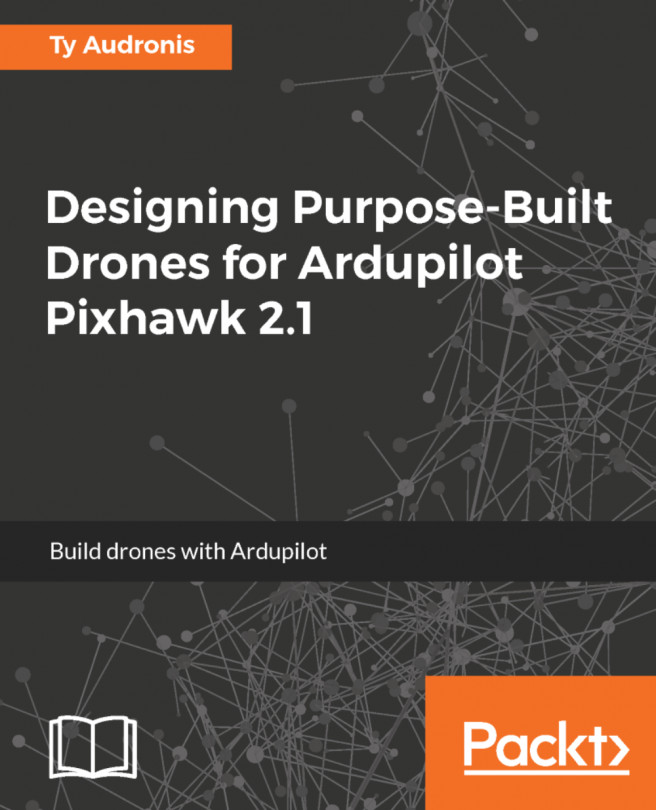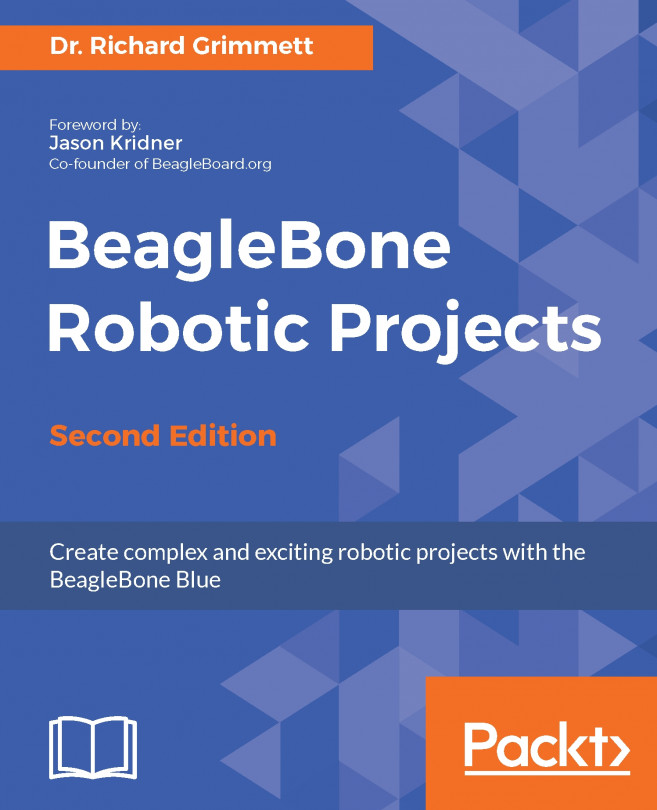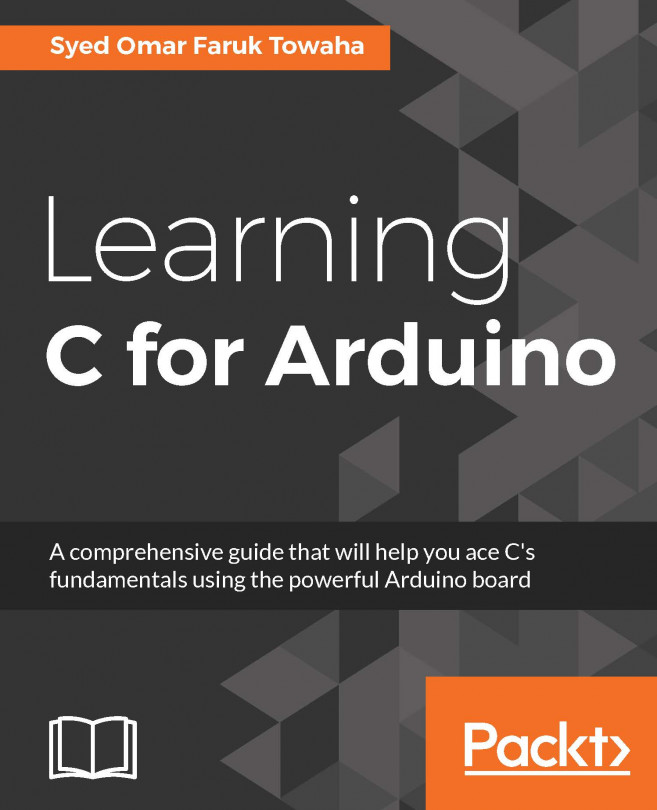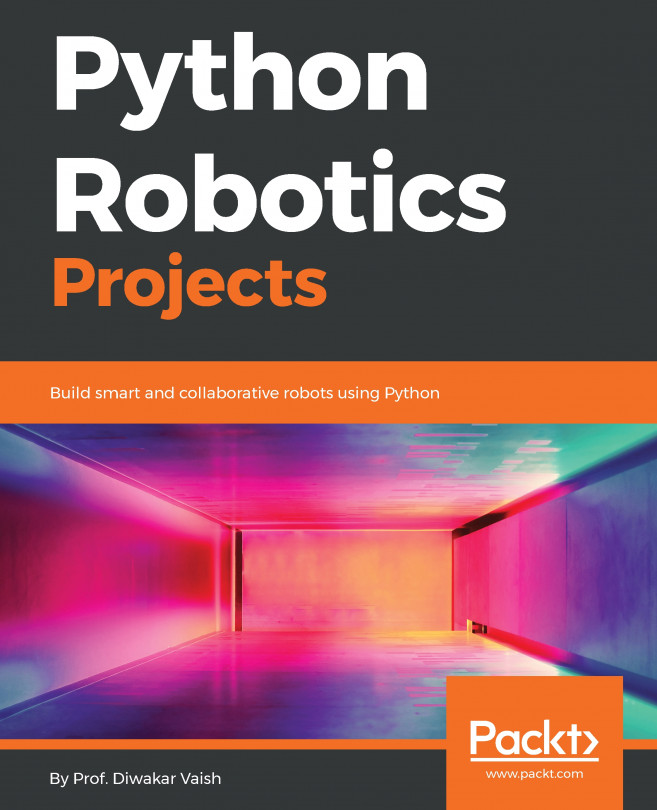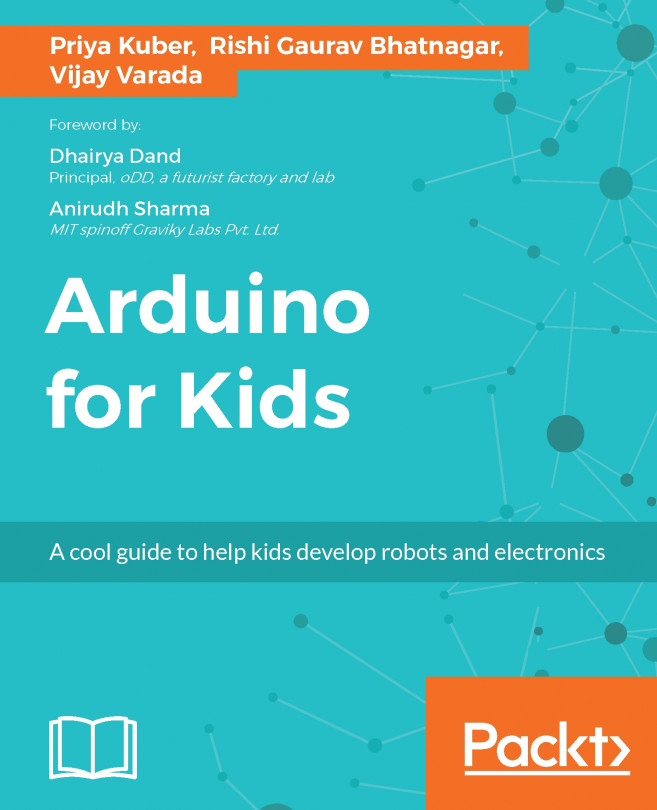Basically, an ESP8266 is a Wi-Fi module. It has the capability for 2.4 GHz Wi-Fi, which is 802.11 b/g/n. It supports WPA and WPA2. It is a system-on chip integrated with a 32-bit processor which runs 80 MHz (it can also be overclocked to 160 MHz). It has 64 KB of RAM and a 64 KB boot ROM. The data RAM of ESP8266 is 96 KB. It is cheap, small, and powerful. That's why everyone uses it for different kinds of projects.
You can use an ESP8266 almost everywhere you need to make IoT wireless and smart. The following image is an ESP8266 with its pin out:

The standard ESP8266 has eight pins, as shown in the previous diagram. Let's look at their details:
- Pin: Function
- RX: It receives data
- VCC: Power pin (usually 3.3V maximum)
- GPIO 0: General purpose input output pin 0
- RESET: It is a reset pin
- CH_PD: Chip power down pin
- GPIO 2: General purpose input output pin...