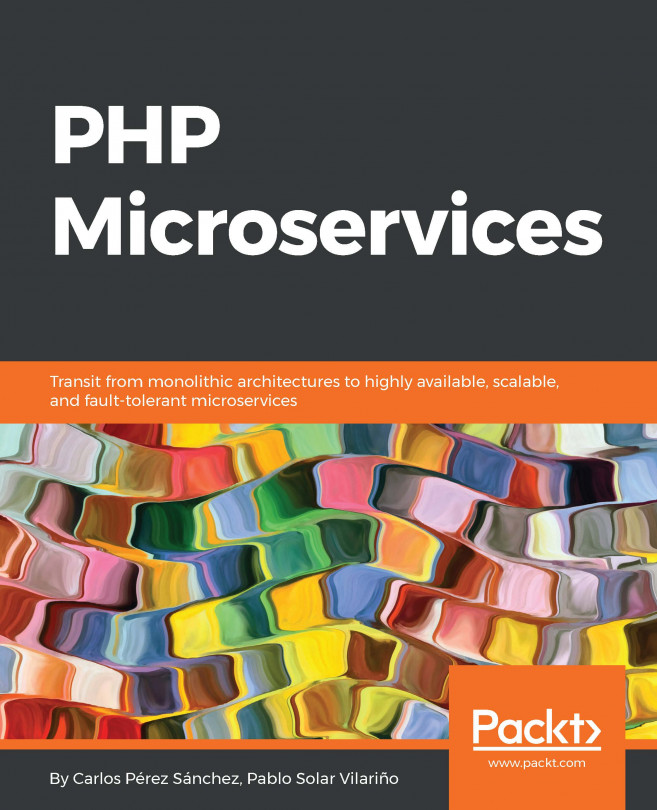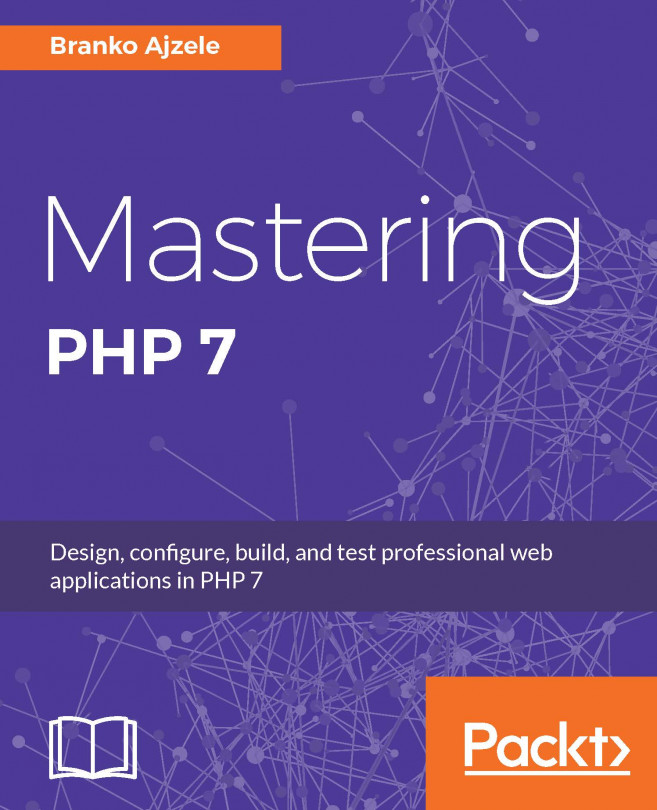Setting up the database
We need to set up our for the blog. In fact, we already did set this up in Chapter 3, Creating Restful Endpoints. We can use that database here as well. In fact, we will have the same DB structure, so we can easily use the same DB, but this is not recommended. In Lumen, we use migrations to create DB structure. It is not mandatory but it is useful so you can write migration once and use it to create DB structure anywhere. This purpose can be served by SQL files but the beauty of migration is that it works across different RDBMS as well. So create a DB manually, and name it blog. Now, we will write migration for structure.
Writing migrations
To create migration files in Lumen, we can use this in the blog directory to create file:
php artisan make:migration create_users_tableYou will see something similar to this:
Created Migration: 2017_06_23_180043_create_users_tableand a file with this name will be created in the /blog/database/migrations directory. In this file,...