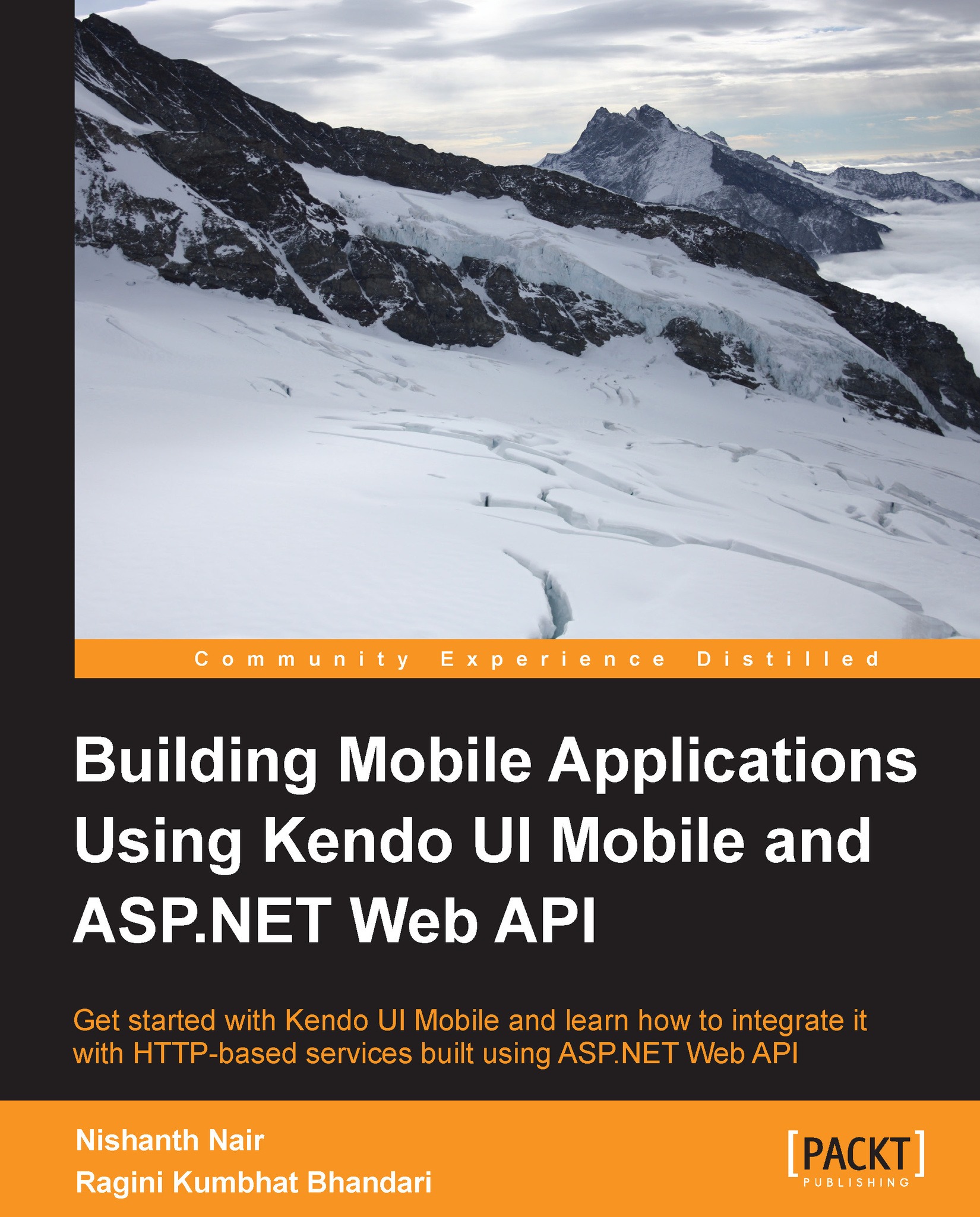First Kendo UI Mobile application
The best way to learn any new technology or language is to take a deep dive in to it and get your hands dirty. Since this book is all about more and more code, let's start by creating a simple, single page application.
We will follow a progressive enhancement approach starting with basic elements and adding more complexity to the application and, towards the end, we will create a fully functional deployable application.
Note
Kendo UI Mobile supports only WebKit browsers and so it's important to use Chrome or Safari browsers to run the demo code on your desktop.
Now that you have your IDE and emulator ready, perform the following steps to get your first mobile page running:
- Download Kendo UI from the following URL: http://www.kendoui.com/download.aspx. You can either purchase a Kendo UI license or download a free 30-day trial version.
- Create a
rootfolder for the application and copy the following mobile-specific files/folders from the Kendo package...