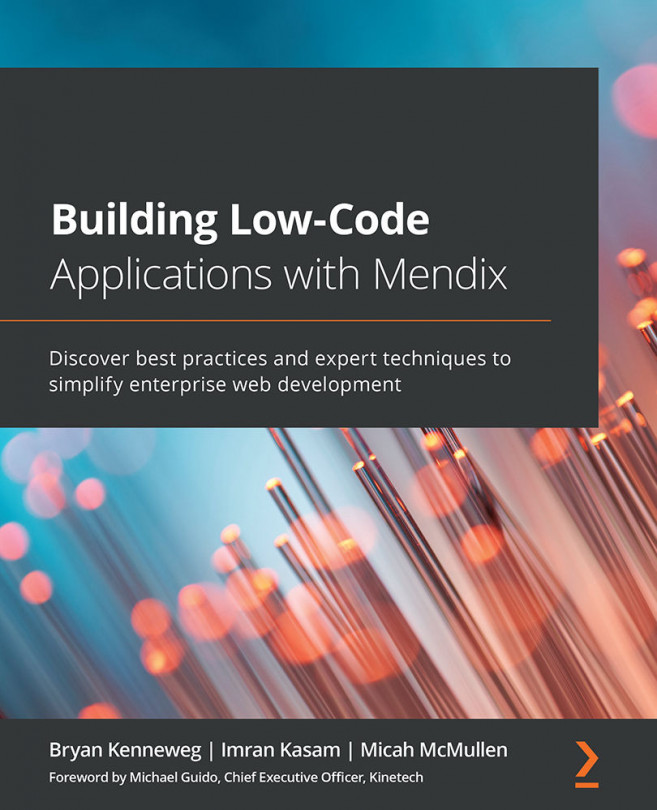Chapter 8: Getting to Know Microflows
Now that you have covered pages and domain models, which represent the presentation and data layers of your app, respectively, it is time to dive into the application or business logic of the Mendix app with microflows. Although Mendix Studio and Studio Pro come with many preset buttons that offer instant functionality to your app, you must learn how to use microflows if you want to extend this with any custom logic.
Think of microflows as visual representations of program code that would traditionally be text. Microflows are drawn like visual diagrams, with activities such as retrieving and manipulating data, creating and modifying variables, displaying pages to users, and more.
In this chapter, you will learn how to create microflows with proper naming conventions and how to call microflows from pages, as well as using microflows to show pages. You will also learn about the various elements used to build microflows and learn a bit about...