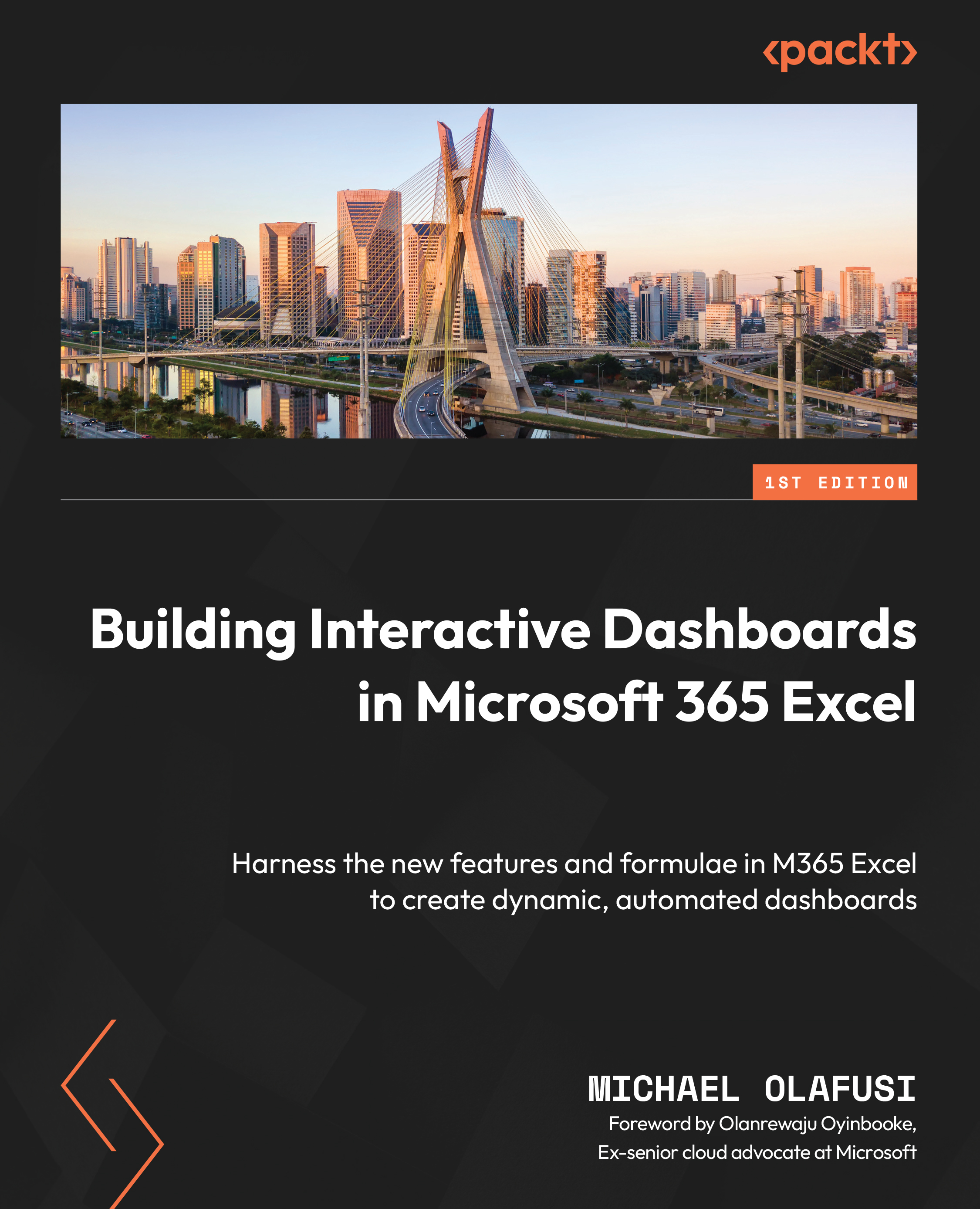Doughnut chart
A doughnut chart is like a pie chart with a big hole in the center. So, it is technically the same chart with applicable settings. The following screenshot is a doughnut chart of the same regional sales data used to demonstrate a pie chart:

Figure 8.26 – Doughnut chart showing regional sales
Just like the pie chart, the default doughnut chart suffers some usability issues: no visible values for the categories and a color matching task. We can fix the issue by setting the layout to Layout 1 as we did for the pie chart. See Figure 8.27 for the outcome:

Figure 8.27 – Changing the default layout of the doughnut chart
Every other point we covered about the pie chart also applies to the doughnut chart. So, we will move on to the next chart.