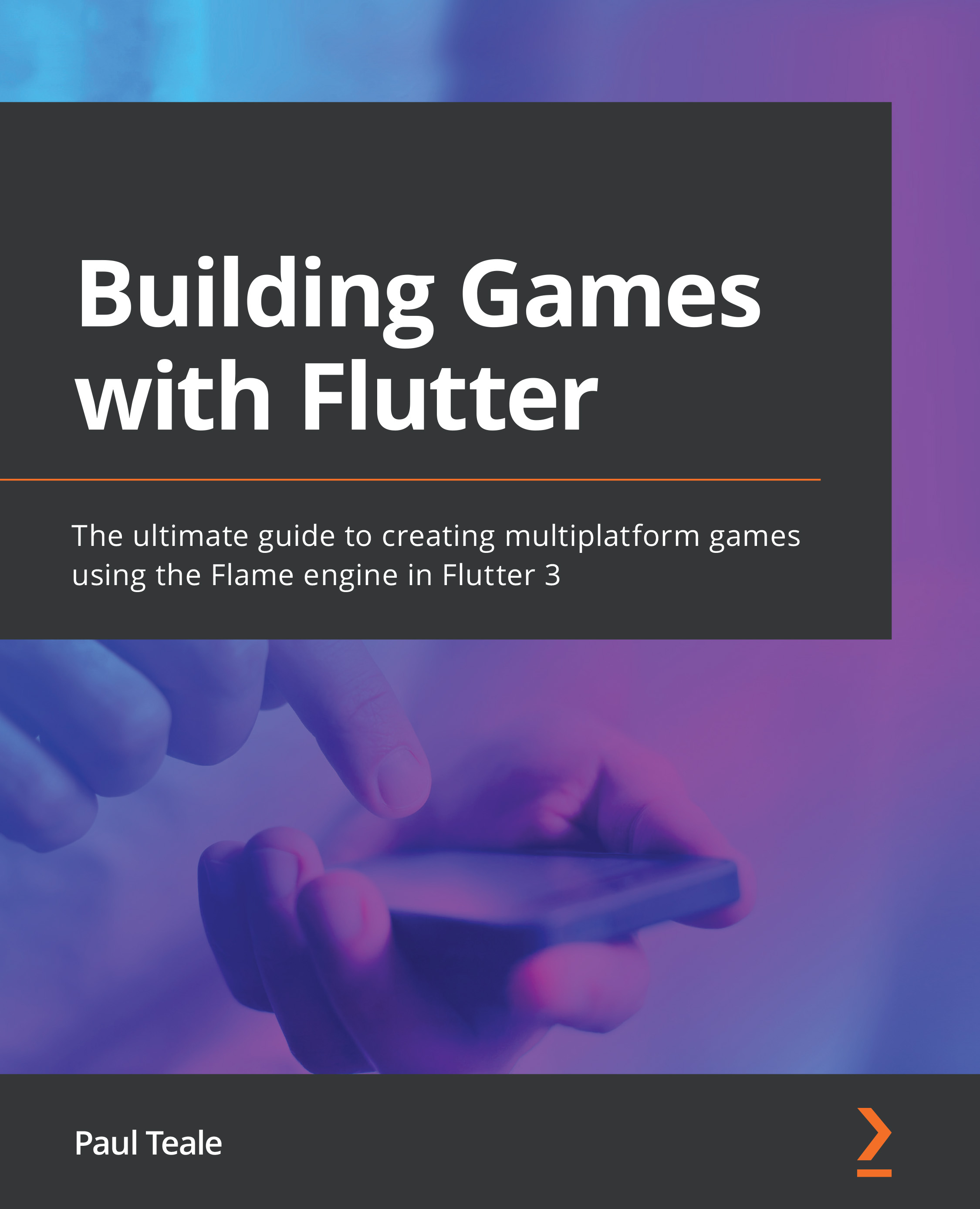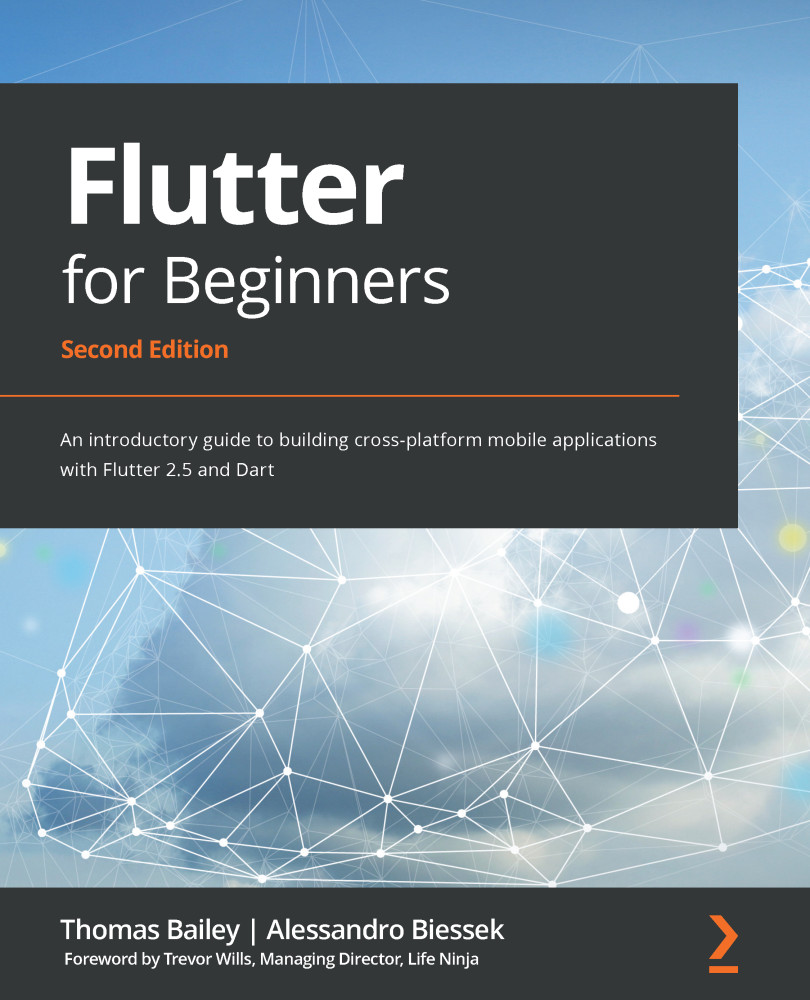In the following subsections, let's start to take a look at what each chapter will explore.
Flame
In the next chapter, Chapter 2, Working with the Flame Engine, we will cover the basics of how to use the Flame engine library to set up a game loop, and how to organize your assets for efficient loading.
Designing a game
It is important to plan ahead so that you have a blueprint to refer to as you progress through your game.
In Chapter 3, Building a Game Design, we will talk about how to plan and design a game using an example that I will refer to throughout the book.
Graphics
Apart from text-based games, all games have graphics. The graphics are the first thing someone will see when deciding whether to buy or play your game, so it's important for these to look nice if you want to sell your game.
In Chapter 4, Drawing and Animating Graphics, we will show you how to draw graphics on the screen, and how to animate them so they look real. We will also show you how to detect when graphics collide with each other, such as a bullet hitting an enemy, which can be used to trigger another animation, such as the enemy exploding.
Input
All games require some type of input, whether this is touching a screen, pressing a key, or moving a virtual joystick to control a player.
In Chapter 5, Moving the Graphics with Input, we will explain the many methods for controlling the character so that the input and animation are synchronized and feel smooth and responsive.
Sounds
Sound effects and music play an important part in games to enhance the experience for the player. The background music also plays an important part in any game; as you play the game, the music can change to highlight something important in the game or to change the mood of the game.
In Chapter 6, Playing Sound Effects and Music, we will discuss how to synchronize playing a sound effect in response to a game event, such as playing an explosion sound when a bullet collides with an enemy.
Level design
Most games are not played on a single screen and require careful thought about how each level is designed.
In Chapter 7, Designing Your Own Levels, we will explain how to load graphics, sounds, and level data that is needed for the current level, to ensure we don't run into memory or performance issues, which can be a real problem when developing games for low-end devices such as mobile phones.
We will also explain how to make a map that is larger than the physical screen, and how to navigate your player around the screen and scroll the map as the player moves around.
Cross-platform games
One of the key benefits of using Flutter and Dart is the cross-platform features it has for making the game work across multiple devices. We will discuss this topic in more detail in Chapter 8, Scaling the Game for Web and Desktop.
Advanced graphics effects
As we mentioned earlier, graphics are the first thing a user sees so they must look impressive.
In Chapter 9, Implementing Advanced Graphics Effects, we discuss advanced graphical effects and what we can do to make your game look amazing.
We will use particle effects to enhance the existing graphics and make the game really stand out.
We will also discuss how graphical layers can be used to draw graphics more efficiently when there is a lot of animation on the screen.
Game AI
Games are more fun when they are realistic, which we can achieve with artificial intelligence (AI).
In Chapter 10, Making Intelligent Enemies with AI, we will show you how to make enemies that can move from one location to another, avoiding obstacles and enemies that can hunt you when they see you.
Finishing the game
In Chapter 11, Finishing the Game, we will discuss some things needed to finish off the game. This will include other screens that most games have, such as a splash screen for branding and a settings screen for game options (such as controlling the volume of the music).
We will discuss how to sell your game on app stores and how to increase sales of your game through in-app purchases.
Finally, by this point in the book, we will have taught you the basics of game programming but there is so much more you could learn. We will discuss what else you should learn if you want to make more advanced games, and where to go for help if you get stuck while making games.
Now that we have provided an overview of the chapters we will cover throughout the book, in the next section, we will go through a simple animation example to show you how easy it is to get started with game programming in Flutter.
 United States
United States
 Great Britain
Great Britain
 India
India
 Germany
Germany
 France
France
 Canada
Canada
 Russia
Russia
 Spain
Spain
 Brazil
Brazil
 Australia
Australia
 Singapore
Singapore
 Hungary
Hungary
 Ukraine
Ukraine
 Luxembourg
Luxembourg
 Estonia
Estonia
 Lithuania
Lithuania
 South Korea
South Korea
 Turkey
Turkey
 Switzerland
Switzerland
 Colombia
Colombia
 Taiwan
Taiwan
 Chile
Chile
 Norway
Norway
 Ecuador
Ecuador
 Indonesia
Indonesia
 New Zealand
New Zealand
 Cyprus
Cyprus
 Denmark
Denmark
 Finland
Finland
 Poland
Poland
 Malta
Malta
 Czechia
Czechia
 Austria
Austria
 Sweden
Sweden
 Italy
Italy
 Egypt
Egypt
 Belgium
Belgium
 Portugal
Portugal
 Slovenia
Slovenia
 Ireland
Ireland
 Romania
Romania
 Greece
Greece
 Argentina
Argentina
 Netherlands
Netherlands
 Bulgaria
Bulgaria
 Latvia
Latvia
 South Africa
South Africa
 Malaysia
Malaysia
 Japan
Japan
 Slovakia
Slovakia
 Philippines
Philippines
 Mexico
Mexico
 Thailand
Thailand