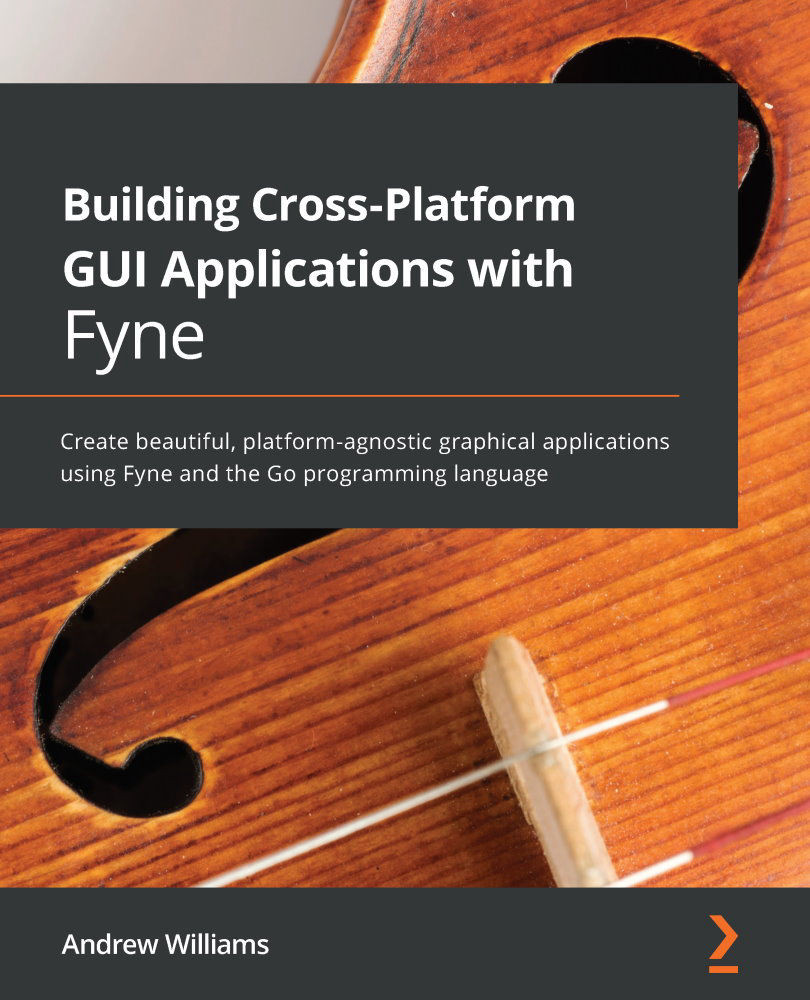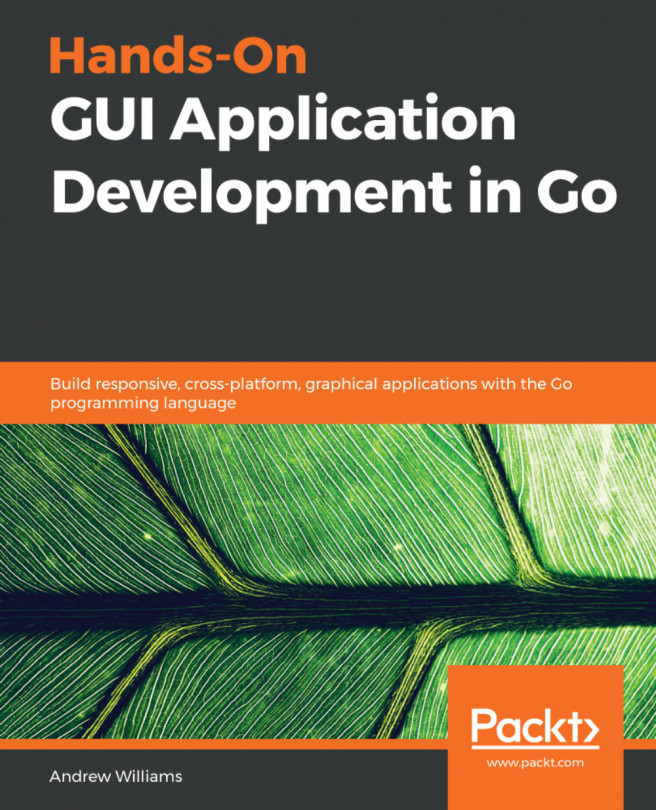Summary
In this chapter, we learned how the Fyne Widget API is designed and looked at a list of standard widgets. We saw how containers and collection widgets can help us organize and manage user interface components. The dialog package was also explored to show how we can use it with our applications in order to implement standard components for common activities.
We also saw how themes are implemented within the toolkit and how they apply to all the widget components. This chapter demonstrated the light and dark variants of the standard theme and showed that applications can provide their own themes for a custom look and feel.
By building a task tracking application, we saw how many of the built-in widgets are used, how to lay them out in various containers, and how user interactions can be tracked to manage some in-memory data. In the next chapter, we will look at data binding and storage APIs, which can help us manage more complex data requirements.