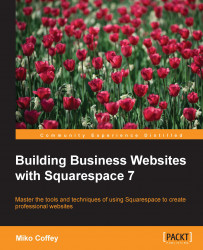Chapter 6. Using Blocks to Add Functionality, Rich Media, and Special Features
In the previous chapter, you learned about Squarespace Blocks and inserted some basic blocks into your web pages. In this chapter, you will learn how to use more advanced blocks to add interactivity to your website, pull in content dynamically from other places, and add helpful tools to your pages, making your website really come alive. We'll cover these in order, starting with the ones most commonly used on business websites.
Although the things that these blocks do are more advanced than basic blocks, using them is just as easy as using basic blocks, and you can adjust their size and move them around in exactly the same way. All blocks in this chapter are added the same way as the blocks in the previous chapter by clicking on the Insert Point icon when in the Content Editor.
In this chapter, we will cover:
- Inserting multimedia elements, such as audio, video, and photo slideshows
- Capturing customer...