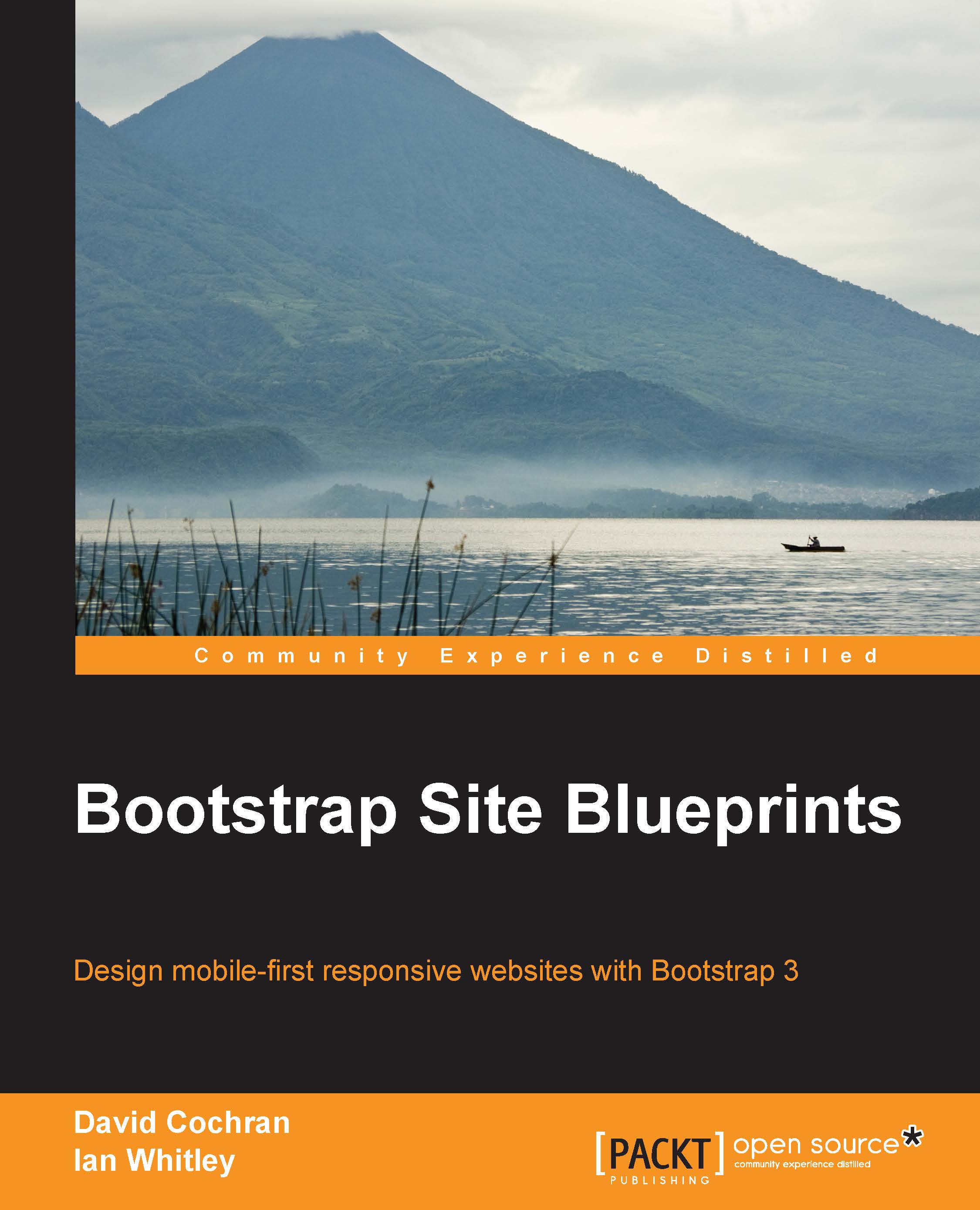Customizing Bootstrap's LESS according to our needs
As we work with Bootstrap's LESS files, we'll exert considerable control over them, including the following:
Organizing our
lessfolder to give us flexibility and freedom to accomplish what we need, while making future maintenance easierCustomizing several LESS files provided by Bootstrap
Creating a few custom LESS files of our own
Incorporating a larger set of font-based icons in our site assets, doubling the number of available icons, and providing the icons that we need for our social media links
In other words, we'll be doing more than merely learning and applying Bootstrap's conventions. We'll be bending them to our will.
In this chapter's exercise files, open the less directory. Inside, you should see the following structure:

To prepare for what's ahead, I've given you a head start by adding a new layer of organization. All of Bootstrap's less files are now organized under the bootstrap subdirectory.
The file __main.less is a modified copy...