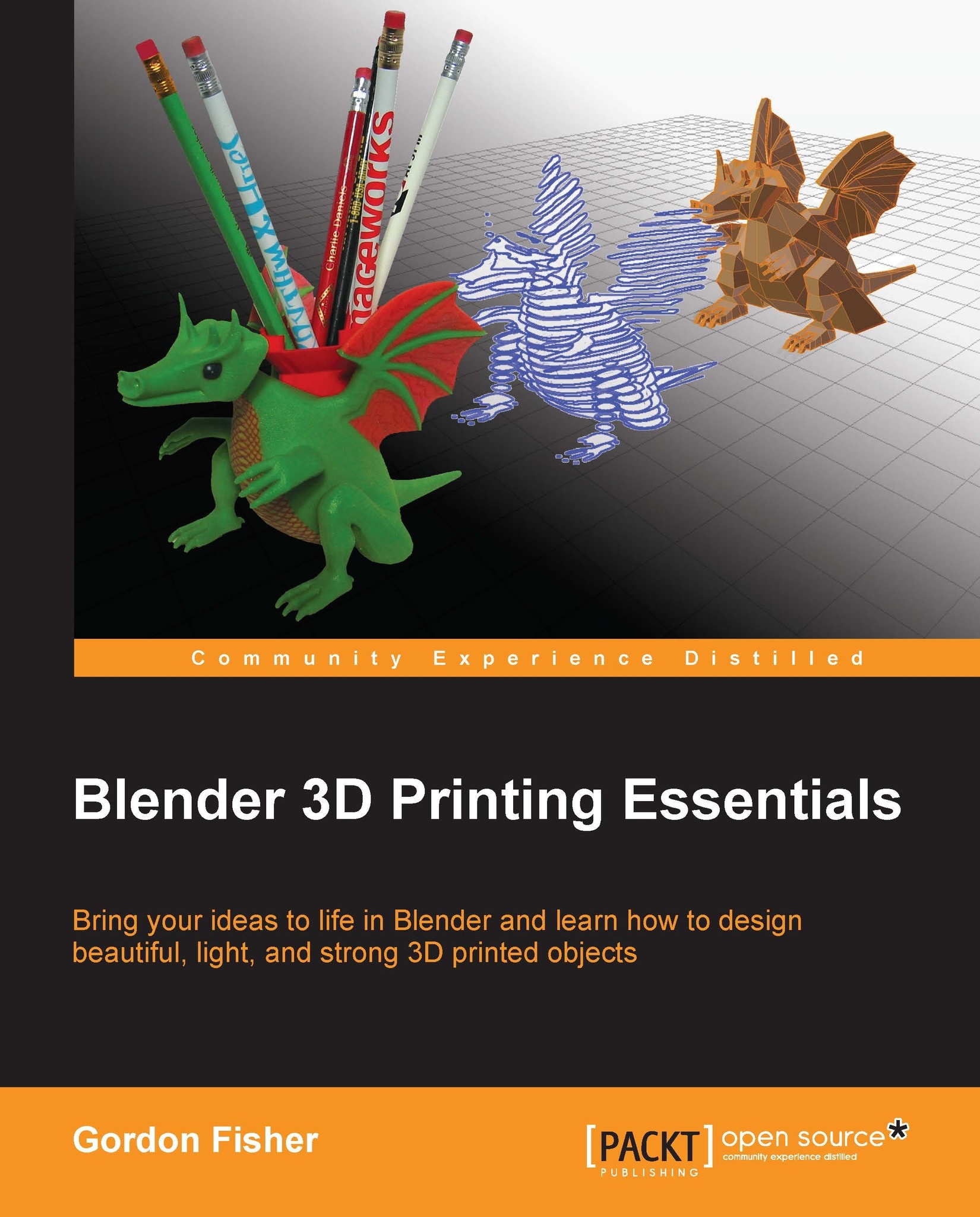Precision modeling in Blender
With 3D printing, every object comes out of Blender into the real world. It must fit on the printing bed of a real 3D printer. It has real walls that must support the weight of the object; it's got real limits on how small or large the detail can be.
Nothing in the real world is perfect.
Note
One note on the instructions in this book. Sometimes several keys need to be pressed at the same time. These will be represented with a plus between them such as Shift + D. Press both keys at the same time.
Pressing several keys in sequence will be represented by the word "press" followed by the keys separated by spaces, such as press S Y 0 Enter. You would press the S key, then the Y key, then the 0 key, and finally the Enter key.
Some commands may use both, such as press Shift + D Enter. Here, you would press the Shift and the D key at the same time. Then you would press the Enter key.
Open Blender or open a new file by navigating to File | New File in the upper-left corner...