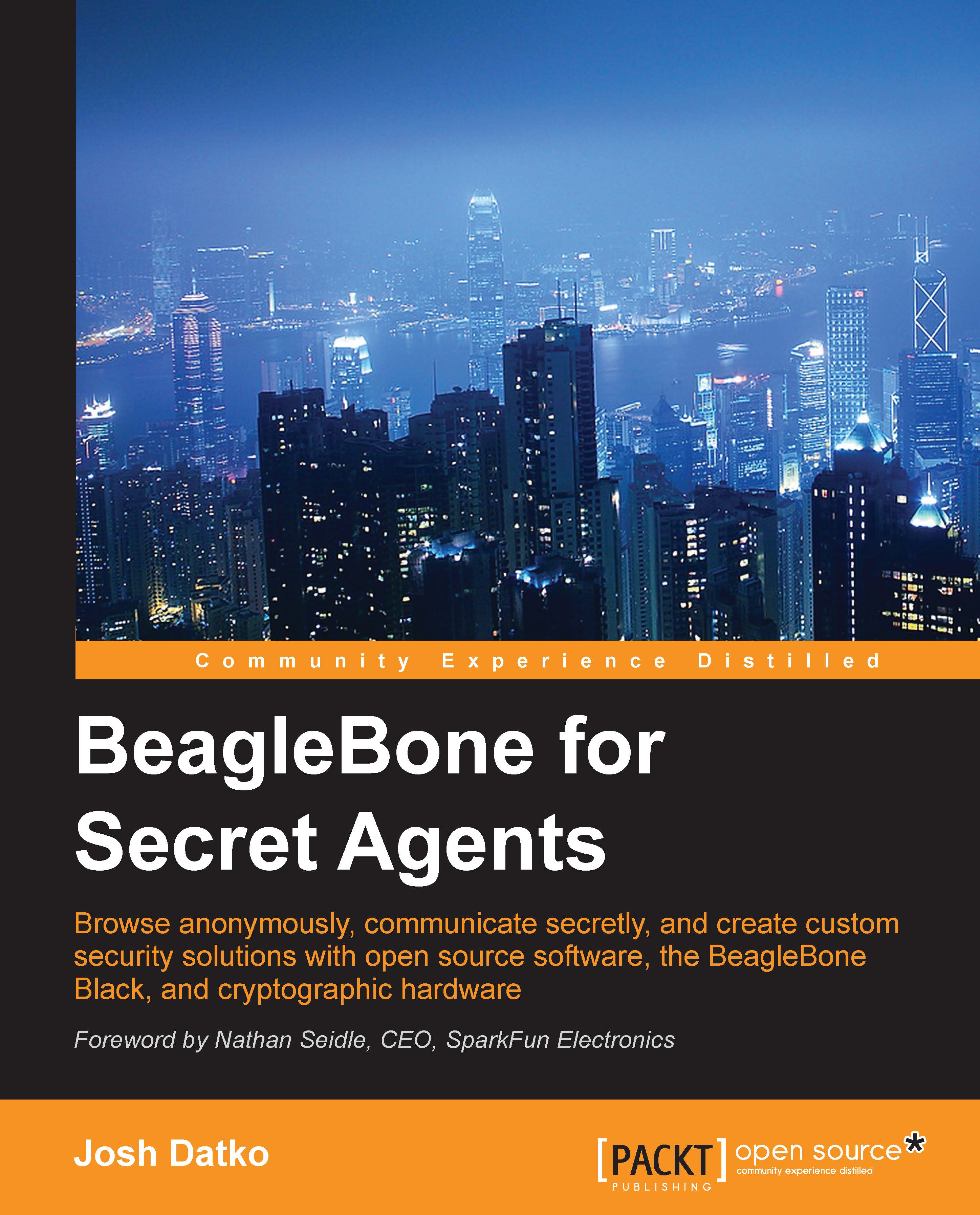Starting your new Tor bridge
With the time updated and the configuration set, it's time to turn on the bridge. At the moment, the bridge should be able to make a connection to the Tor network, but it will not be able to accept incoming connections as we have not yet configured port forwarding from your router. However, the obfsproxy port is randomly assigned, so we need to run the bridge first to find the port. Restart the Tor service with the following command:
sudo service tor restart
Next, let's check the log to see whether Tor has started correctly:
tail -n 20 /var/log/tor/notices.log
If you see something like the following, then your Tor client's behavior is working:
Mar 25 21:37:43.000 [notice] Tor has successfully opened a circuit. Looks like client functionality is working. Mar 25 21:37:43.000 [notice] Bootstrapped 100%: Done.