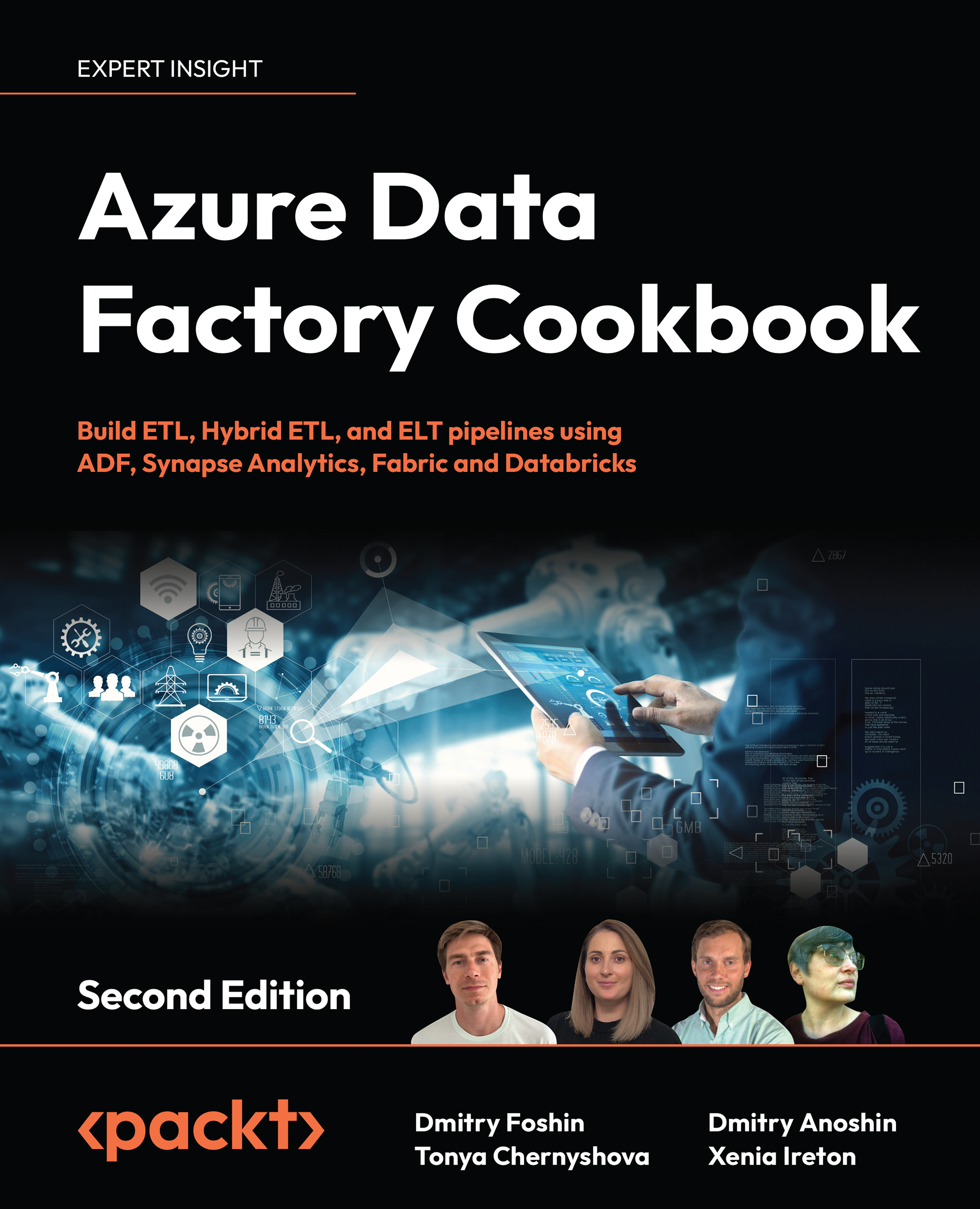Create Synapse Analytics Spark Pool
A Spark Pool is a fundamental component that provides the computing resources for running large-scale Apache Spark jobs within Synapse Analytics.In this receipt, we'll guide you through the process of creating a Spark Pool in Azure Synapse. You'll learn how to configure pool settings, customize resource allocation, manage credentials, and monitor job progress.By the end, you'll have the knowledge to provision and configure a Spark Pool in Azure Synapse, enabling you to harness the power of Apache Spark for high-performance data processing and analytics.
Getting ready
To get started with your recipe, log in to your Microsoft Azure account. You need to have Synapse workspace created.
How to do it...
To create a Synapse Analytics Spark pool, follow these steps:
- Log in to the Azure portal and navigate to your Synapse Analytics workspace.
- Click on the "Manage" button in the left-hand menu and select "Apache Spark pools"...