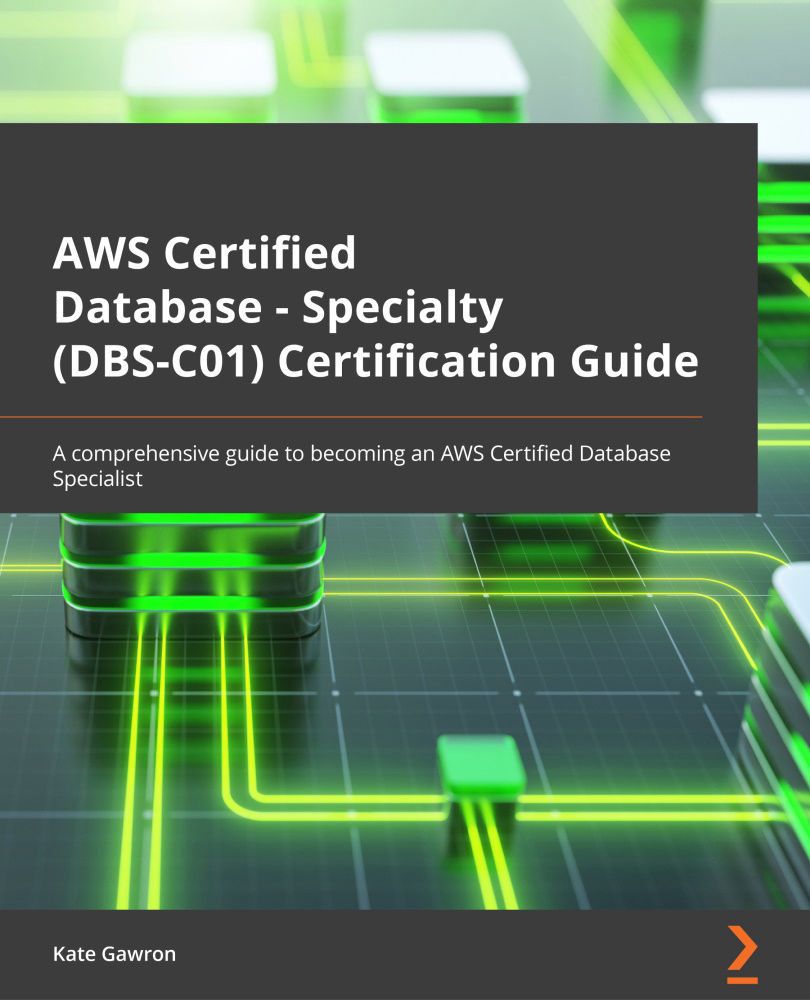Understanding RDS Enhanced Monitoring
CloudWatch offers limited monitoring of the virtual machine or host that your RDS instances run on. To get a deeper and more accurate view, you need to enable RDS Enhanced Monitoring. This installs a small agent onto the RDS host that obtains and sends OS metrics back to CloudWatch up to every 1 second.
You can use these metrics in conjunction with database-level monitoring to get a highly accurate view of the real-time workload of your database. This can be very useful if you need to decide to increase an instance class to overcome a performance issue. By using Enhanced Monitoring, you can more accurately see whether the bottleneck is at the host level and, therefore, you would benefit from increasing the instance class or not.
Enabling Enhanced Monitoring also allows you to view OS metrics from within the RDS dashboard, which reduces the need for your databases to have access to CloudWatch. The following figure shows some of the metrics...