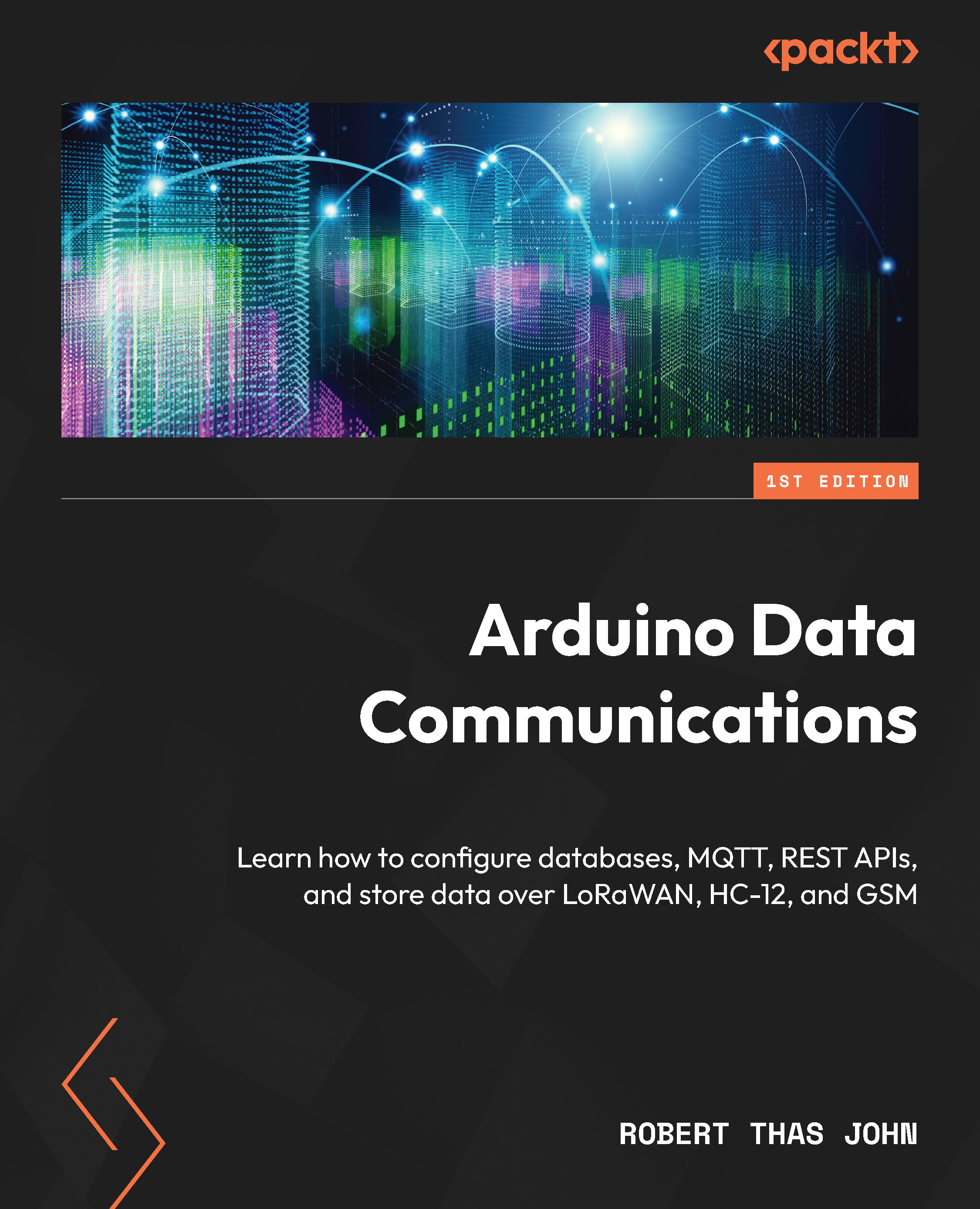Storing data
The easiest way to store data is offline, where a connection to the internet or a local network is not required. Where a small amount of data is concerned, this might be done on the memory of the device, the Electronic Erasable Programmable Read-Only Memory (EEPROM). However, we will be dealing with a lot of data, so we need to store it somewhere with a reasonable amount of space. Also, while some microcontrollers have an EEPROM, the MKR board doesn’t.
MKR boards do not have expandable storage but some shields do. The MKR ENV Shield is one of them. We will attach a micro-SD card to the MKR ENV shield and store data on it.
We store data in files. Each file has a format. One quick way of knowing what format a file is stored in is by looking at the name of the file and the extension.
In the following project, we will create a sketch that will write temperature and humidity readings to a file. To make it fun and easy to read the file, we will use the TSV format...