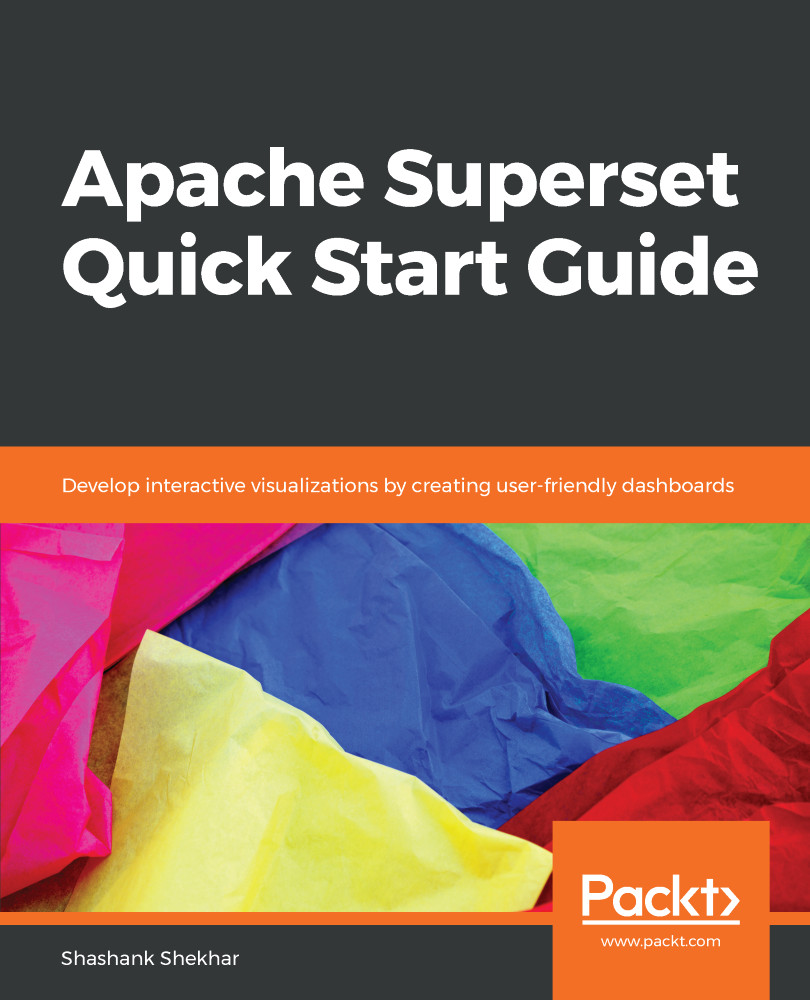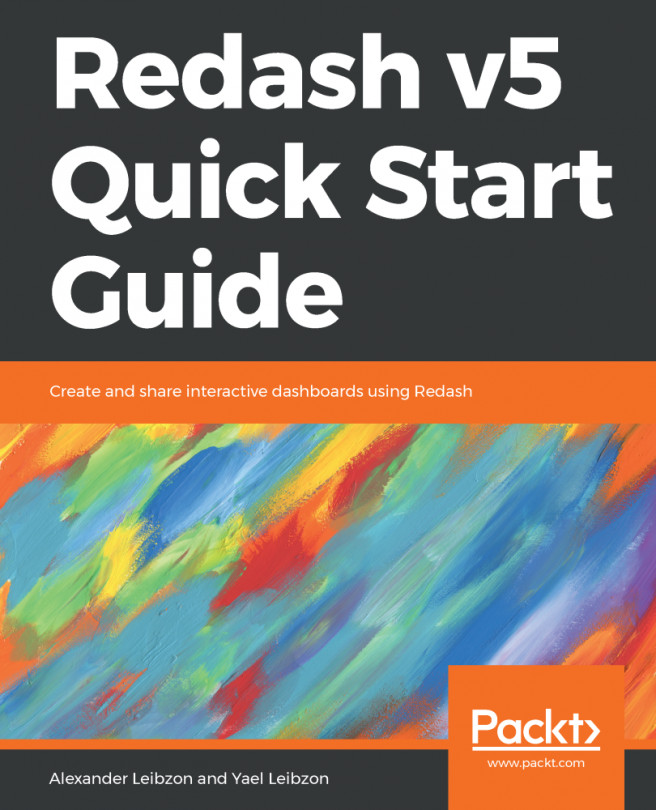Routes are often found in location datasets to represent road or rail networks. We can plot those types of datasets using the Path visualization option. After uploading the rail routes dataset, either by downloading from the GitHub directory or creating it using the Jupyter Notebook, open it for visualization purposes:

If you take a look at the Jupyter Notebook, you will find that we create a feature named Polyline. It uses geometry information given in the file. Polylines are an encoded representation of latitudes and longitudes, as follows:

The dataset represents rail routes over which crude oil is transported. It might be helpful to locate it on map tiles made of satellite imagery, because we can then see terrain information pertaining to the rail routes.
The bearing value in the Viewport...