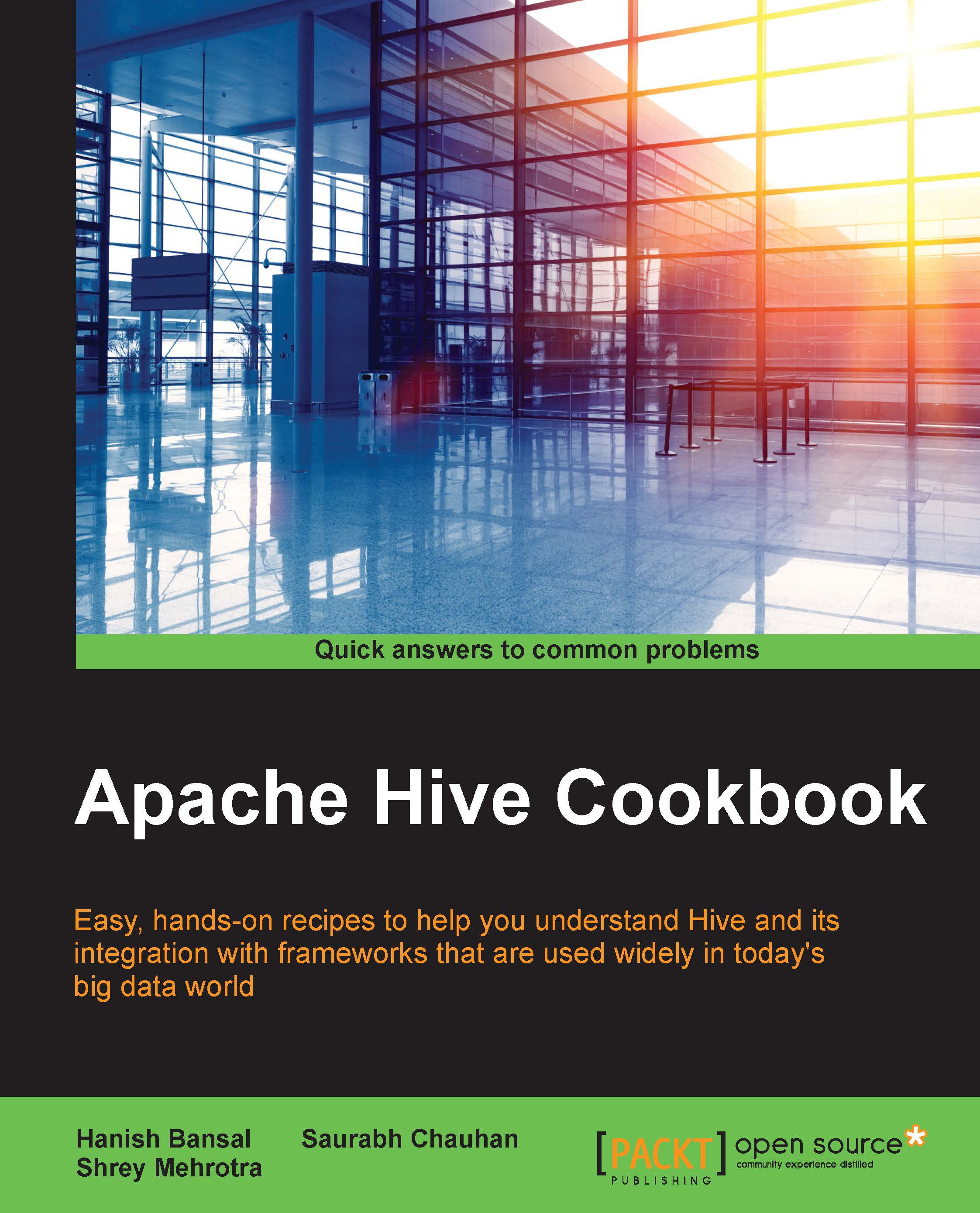Dropping tables
In this recipe, you will learn how to drop a table in Hive.
Getting ready
DROP TABLE command removes the table from the database, including the data from the table. This is equivalent to the SQL DROP command, but the only difference is that the data is moved to the Trash folder in the home directory (if Trash is configured). If Trash is not configured, data is removed from the filesystem as well and is lost forever.
Note
In the case of an external table, data remains in the filesystem even if the table is dropped from the database.
The general format of using the DROP TABLE command is as follows:
DROP TABLE [IF EXISTS] table_name [PURGE];
Where:
[IF EXISTS]: Is an optional clause. If not used, an error is thrown when there is an attempt to drop a table that does not exist in the database.[PURGE]: Is an optional clause. If specified, the data is not saved in theTrashfolder under thehomedirectory and is lost forever.
How to do it…
Follow these steps to drop a table in Hive:
The...