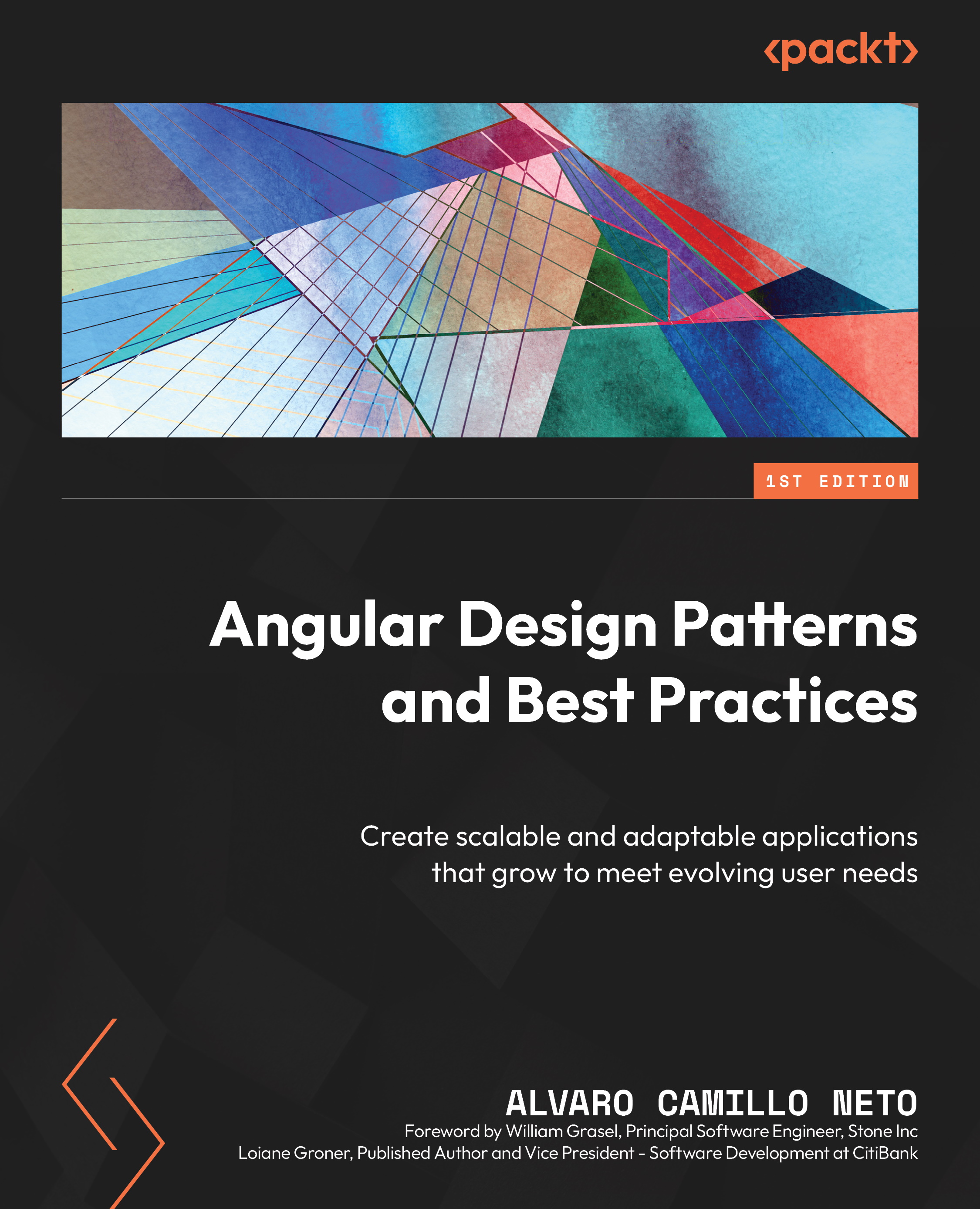Deploying the backend
Before preparing our gym diary project for production, let’s first upload the backend to a cloud service so that our page has access to the data.
We chose the Azure service for this book, but the concepts in this chapter can also be applied to other cloud services, such as AWS (https://aws.amazon.com) and GCP (https://cloud.google.com).
The backend of this example does not use a database and was built using the NestJS framework (https://nestjs.com/), which actually has an architecture completely inspired by Angular, but for the backend! This framework allows you to add cloud deployment capabilities with Azure. To prepare your backend for deployment, in the command line of your operating system, in the project folder (/gym-diary-backend), run the following commands:
npm install @schematics/angular nest add @nestjs/azure-func-http
The first command installs the Angular Schematic package, which will be used to build the application.
The nest...