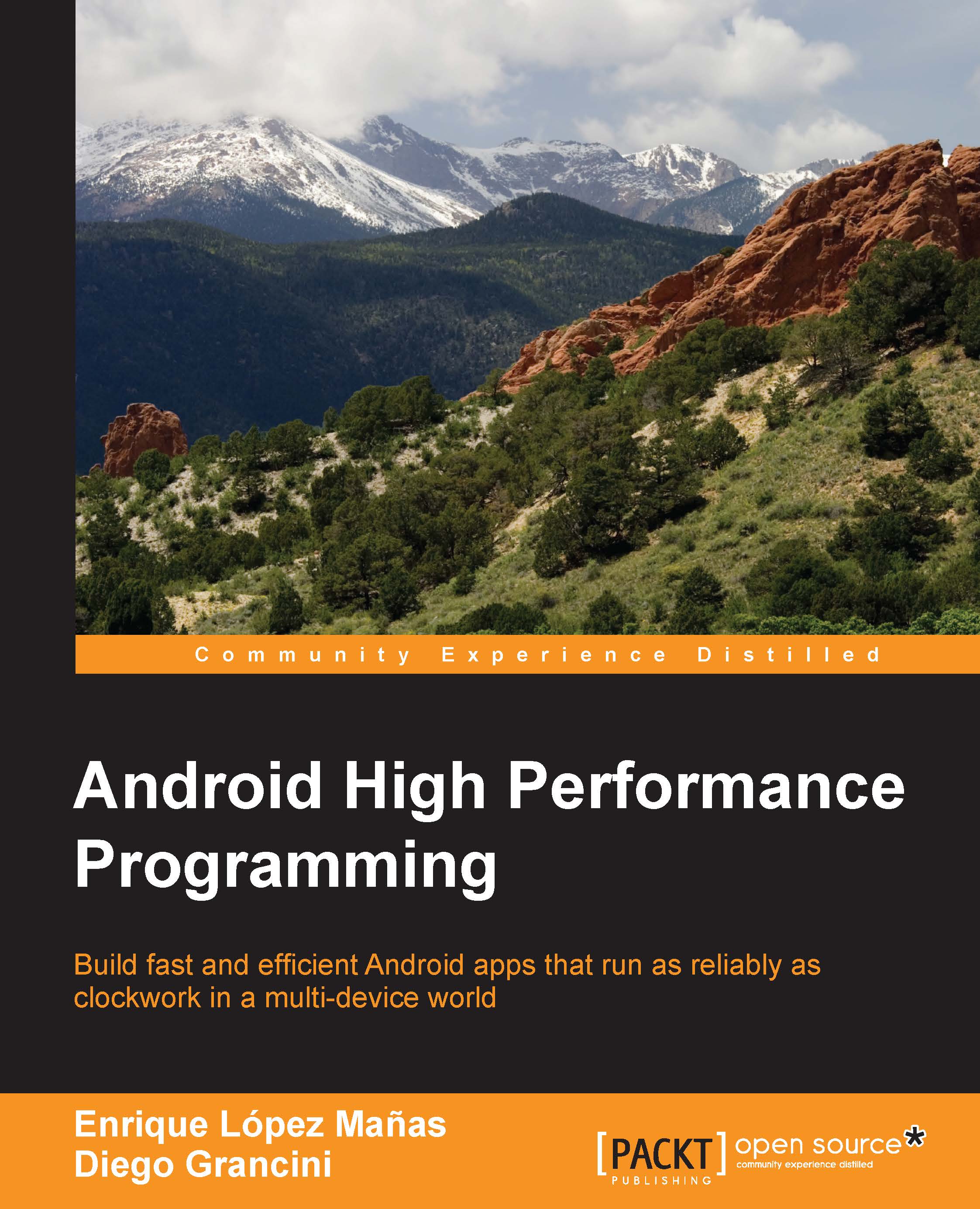Network usage
In Android 4.0, the Data Usage feature in Settings enables long-term monitoring of how an application uses network resources. Starting with Android 4.0.3, it is possible to monitor an application using network resources in real time. It is possible as well to distinguish traffic sources by applying a tag to network sockets before use.
To display the network usage of an application, select a process from the left-hand side. Then move to the Network Statistics tab and click on the Start button. You can select the tracking speed: every 100, 250, or 500 ms. Then, interact with your application. A similar screen to the following one will be displayed:
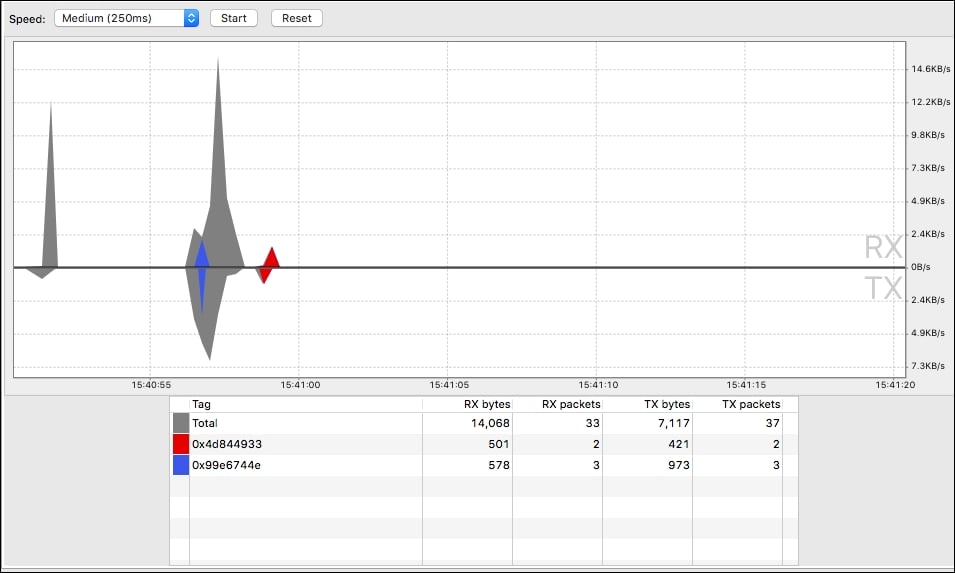
The bottom of the screen displays the network information by Tag, and collected by Total. It is possible to see the number of bytes and packages being sent and received in total, as well as a graphical representation of them.
If you haven't done it yet, it is a good idea to set tags on a per-thread basis with the help of the TrafficStats...