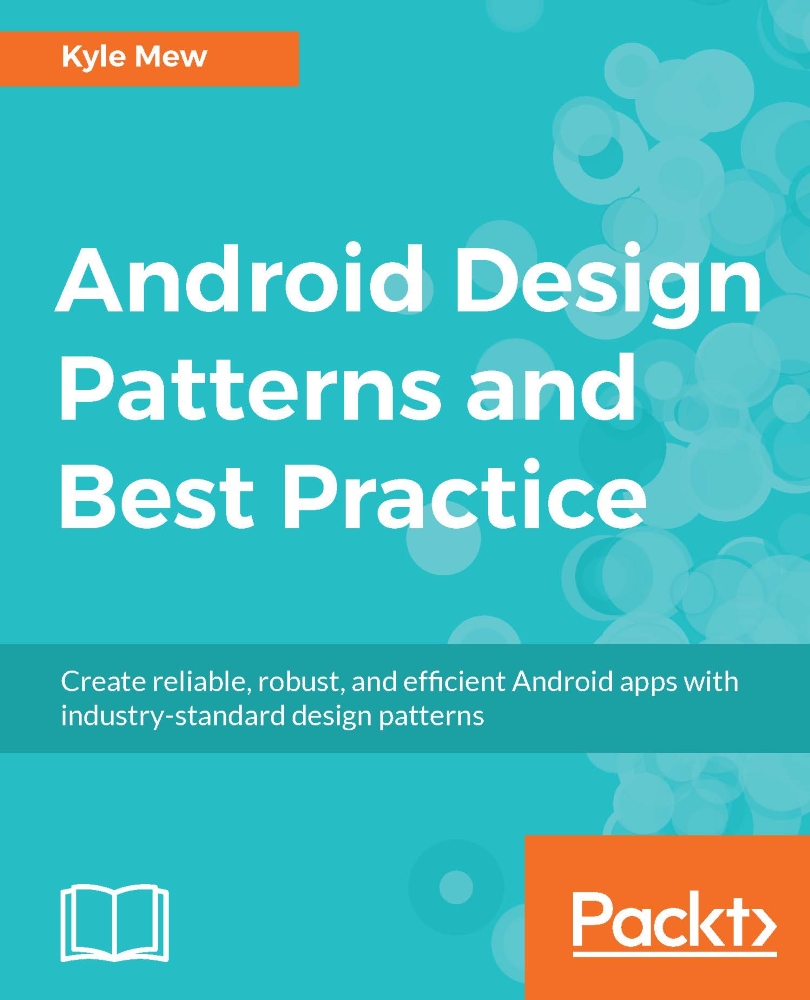Creating a card view
The card view is one of the most recognizable material design components. It is designed to show several pieces of content that all apply to a single subject. This content is usually a combination of graphics, text, action buttons, and icons, and cards are a great way to present a selection of choices in a uniform way. This makes it a good choice for displaying our sandwich ingredients and related information such as price or calorific value. We will use the factory pattern from the previous chapter to do this, but before we see what code needs changing, let's take a look at how we implement the card view in the first place.
Understanding card view properties
If your minimum target SDK is 21 or greater, then the CardView widget will be included as standard. Otherwise, you will need to include the cardview support library. This is easily added in the build.gradle file by including the following highlighted line:
dependencies {
compile fileTree(dir: 'libs...