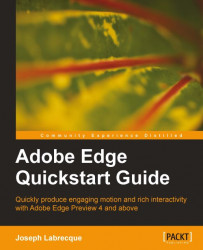Using an Edge composition within an existing website
While some Edge compositions make sense on their own, we will generally want to integrate content produced with Edge into an existing website.
We'll need to include everything in the Adobe Edge Runtime code block. This includes moving this entire code block into another HTML document's<head> area, moving all of the actual files into the existing website directory structure, and then updating any references that may have changed.
<!--Adobe Edge Runtime--> <script type="text/javascript" charset="utf-8" src="banner_edgePreload.js"></script> <!--Adobe Edge Runtime End-->
We'll also need to copy and paste the Stage itself into our existing document. This is the easy bit; simply copy and paste this<div> into the document<body> and then position as desired through CSS.
<div id="stage" class="EDGE-5392063514"></div>