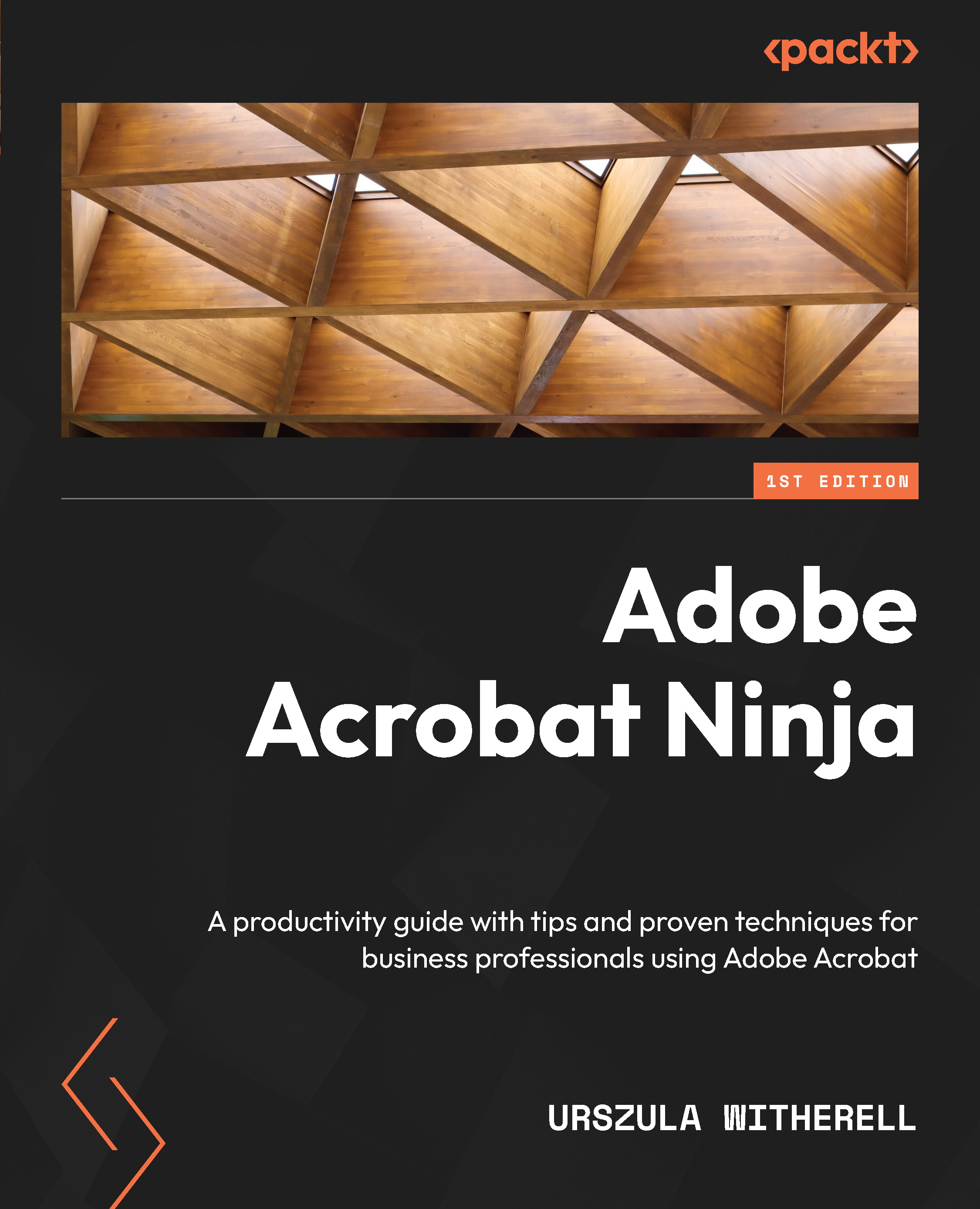Working with accessibility tools
We have learned how to modify tags, add alternative text to figures, and edit a document structure using the Tags pane and its options. To help us evaluate the level of compliance with accessibility standards, Acrobat provides additional tools. They include the following:
- Accessibility Check, formerly the Full Check tool (the name was changed in the May 2022 version). The
- The Reading Order tool (the Touch Up Reading Order (TURO) tool in older versions of Acrobat) allows us to add tags to page content that is not tagged. It also gives us access to the Table Editor.
- Making PDFs accessible is an action that guides you through some basic options with instructions. The process automates some tasks and provides shortcuts to relevant accessibility settings in a document. It can be found in the Action wizard tool.
- The Set Alternate Text function finds all figures and displays alternative text. It also allows us to convert a figure to an...