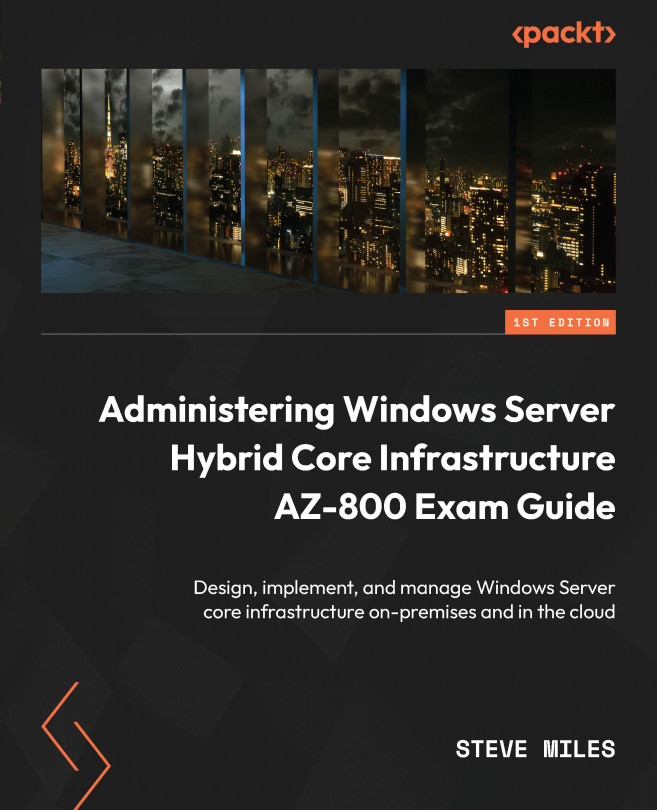Managing Azure VM data disks
When a VM is created, it must use a system disk that holds the operating system; this will be the C:\ drive. In addition, for some VM types, you can specify a temp disk that is automatically provisioned at the time of VM creation; this will appear as the D:\ drive.
We will not focus or cover content on the system disk types as this exam objective section discusses the data disk type.
The data disk can be attached to a VM in addition to the system and temp disk and is used if additional disk storage or layout is needed. This may be for installing software such as SQL Server, where we want different disk layouts for data, logs, and so on, or you may select data disks for performance reasons due to the effects of disk caching on the OS disk.
For applications and operations that are performance-sensitive, you should ensure you use a data disk for the installation path and storage of data rather than the OS disk. The reason for this is that by default...