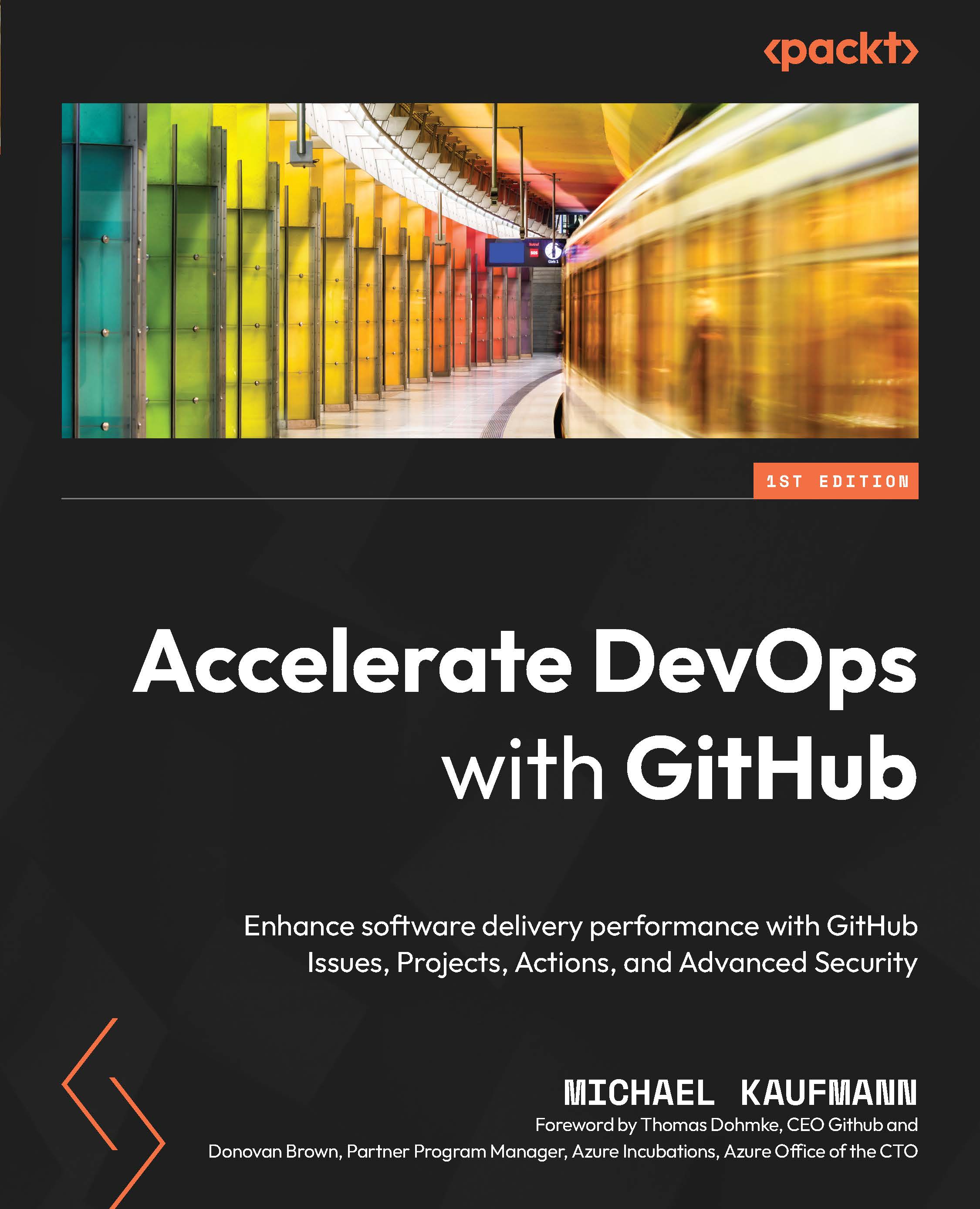Measuring success
In Chapter 1, Metrics that Matter, I introduced you to the Four Keys dashboard. This is a dashboard that displays the DORA metrics. If you deploy automatically to production, it's time to shift from surveys to real metrics. The dashboard is one way to do this.
To install the dashboard, follow the instructions at https://github.com/GoogleCloudPlatform/fourkeys/blob/main/setup/README.md.
First, create a project in Google Cloud with billing enabled and note the project ID (not the name!). Then, open Google Cloud Shell (located at https://cloud.google.com/shell), clone the repository, and execute the deployment script:
$ git clone \ https://github.com/GoogleCloudPlatform/fourkeys.git $ cd fourkeys $ gcloud config set project <project-id> $ script setup.log -c ./setup.sh
The script asks you some questions that you can use to tailor your deployment. If everything went well, you should see a nice dashboard in Grafana. To configure GitHub...