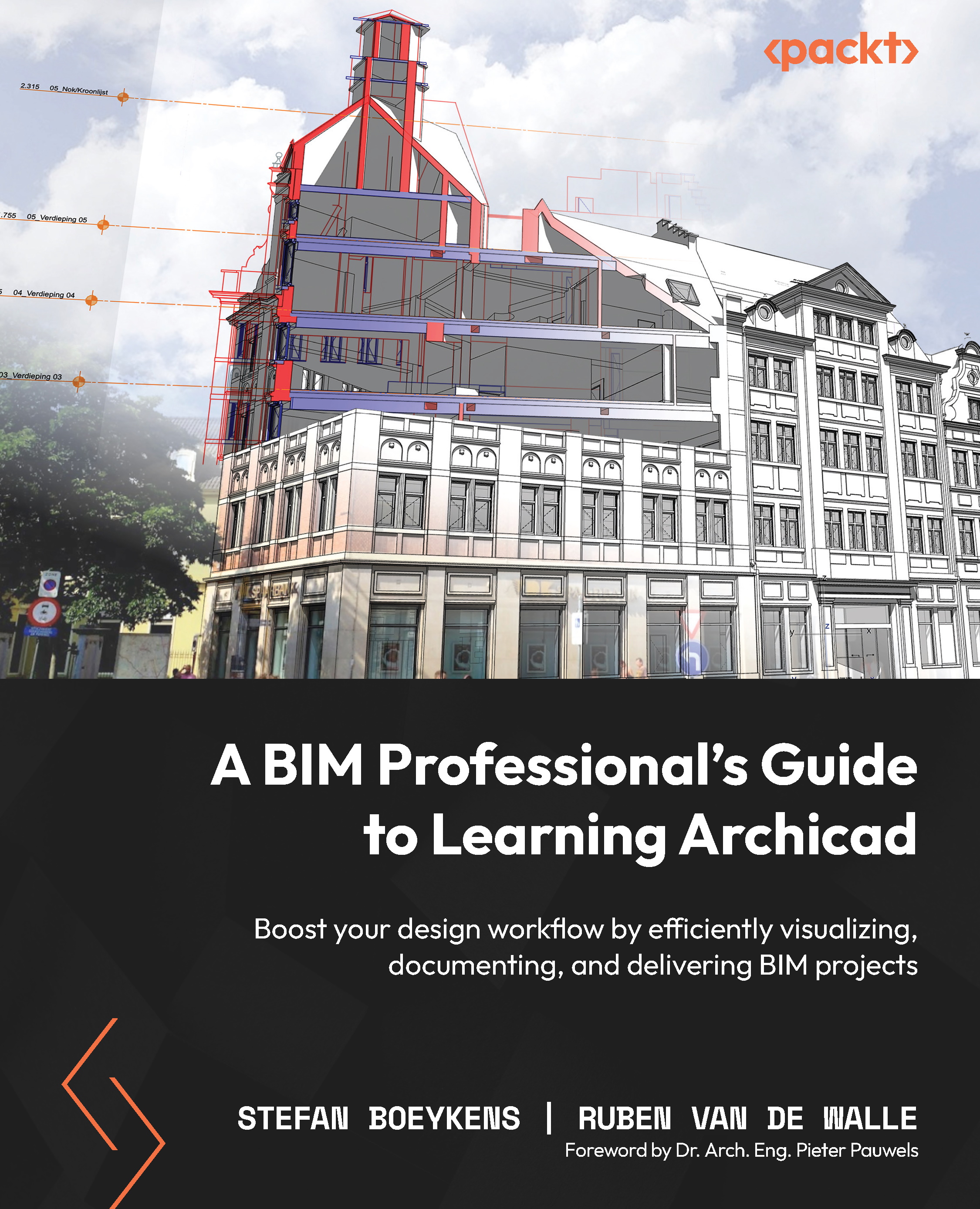Using drawing aids in Archicad
We have noted before that Archicad provides plenty of onscreen feedback. A large part of this feedback consists of several drawing aids, aimed at modeling more precisely and efficiently. All of these drawing aids can be turned on and off through the menu or by using the buttons in the Toolbar. In this section, we will get to know the following aids and how to use them: Snap Guides, Guide Lines, and the Tracker we already mentioned. They are available both in 2D and 3D (although the screenshots in what follows have been taken from 2D views for clarity). The Grid is also considered a drawing aid but was already covered in Chapter 2:

Figure 3.35: Drawing aids in the Toolbar (left to right)
The drawing aids can be toggled, and their options can be set through the buttons shown in Figure 3.35. From left to right, this screenshot shows Guide Lines, Snap Guides, Tracker, and Grid, each with a drop-down menu for more options.
...