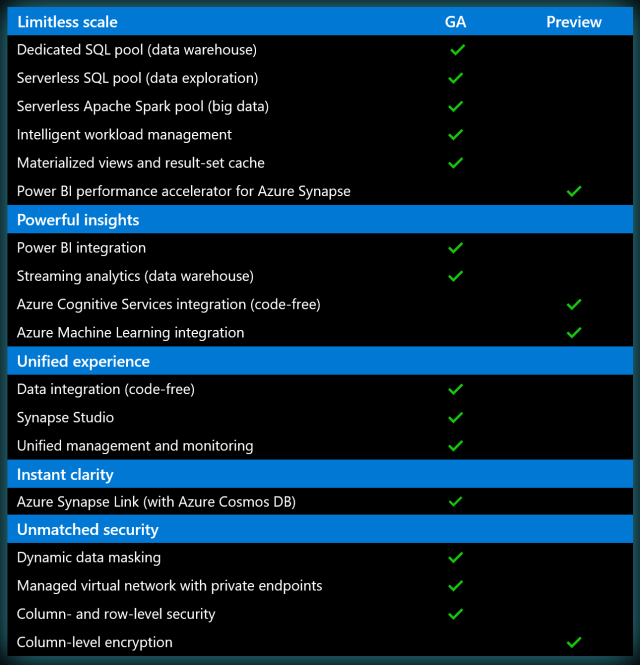(Note: I will give a demo on Azure Synapse Analytics this Saturday Dec 5th at 1:10pm EST, at the PASS SQL Saturday Atlanta BI (info) (register) (full schedule))
Great news! Azure Synapse Analytics is now GA (see announcement). While most of the feature are GA, there are a few that are still in preview:
For those of you who were using the public preview version of Azure Synapse Analytics, nothing has changed – just access your Synapse workspace as before.
For those of you who have a Synapse database (i.e. SQL DW database) that was not under a Synapse workspace, your existing data warehouse resources are now listed under “Dedicated SQL pool (formerly SQL DW)” in the Azure portal (where you can still create a standalone database, called a SQL pool). You now have three options going forward for your existing database:
- Standalone: Keep the database (called a SQL pool) as is and get none of the new workspace features listed here, but you are able to continue using your database, operations, automation, and tooling like before with no changes
- Enable Azure Synapse workspace features: Go to the overview page for your existing database and choose “New synapse workspace” in the top menu bar and get all the new features except unified management and monitoring. All management operations will continue via SQL resource provider. Except for SQL requests submitted via the Synapse Studio, all SQL monitoring capabilities remain on the database (dedicated SQL pool). For more details on the steps to enable the workspace features see Enabling Synapse workspace features for an existing dedicated SQL pool (formerly SQL DW)
- Migrate to Azure Synapse workspace: Create a user-defined restore point through the Azure portal, create a new synapse workspace or use an existing one, and then restore the database and get all the new features. All monitoring and management is done via the Synapse workspace and the Synapse Studio experience
The features available for all three options (click to expand):
More info:
Unlock access to the largest independent learning library in Tech for FREE!
Get unlimited access to 7500+ expert-authored eBooks and video courses covering every tech area you can think of.
Renews at $19.99/month. Cancel anytime
Microsoft introduces Azure Purview data catalog; announces GA of Synapse Analytics
The post Azure Synapse Analytics is GA! first appeared on James Serra's Blog.

The post Azure Synapse Analytics is GA! appeared first on SQLServerCentral.
 United States
United States
 Great Britain
Great Britain
 India
India
 Germany
Germany
 France
France
 Canada
Canada
 Russia
Russia
 Spain
Spain
 Brazil
Brazil
 Australia
Australia
 Singapore
Singapore
 Hungary
Hungary
 Ukraine
Ukraine
 Luxembourg
Luxembourg
 Estonia
Estonia
 Lithuania
Lithuania
 South Korea
South Korea
 Turkey
Turkey
 Switzerland
Switzerland
 Colombia
Colombia
 Taiwan
Taiwan
 Chile
Chile
 Norway
Norway
 Ecuador
Ecuador
 Indonesia
Indonesia
 New Zealand
New Zealand
 Cyprus
Cyprus
 Denmark
Denmark
 Finland
Finland
 Poland
Poland
 Malta
Malta
 Czechia
Czechia
 Austria
Austria
 Sweden
Sweden
 Italy
Italy
 Egypt
Egypt
 Belgium
Belgium
 Portugal
Portugal
 Slovenia
Slovenia
 Ireland
Ireland
 Romania
Romania
 Greece
Greece
 Argentina
Argentina
 Netherlands
Netherlands
 Bulgaria
Bulgaria
 Latvia
Latvia
 South Africa
South Africa
 Malaysia
Malaysia
 Japan
Japan
 Slovakia
Slovakia
 Philippines
Philippines
 Mexico
Mexico
 Thailand
Thailand