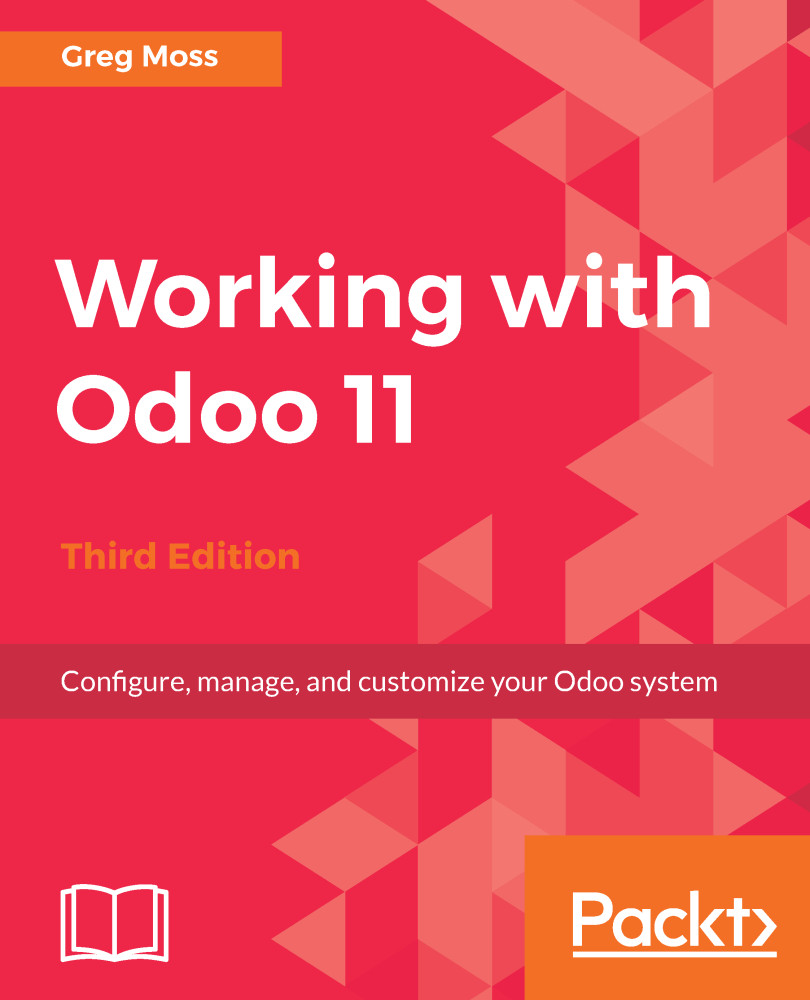In addition to the basic options that we have covered so far, Odoo offers several advanced options that give you more control over how products appear in the store. These options include specifying multiple categories, alternative products, accessories, as well as direct control over the position of the item in the store.
Once again, you will need to go to the product page:

We can see in the preceding screenshot that we have specified a few advanced options. Instead of our product now showing up inside one category, it will show up in the T-Shirts, School, and 2018 categories. This gives us more flexibility when designing our e-commerce store.
To see the categories on your website, you will need to go to the Customize tab on the store page and check the Product Categories option.