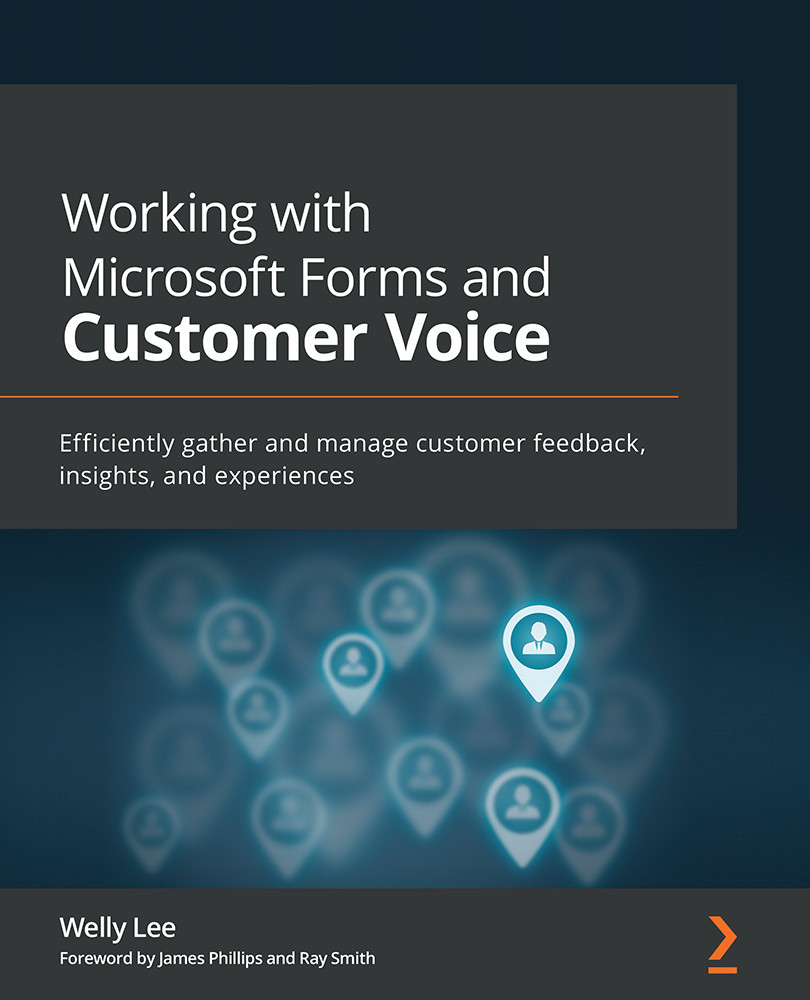Customizing the Customer Voice report template
When using the support template, the Customer Voice survey invitations and survey responses are automatically added to the contact and support case's activity timeline in Dynamics 365. Opening the survey response activity will show the Dynamics 365 user the survey results, as we discussed in Chapter 7, Collecting Periodic Customer Feedback with Customer Voice.
Since the survey response is linked to the case, you can create a custom Power BI report that can combine case information with survey results.
Customer Voice provides a Power BI app template to help you get started. You can download the template from https://aka.ms/customervoice/pbi/support.
The dashboard has three pages:
- Overview: CSAT scores by support case attribute, such as location, case priority, case origin, case type, and product
- Agent Performance: CSAT scores by support agent handling the case
- Customer Satisfaction: CSAT scores by customer...