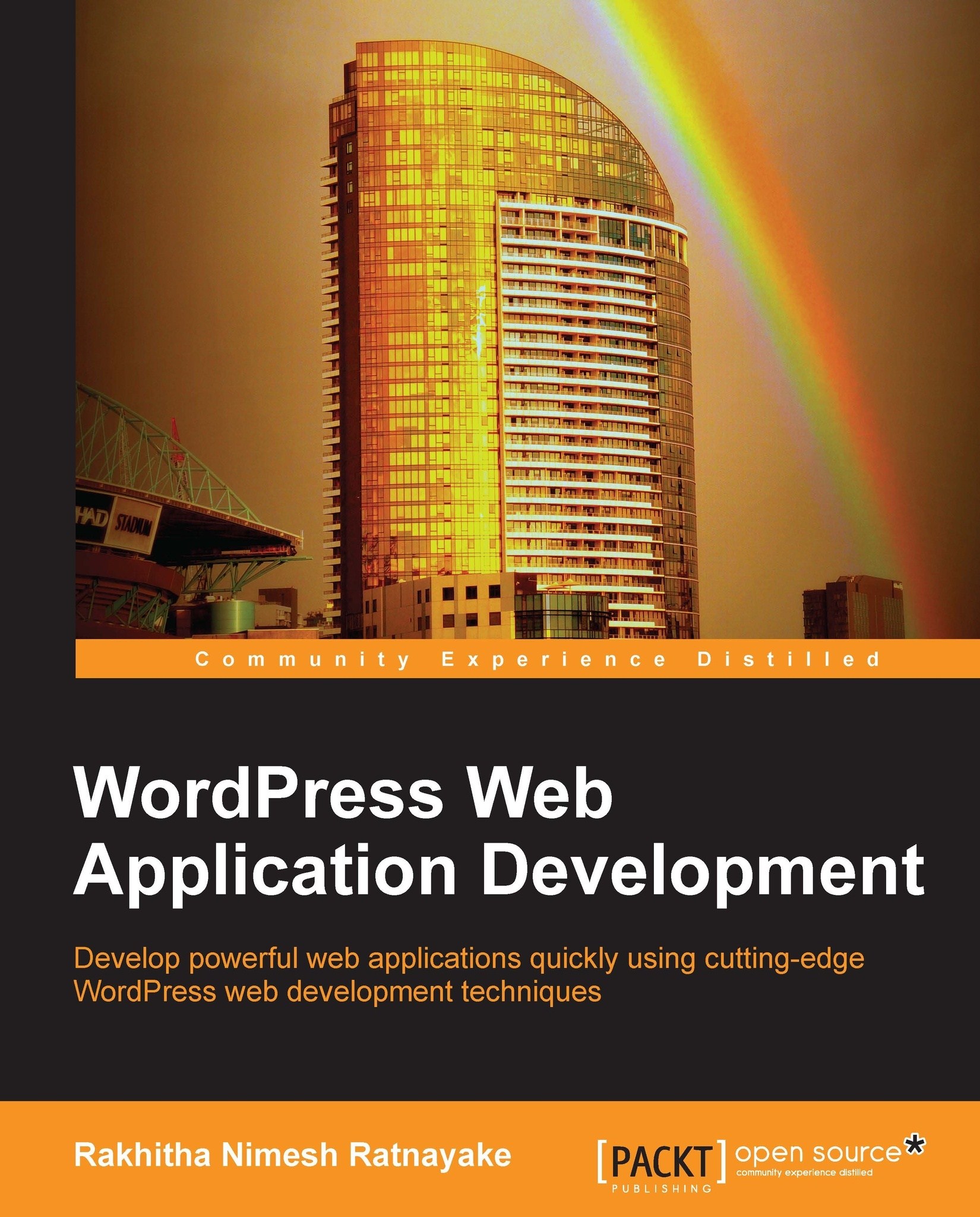Configure and set up WordPress
WordPress is a CMS that can be installed in a few minutes with the help of an easy-to-follow tutorial. Throughout this book, we have implemented a personal portfolio management application with advanced users. This compact tutorial is intended to help you set up your WordPress installation with the necessary configurations to be compatible with the features of our application. Let's get started.
Step 1 – downloading WordPress
We are using WordPress 3.6 as it's the latest version available at the time of writing this book. So, we have to download Version 3.6 from the official website at:
Step 2 – creating the application folder
First, we need to create a folder for our application inside the web root directory. Then, we will extract the contents of the downloaded ZIP file into the application folder. Finally, we have to provide the necessary permissions to create files inside the application folder. Make sure...