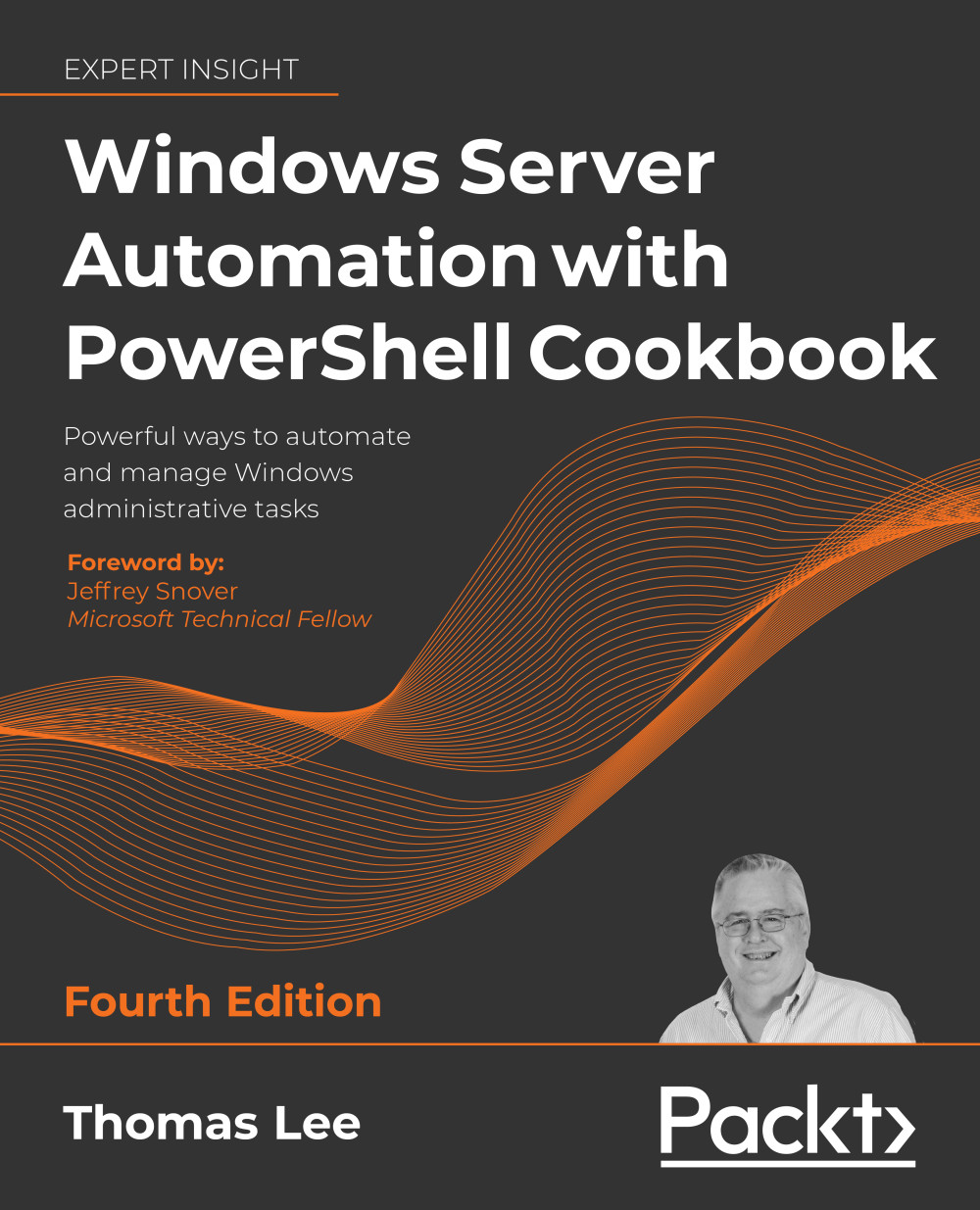Installing and sharing printers
The first step in creating a print server for your organization involves installing the print server feature, printer drivers, and printer ports. With those installed, you can create and share a printer for others to access.
In this recipe, you download and install two Xerox printer drivers. You use one of the drivers in this recipe; the other you use in the Changing printer drivers recipe. This download comes as a ZIP archive that you need to extract before using the drivers.
Note: if you're using this recipe to support other printer makes and models, you may need to make some changes. In some cases, such as with some Hewlett Packard printers, the manufacturer designed the printer drivers to be installed via a downloadable executable. You would need to run the downloaded executable, which you execute on your print server to add the drivers. Thus, this recipe may not apply to all printing devices.
Getting ready
This...