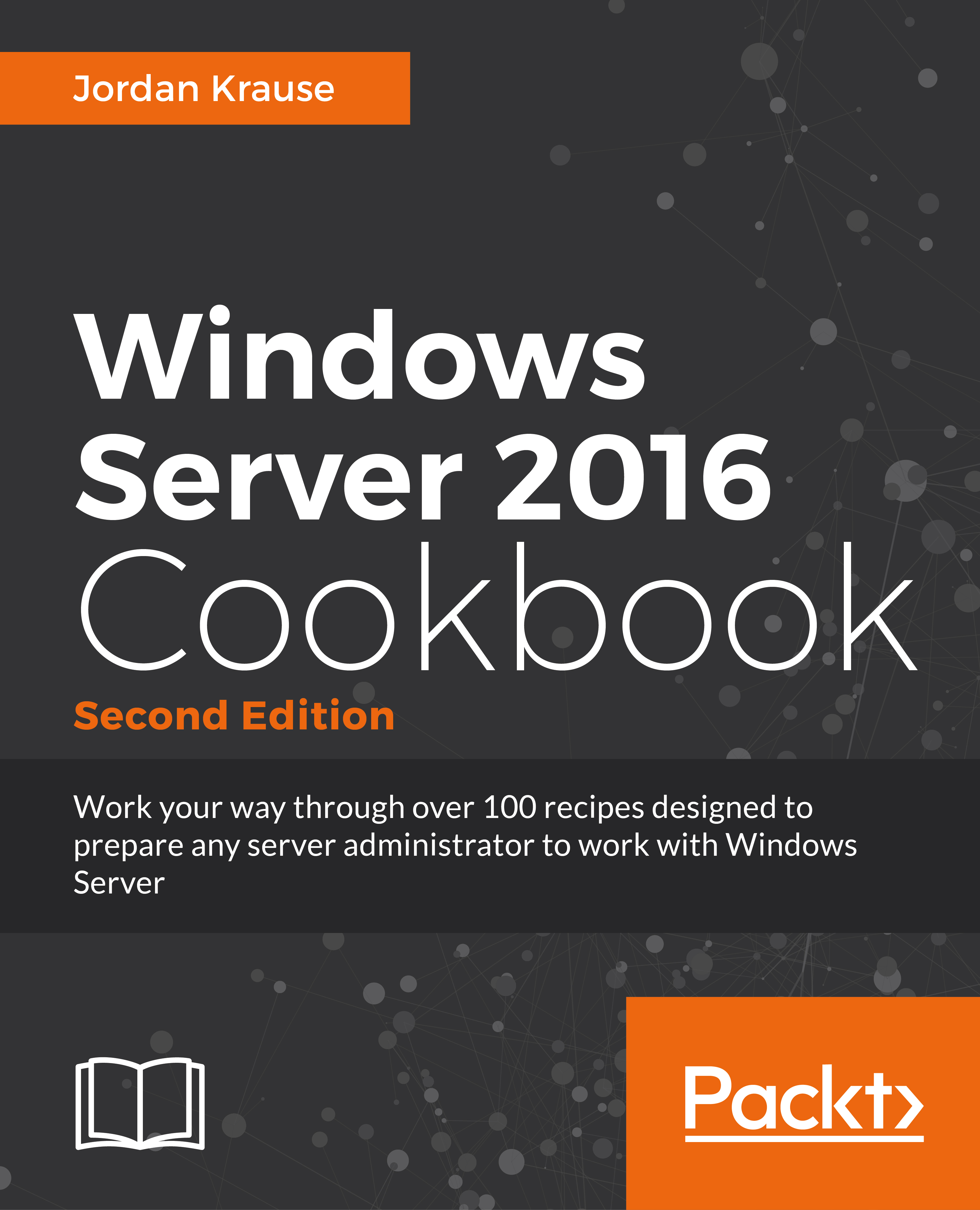Tracking user logins with Logon/Logoff scripts
I have been working with RDS since before it was called RDS, and something that absolutely every single customer asks for is the ability to report on which users are connecting to which RDSH servers. Ideally, they would like to be able to see, historically, a list of people logging in, and sometimes even some data about when the user logged off the server as well. The only information I have ever found natively inside Windows that can help with this information gathering is the Windows Security Event Logs, but those are extremely messy to try and weed through to find what you are looking for. It's definitely not worth the hassle. So what's the solution here? The easiest way I have found to record login and logout information is to build and utilize some scripts that will run during every user logon and logoff. This is quite simple to do on each of your RDSH servers; let's give it a try together so you can have an idea of what I typically do...