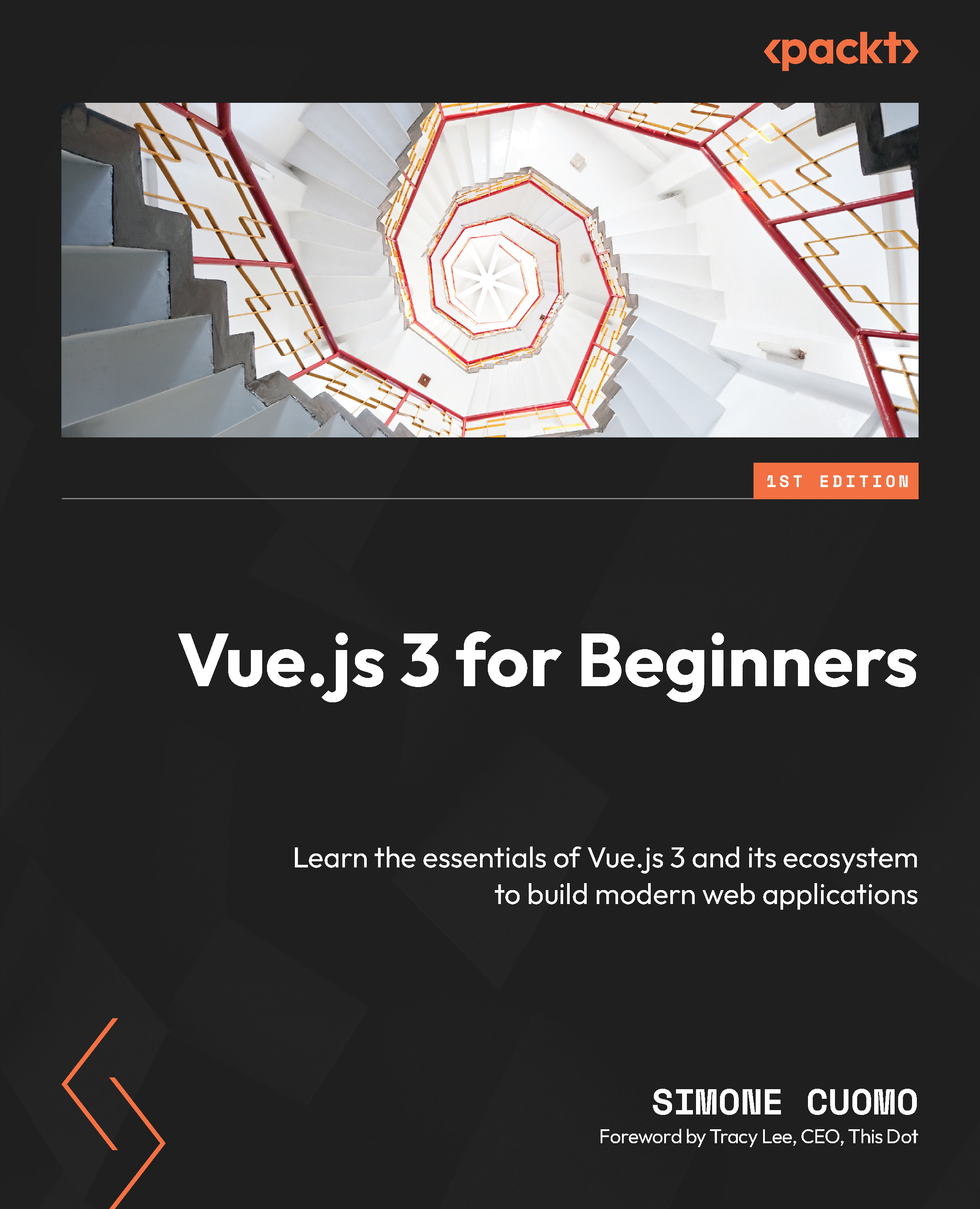Conventions used
There are a number of text conventions used throughout this book.
Code in text: Indicates code words in text, database table names, folder names, filenames, file extensions, pathnames, dummy URLs, user input, and Twitter handles. Here is an example: Vue.js tries to render the app with the data it has, resulting in the missing data being set as null.”
A block of code is set as follows:
<template v-if="comments.length === 0"></template> <template v-else></template>
When we wish to draw your attention to a particular part of a code block, the relevant lines or items are set in bold:
const posts = reactive([]);
const fetchPosts = () => {
...
}
fetchPosts();
Any command-line input or output is written as follows:
npm install
Bold: Indicates a new term, an important word, or words that you see onscreen. For instance, words in menus or dialog boxes appear in bold. Here is an example: “ Because About Page does not require the overriding of the footer, we are leaving that out of our instance so that the default value can be rendered.”
Tips or important notes
Appear like this.