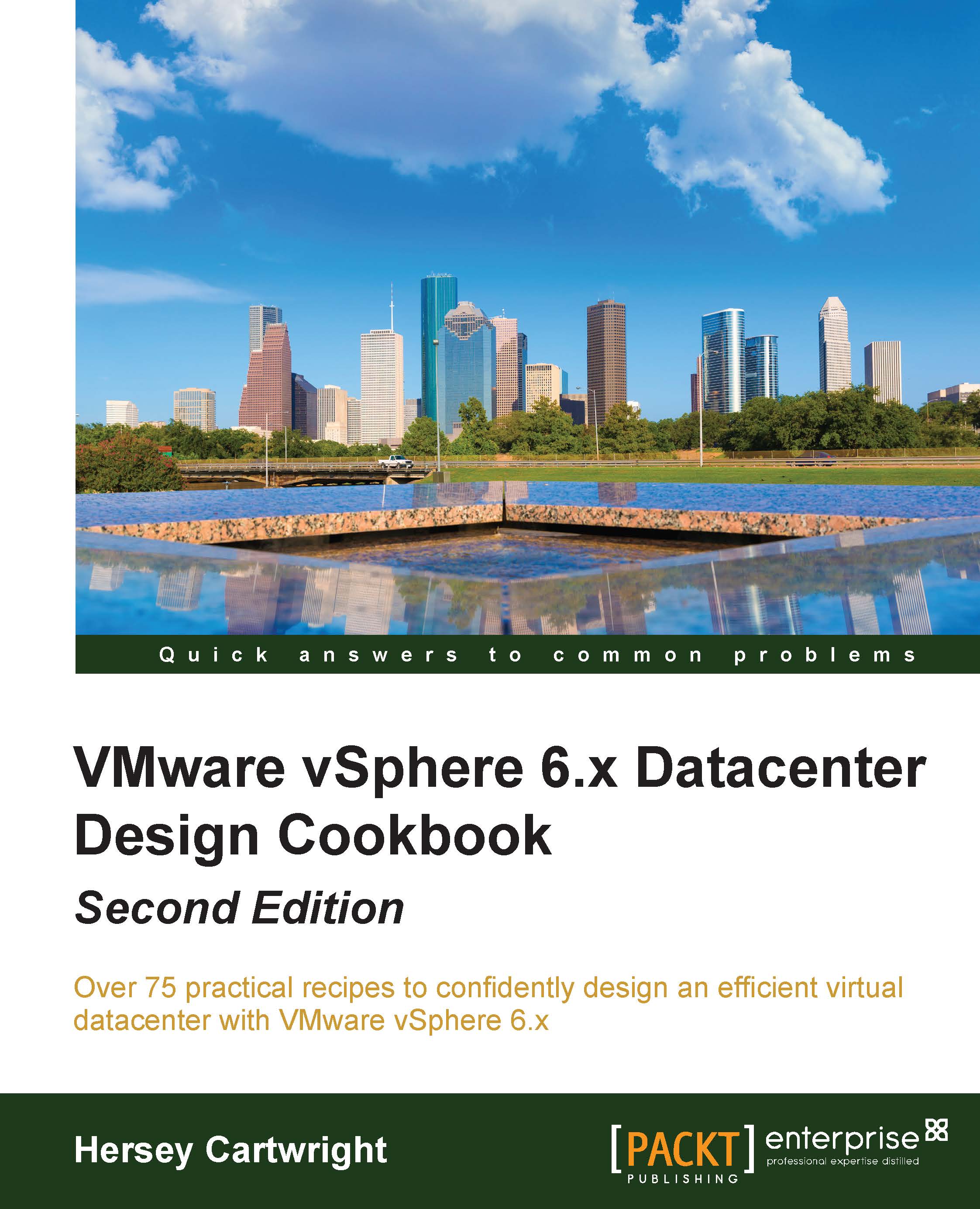Using a VM to host affinity and anti-affinity rules
Virtual Machine to Hosts rules can be created to keep virtual machines on or off specific hosts or groups of hosts. These types of DRS rules are useful in order to keep management virtual machines, such as vCenter Server, on specific hosts to make these virtual machines easier to locate in the event of a failure. This also allows virtual machines to be separated across different hosts in a rack or blade chassis in order to ensure that the loss of a rack or chassis does not impact all virtual machines, for example, to split members of a Microsoft SQL always on availability group across chassis.
How to do it…
The following process is used to create Virtual Machine to Hosts affinity or anti-affinity rules:
From the cluster Settings page, access the VM/Host Groups section to manage virtual machine and host groups, as shown in the following screenshot:

Select Add to create a new host group and select hosts to add to the group, as shown in the following...