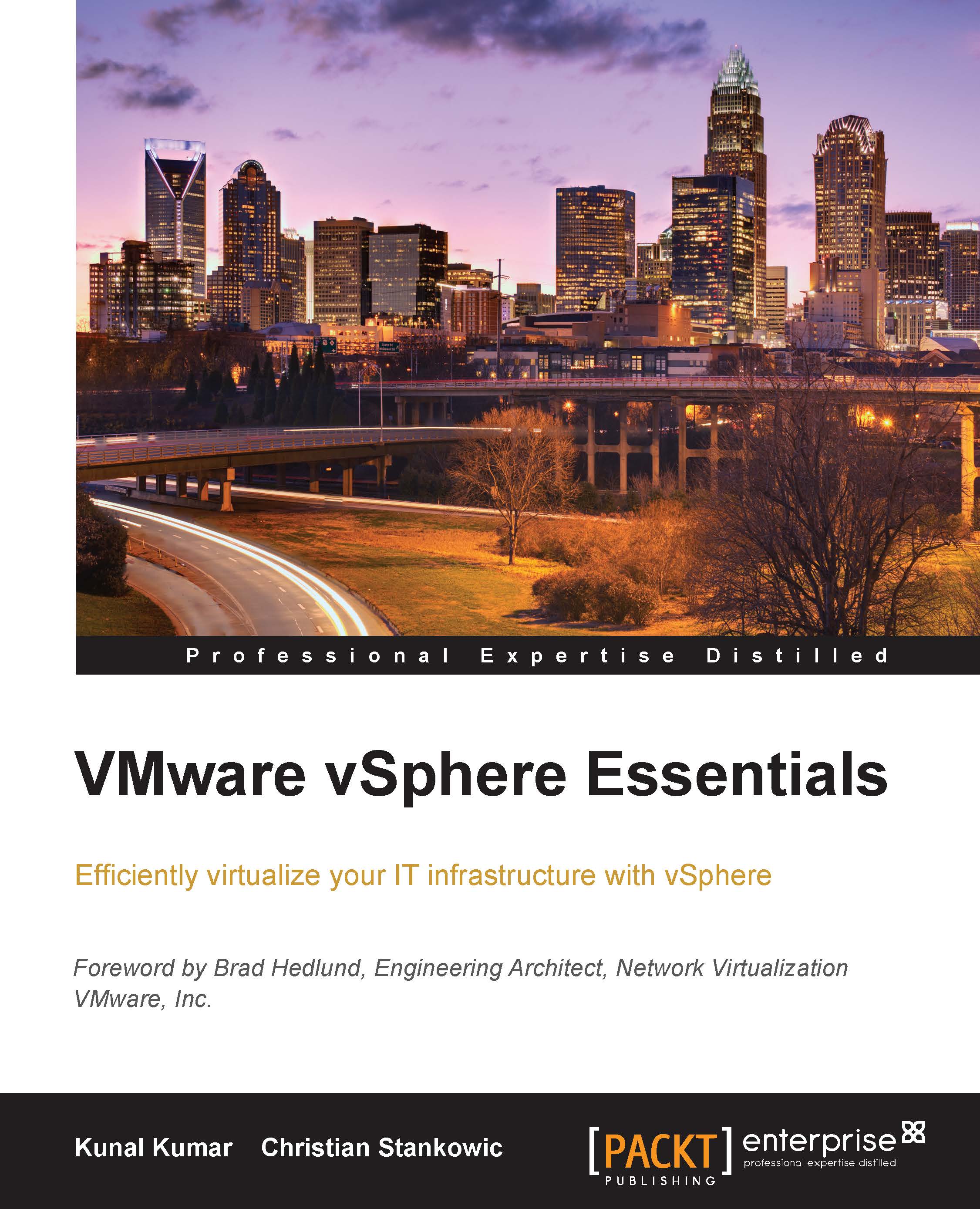Monitoring resource usage
All resources in a virtual environment can be centrally monitored for over utilization and performance reports. Four of the most critical resources to be monitored are CPU, memory, storage disks, and network. To monitor these resources, VMware offers a wide array of applications, which can be used from inside the guest operating system, or via vCenter Web Client or the legacy vSphere client. There are also third-party applications to monitor resources. However, the best approach towards monitoring resources and ensuring their maximum and efficient utilization, is by performance tuning the resources.
Performance tuning is more art than science and needs customization as per requirements. However, the logical approach involves a four-step process in order to attain the best outcome. Following are these steps:
To control the performance of resources, make sure to use resource-monitoring tools both at operating system and vCenter Server level.
Identify the most important...