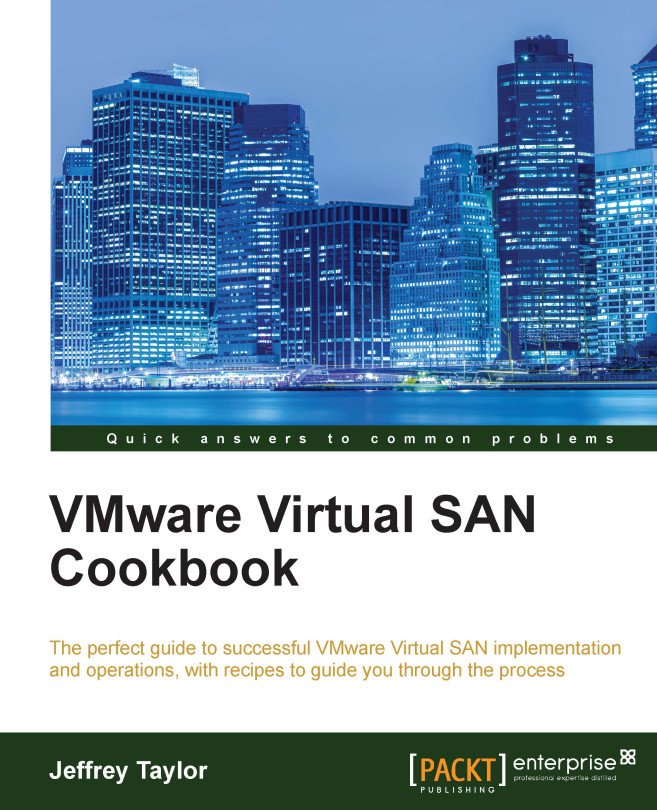Examining VSAN datastore health
Within VSAN, datastore health is the key to ensuring production continues without any problems. The most important aspect of overall datastore health involves free capacity
It is recommended that the VSAN datastore contain 20 percent free space to enable ideal placement decisions and effective rebalancing of storage objects.
Getting ready
- Your VSAN should be deployed and functional as per Chapter 2, Initial Configuration and Validation of Your VSAN Cluster.
- You should be logged in to the vSphere Web Client as an administrator or as a user with view datastore information
How to do it…
- From the vSphere Web Client, navigate to Home | Storage | VSAN Datastore.
- Click on the Summary tab.
- Examine the capacity and number of connected hosts. You should find that the capacity is consistent with the aggregated size of your disk groups, and that the correct number of hosts is connected to the datastore.

Note
If the capacity is inconsistent with the number of capacity-tier...