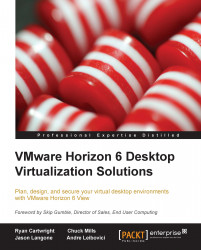View Connection Server tags
VMware View Connection Server uses tags to control access to specific desktop pools in an environment with multiple View Connection Servers. Any given VMware View Connection Server can have no tags, one tag, or many tags. Tags are defined under View Configuration | Servers | Edit View Connection Server Settings in the View Admin console.
The following screenshot shows the use of a Connection Server tag (thinkvirt, in this case):

In the preceding example, a specific VMware View Connection Server has been assigned the thinkvirt tag. To assign multiple tags to a VMware View Connection server, separate the tags by either semicolons or commas.
Then, from within the configuration of a desktop pool, select Browse for configuration tagging from the Pool Settings tab.
The following screenshot shows the use of a restriction tag:

The preceding screenshot would show multiple tags if multiple tags were in use and would allow the administrator to select none, some, or all of the...