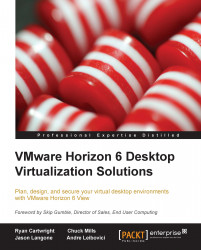View Composer (an optional component)
The components covered earlier in this chapter belong to the set of mandatory components in a View solution. The major component that is optional in a View solution is the View Composer. It should be noted that when some third-party solutions such as Unidesk or storage-based cloning are used in conjunction with View, View Composer is not used. This is because solutions such as Unidesk or storage-based cloning have their own approach for handling mass provisioning of vDesktops.
View Composer is used in majority of View-based solutions today, but there are valid scenarios and solutions that do not require the use of View Composer. As this book focuses on VMware View solutions and not View with third-party components, View Composer will be discussed heavily throughout this book.
Understanding View Composer
View Composer is the component responsible for creating linked clones, described later in this chapter, for desktop VMs from a single base snapshot.
View Composer uses a separate database to store the information regarding mapping, deployment, and so on, of the linked-clone desktops. This database can reside on the same database server as the existing vCenter database, assuming that it is a supported platform. It also can be installed as a standalone server. This move is aimed towards creating a more highly-scalable Horizon View architecture. Another reason to allow the standalone option for View Composer is that you can use the VCSA. Having options is normally a good thing.
However, the database itself must be unique to View Composer. This means that the View Composer database cannot use the existing vCenter Server database (but it could use the same server with a separate database instance).
In addition, a separate Open Database Connectivity (ODBC) connection must be set up on the vCenter Servers with the appropriate information for the View Composer database connection.
Note
When View Composer is installed, automated pools are the only pools that need to use View Composer. Manual pools or terminal Services pools can still be used, but they do not use View Composer.
Using SQL Express installation for View Composer
Small Proof-of-Concept (PoC) environments may want to leverage the existing SQL Express installation on their VMware vCenter Server. It is possible to leverage the same SQL Express instance as long as a separate database is created. To create a separate database, perform the following steps:
- Download and install SQL Server Management Studio Express.
- Connect to the vCenter Server instance of SQL Express.
- Right-click on the instance name and add a new database (for example,
View_Composer). - Configure the ODBC connection and use
<vCenter Server>/SQLEXP_VIMfor the connection string. Replace<vCenter Server>with the appropriate information for your environment.