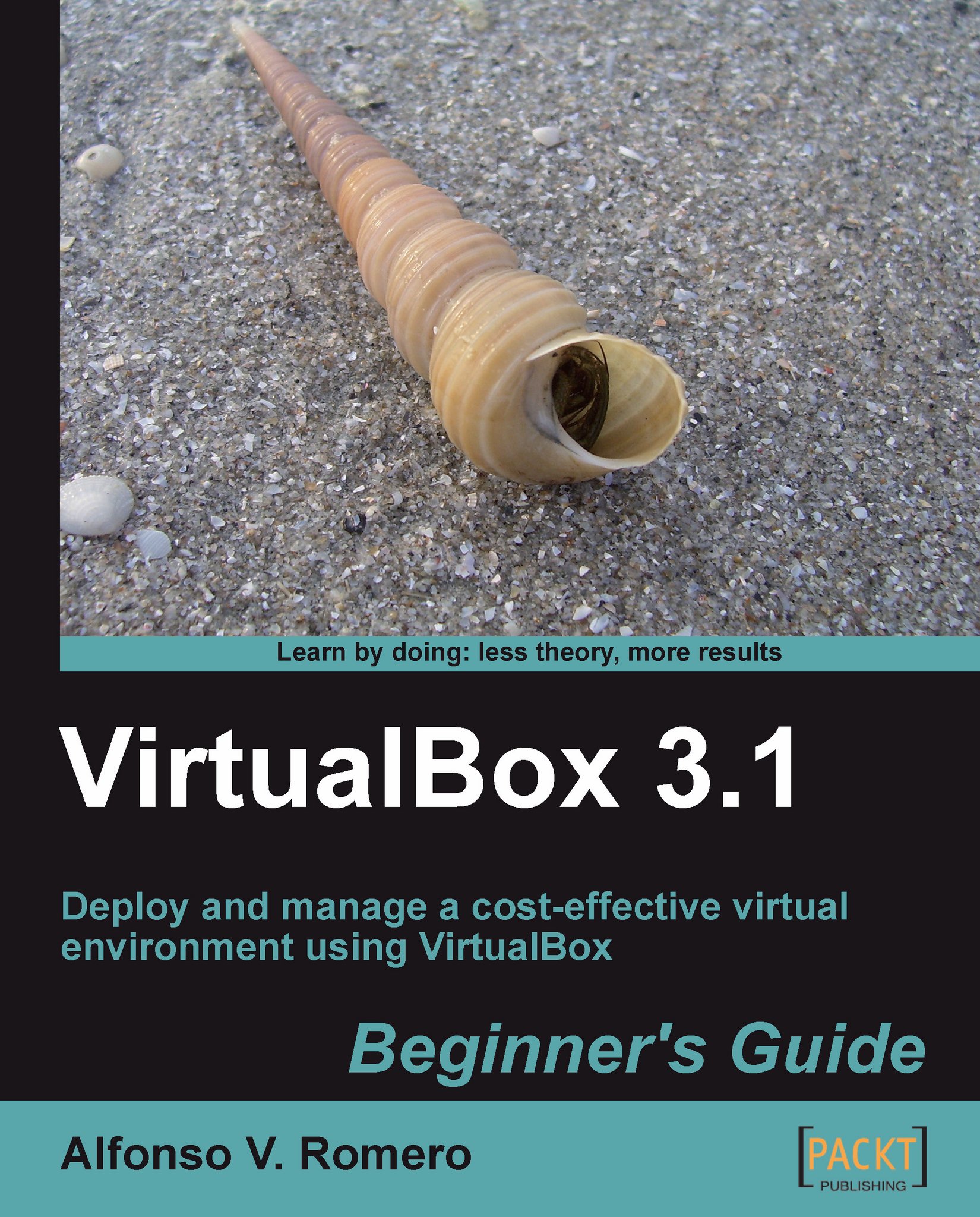Testing a server operating system in the bridged networking mode
The NAT mode lets you do all the common chores a regular user does, such as using a web browser, reading email, sharing files between host and guest, and so on. But what if you want to test a server operating system such as Windows 2003 or Ubuntu Server Edition? Or how about installing a web server on one of your virtual machines to test some web applications from your host PC, from other virtual machines, or from the Internet without having to mess up your host PC's configuration? That's where the bridged networking mode comes into action…
Accessing your VM's web server from your host PC
This is one of my favorite features VirtualBox has to offer because I constantly have to test new features on a website, and for that I need to install one or more virtual machines with different operating systems and configurations. Basically, I use one Ubuntu Linux or Windows 2003 Server virtual machine as a web server with the bridged networking...