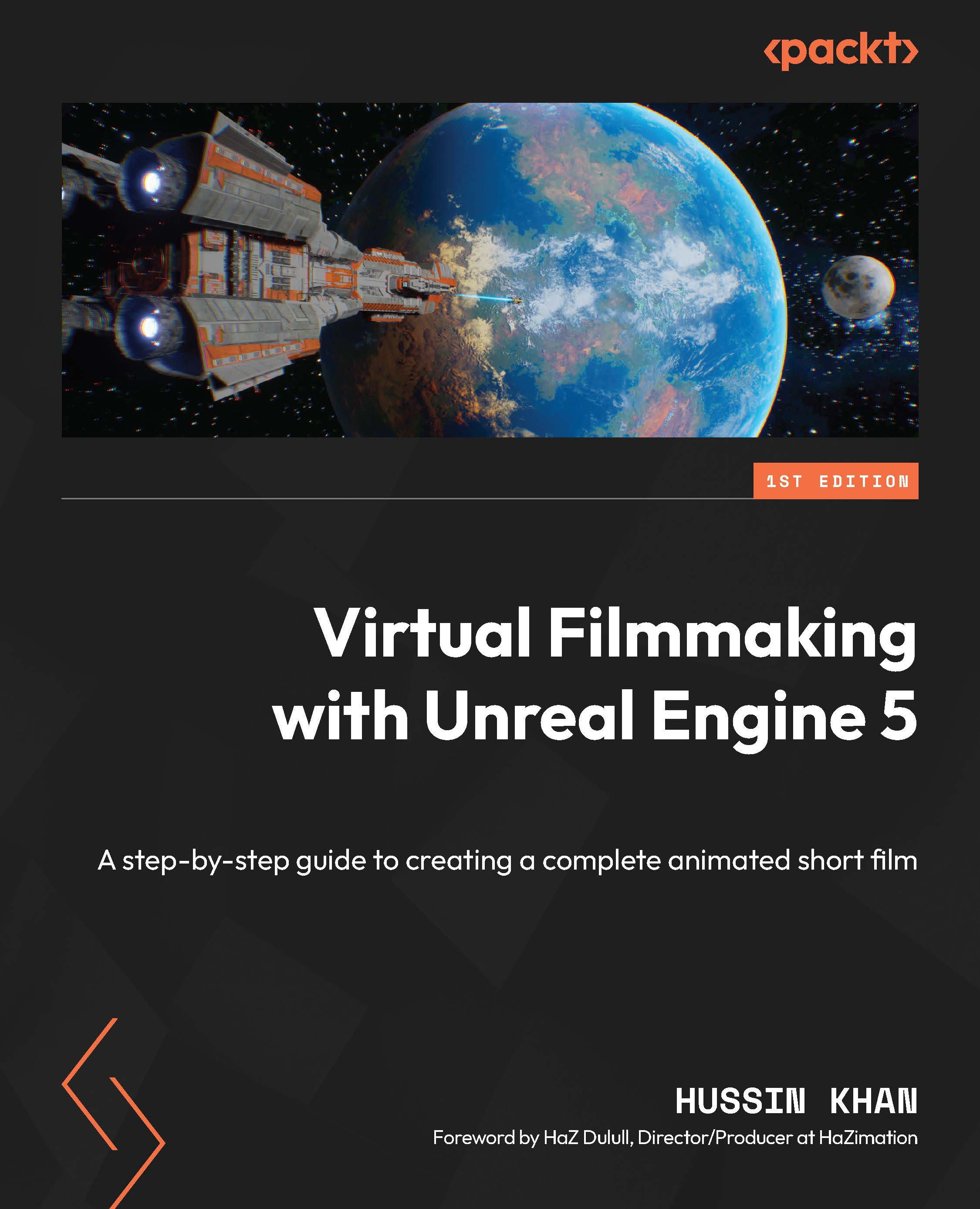Defining surfaces for Material ID application
In this section, we will identify surfaces we would like to assign the materials to. In Blender, this is a very straightforward task. I have identified a few, as shown in Appendix Figure 4:

Appendix Figure 4: Material ID parts for the cryo-chamber
There are nine parts of the cryo-pod that you will need to create Material IDs for. Although I do not recommend applying this many materials to an object due to draw calls, we will use this as a practice-makes-perfect scenario. The more practice you get, the better you will remember how to do it.
Let’s continue with the process:
- With the 3D object still open and selected in Blender (it should have an orange outline), in the Outliner, select the Bed object. In the Properties panel, click the Material Properties icon (beach ball icon), then rename lambert1 to
Bed:

Appendix Figure 5: Renaming materials for all objects
...