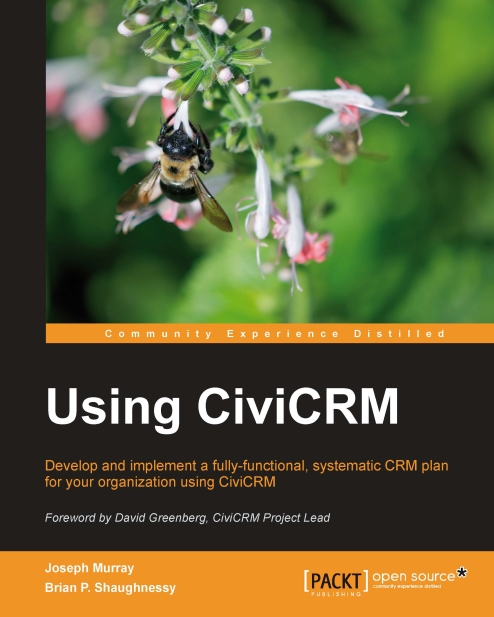Sending a bulk e-mail
Now that we have set up a group to which we can send a mass e-mail and provided ways for site visitors to subscribe to our newsletter and other bulk e-mail subscriptions, it's time to send a bulk e-mail with CiviMail to all the group members who have subscribed to it.
The construction of a bulk e-mail message involves a five-step wizard in which you select the recipients, mailing options, develop content, preview/test, and then schedule the mailing. Before we work through those steps, let's look at a few additional tools and options you may want to review and configure first.
Configuring the header and footer
CiviCRM supports the creation of multiple headers and footers for insertion in your mailing. These can be used in conjunction with or in lieu of message templates. The footer, in particular, can be a very useful element in your mailing.
In order to comply with the US CAN-SPAM Act, and in accordance with generally accepted mailing practices worldwide, every mail sent...