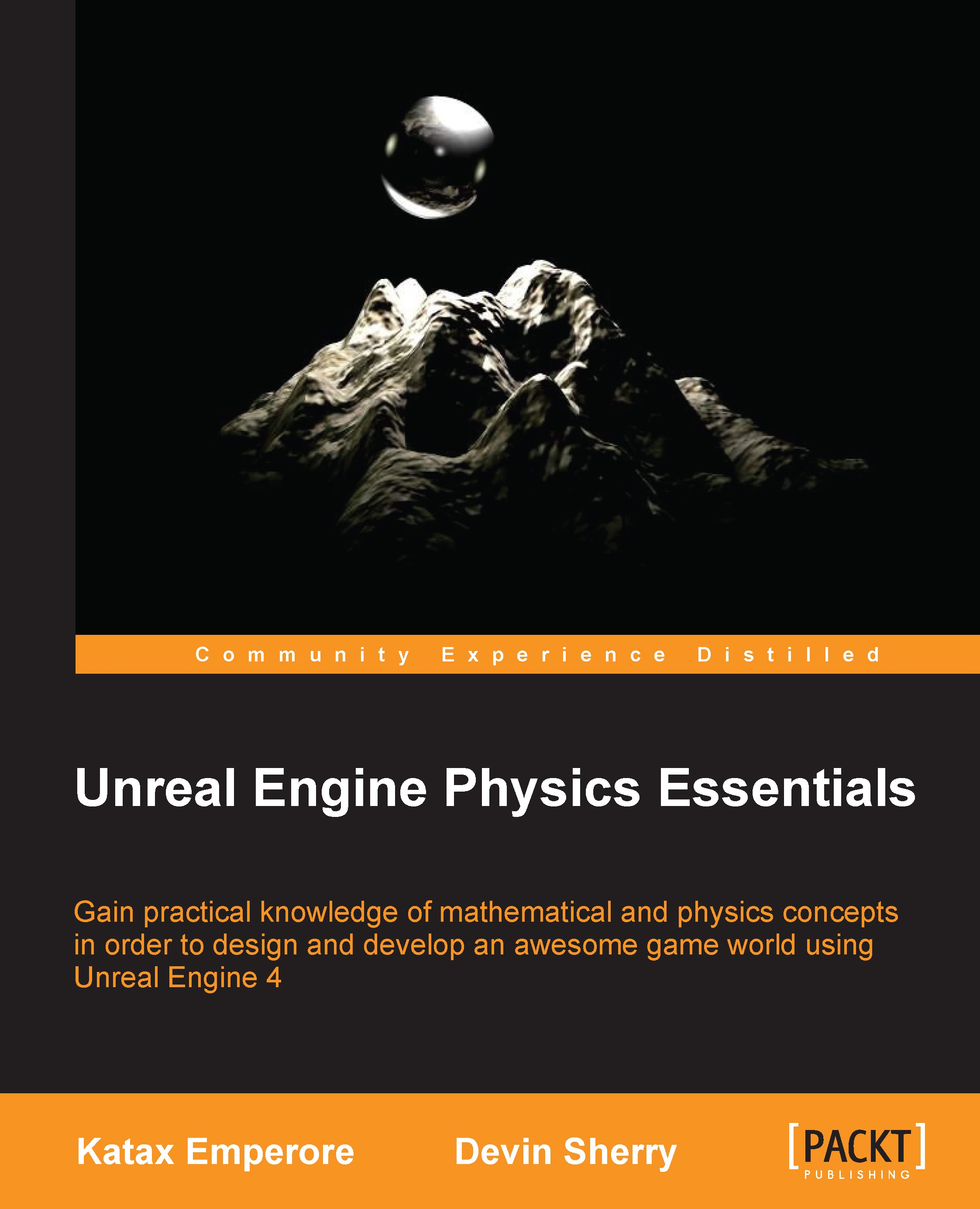Physical Materials – an overview
Physical Materials are assets that are used to define the response of a physics body when you dynamically interact with the game world. When you first create Physical Material, you are presented with a set of default values that are identical to the default Physical Material that is applied to all physics objects.
To create Physical Material, let's navigate to Content Browser and select the Content folder so that it is highlighted. From here, we can right-click on the Content folder and select the New Folder option to create a new folder for our Physical Material; name this new folder PhysicalMaterials. Now, in the PhysicalMaterials folder, right-click on the empty area of Content Browser and navigate to the Physics section and select Physical Material. Make sure to name this new asset PM_Test.

Double-click on the new Physical Material asset to open Generic Asset Editor and we should see the following values that we can edit in order to make our physics...