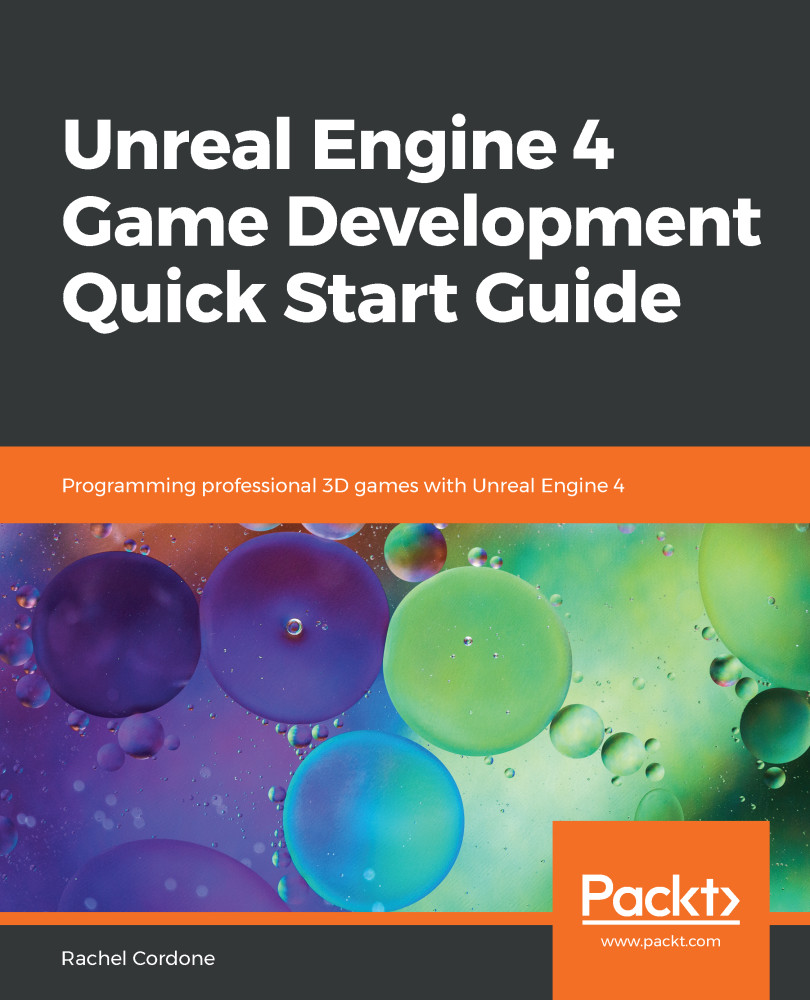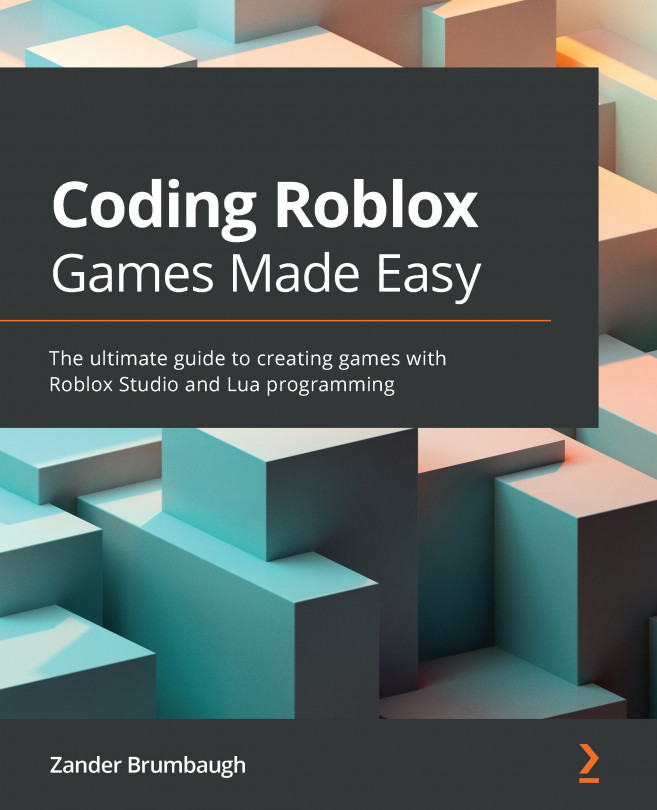Chapter 1, Introduction to Unreal Engine 4, looks into how Unreal Engine can be downloaded and installed. We will get a head start on the project's development. We will also learn how to use plugins and marketplace items to expand on the editor's capabilities and further simplify our own project's development.
Chapter 2, Programming Using Blueprints, shows how to create custom Blueprint classes and use variables and functions within Blueprint classes. You will also gain an understanding of the differences between functions and events.
Chapter 3, Adding C++ to a Blueprint Project, covers creating and using classes in UE4. You will also learn to create custom Blueprint Events in C++.
Chapter 4, Creating HUDs and Menus Using UMG, teaches you how to create widgets and how to set them up as menus and HUDs. It also demonstrates some of the more advanced uses of widgets, such as adding widgets to other widgets.
Chapter 5, Animation Blueprints, introduces a lot of information about Animation Blueprints and how to use them to make a character more dynamic. You will also learn how to modify a blueprint by taking various factors into account when creating a character.
Chapter 6, AI with Behavior Tree and Blackboard, shows how to create some simple AI by making your own Pawn and Controller with some code to make them run around a NavMesh. You will also learn how to set up a Blackboard and how to use sequences, selectors, tasks, decorators, and services.
Chapter 7, Multiplayer Games, talks about multiplayer games and the different designs and thought processes that go into them. We will also get a clear idea of how to go about creating a multiplayer game without getting caught in some of the common pitfalls.
Chapter 8, Optimization, Testing, and Packaging, talks about optimization, testing, and packaging. You will also learn about debugging UE4 and packaging your game for distribution.