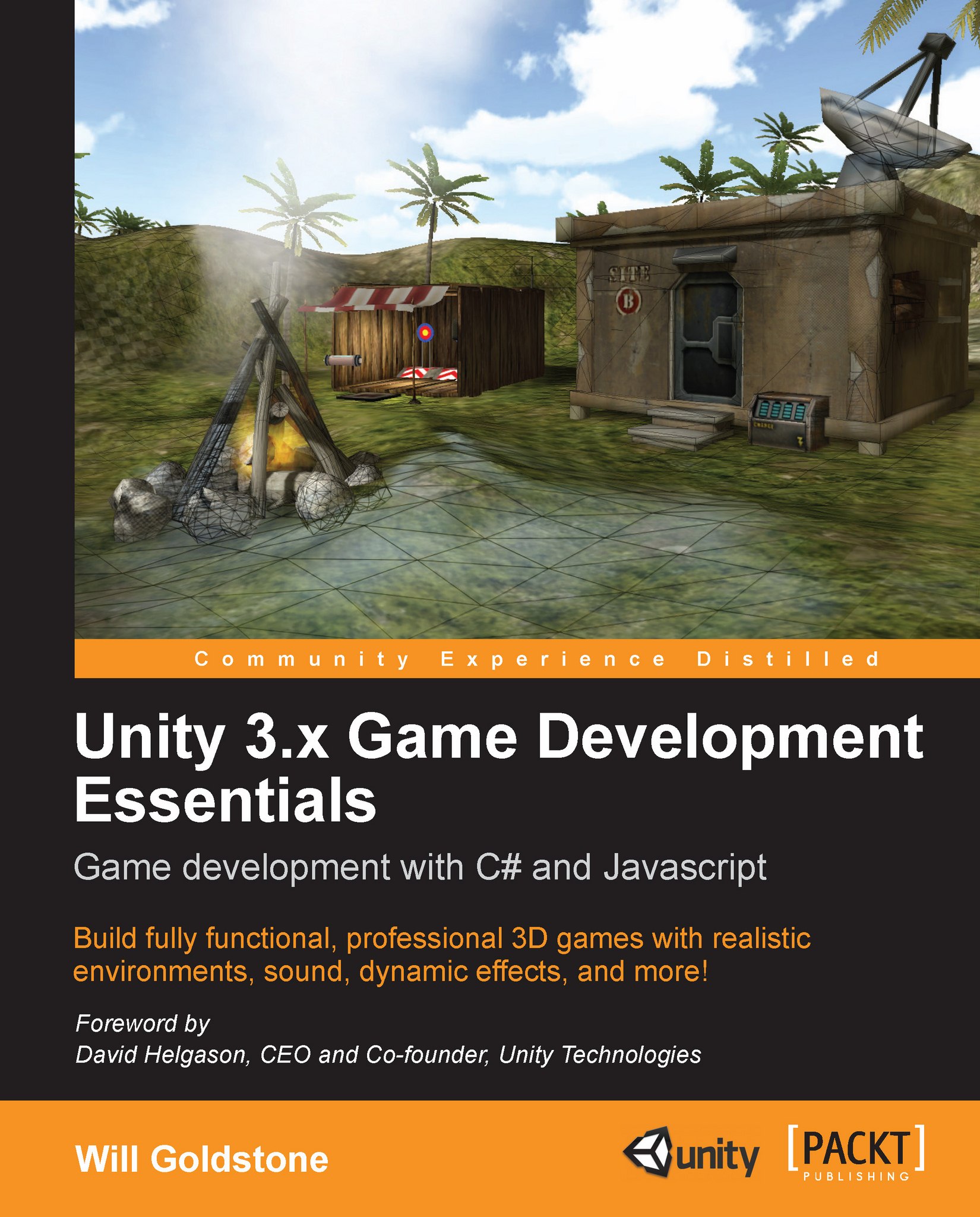Deconstructing the First Person Controller object
Let's begin by looking at the objects that make up our First Person Controller (FPC) before we look into the components that make it work.
Click on the gray arrow to the left of First Person Controller in the Hierarchy in order to reveal the objects nested underneath. When objects are nested in this way, we say that there is a parent-child relationship. In this example, First Person Controller is the parent, while Graphics and Main Camera are its child objects. In the Hierarchy, child objects are indented to show their parenting, as shown in the following image:

Parent-child issues
When considering nested or child objects, you should note that there are some key rules to remember. As discussed in the first chapter, parent-child relationships are important in complex objects that contain a hierarchy. In the case of the FPC they are particularly pertinent as wherever the parent object moves and rotates, the child objects—most importantly...